Answered
NVIDIA GeForce RTX 2060 - Driver not compatible
Last week i started to experience troubles with Premier app, lost files when they was saved, app closes without reason.
Today it presents this error:
"NVIDIA GeForce RTX 2060 - Driver not compatible"
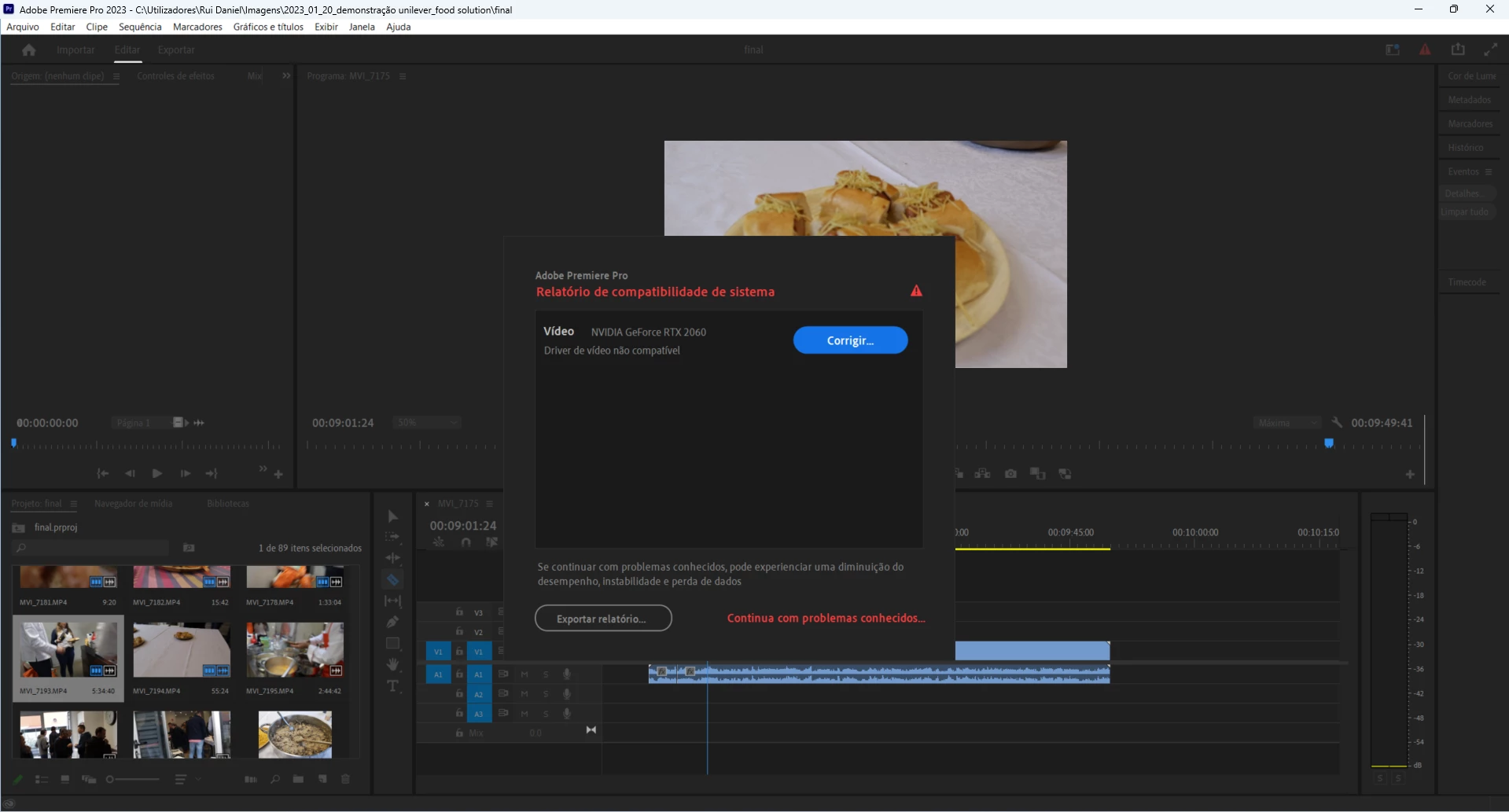
What´s happening? -

