Copy link to clipboard
Copied
Again, guys, a beginner's question - but here is something I don't get about masks in general, a difference in the way I would expect opacity to work and how it actually seems to work.
I'm using a still image as a sample:

Now I mask it:
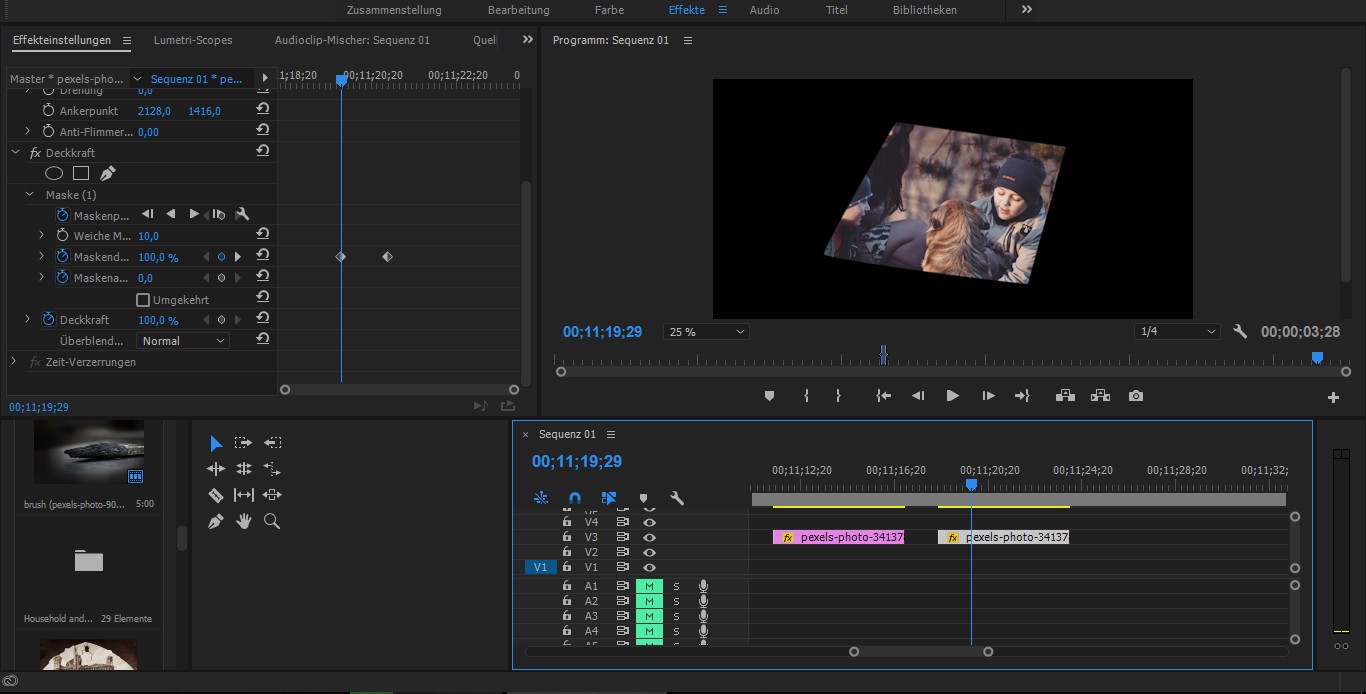
And now I would expect that the upper of the two sliders I marked with arrows ("mask opacity") would allow me to fade the mask itself out so that the image below becomes visible again, while the other slider ("opacity") fades the layer itself out. Instead, both of them fade the remaining (unmasked) part of the image out:
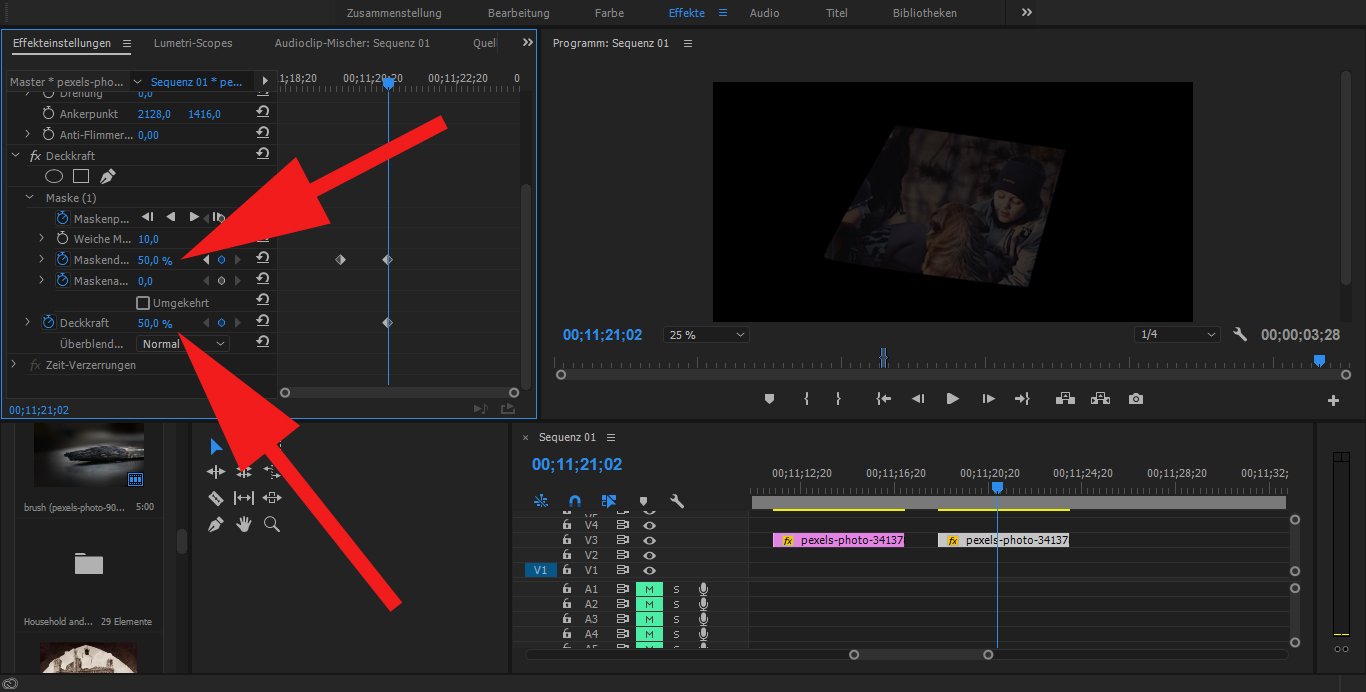
What good is that? And is there a way to accomplish a fading mask without putting a duplicate layer below?
 1 Correct answer
1 Correct answer
A mask will mask the area out. If you have two masks. You can fade one out separately. You can have as many masks as you like on the layer for each Effect. The picture below shows 2 masks. So you want one mask covering the entire image and one mask covering part of the image then you can fade out the bigger mask to leave the area you want in view. Does this make sense? Hope this helps.
- Mask 1 has the opacity of 98%.
- Mask 2 is set to 79%
- Finally the clip Opacity is set to 89% so both are more trans
Copy link to clipboard
Copied
A mask will mask the area out. If you have two masks. You can fade one out separately. You can have as many masks as you like on the layer for each Effect. The picture below shows 2 masks. So you want one mask covering the entire image and one mask covering part of the image then you can fade out the bigger mask to leave the area you want in view. Does this make sense? Hope this helps.
- Mask 1 has the opacity of 98%.
- Mask 2 is set to 79%
- Finally the clip Opacity is set to 89% so both are more translucent.

Copy link to clipboard
Copied
Thank you! That seems to work fine ![]() I didn't get the idea to just use another mask, I thought that'd interfere with the first one. It seems unnecessarily complicated, too (from a software design standpoint).
I didn't get the idea to just use another mask, I thought that'd interfere with the first one. It seems unnecessarily complicated, too (from a software design standpoint).
Copy link to clipboard
Copied
Maybe, but when combining multiple masks it is very useful. ![]()
Copy link to clipboard
Copied
I agree this is way more comlicated than it needs to be, but that is the Adobe way.
Find more inspiration, events, and resources on the new Adobe Community
Explore Now