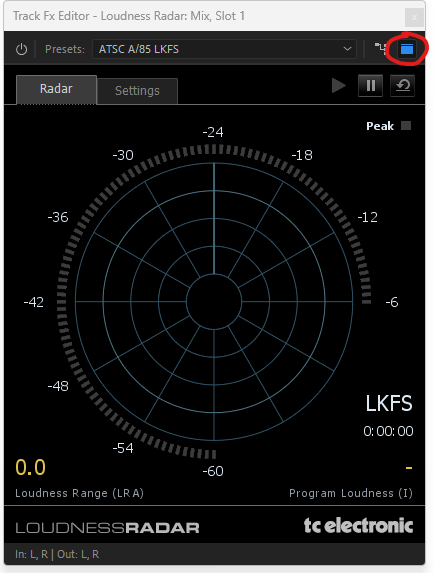- Home
- Premiere Pro
- Discussions
- Open multiple Audio plugin GUI's simultaneously
- Open multiple Audio plugin GUI's simultaneously
Copy link to clipboard
Copied
I am not sure if this is a question or a feature request. I am doing audio post production for several TV programs i edited. The main tasks beside mixing the audio is applying selective denoising and general audio restoration, but most importantly, observing the required EBU128 loudness.
For that reason i need to have the tc electronics "loudness radar" (insert FX on master track) constantly open. For some reason, Premiere does not allow me to open several plugin GUI's at the same time, so whenever i need to adjust the DeNoise (insert FX on Track 1), i have to switch to the track mixer, open the Panel of the Denoising Plugin, adjust the settings, switch back to the Loudness Radar etc.
WHY
Its 2022, why can i not open two Plugin GUI's at the same time? Do i miss something here? Is there some workaround for this?
thanks
 1 Correct answer
1 Correct answer
Have a look at this feature request:
Here is a screeshot of the Loudness Radar Targeted button.
Copy link to clipboard
Copied
Have a look at this feature request:
Here is a screeshot of the Loudness Radar Targeted button.
Copy link to clipboard
Copied
Thanks for the "Targeted" Button trick, never saw or used that tiny thing and yes: loudness should be dockable, as should be ANY Plugin GUI, if you need it to be.
Copy link to clipboard
Copied
I agree with you. I think the Loudness Radar should be treated like the standard level meters and be independent of the effects control.
I come from a TV sound mixing background and apart from the main TX PPM the most used meters were the Lim/Com gain reduction meters. Like you I wish these cound be made to stay open.
Copy link to clipboard
Copied
I've just had another look at the Targeted button option and it appears on all the effects menus. This might well solve my problems, I can dedicate one of my monitors to the loudness radar and the dynamics and other effects panels.
Get ready! An upgraded Adobe Community experience is coming in January.
Learn more