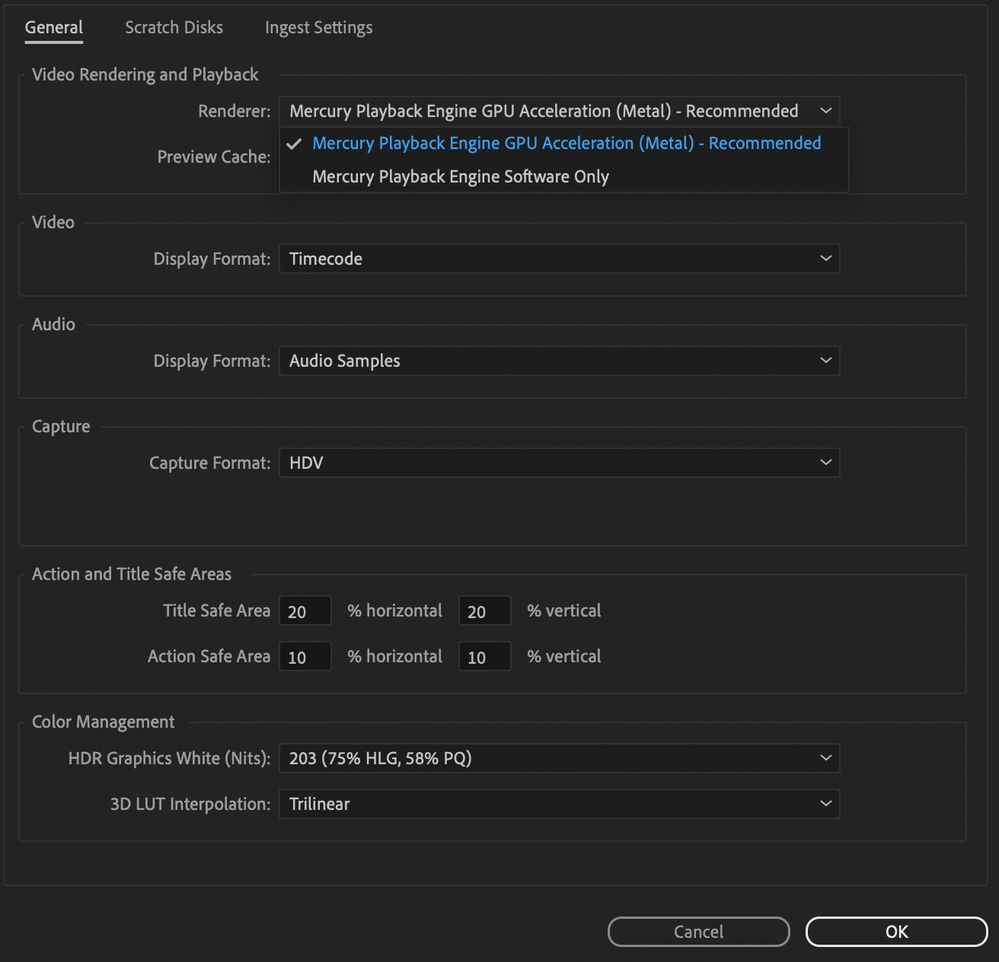OpenCl does not show
Copy link to clipboard
Copied
Does anybody knows why OpenCl is not showing on my renderer options?
Thanks a lot
Copy link to clipboard
Copied
Hello,
Kindly check this link so you can know how to enable it
https://helpx.adobe.com/x-productkb/multi/gpu-acceleration-and-hardware-encoding.html
Copy link to clipboard
Copied
Looks like you have a Mac, and that you have a recently updated installation of Premiere Pro. Well, you're out of luck at this point since Adobe has completely removed OpenCL support from the renderer options of the Mac versions of Premiere Pro beginning with version 15.4. You will have to downgrade to an older version of Premiere Pro, such as version 15.1, in order to restore OpenCL support.
Also, if this is an M1 ("Apple silicon") Mac, then it does not support OpenCL at all.
Copy link to clipboard
Copied
Ok, I have a Macbook with a Intel i7 and a Radeon Pro 455.. and just updated the premiere to the latest version, 22 i guess, so maybe thats why. I'm gonna try to downgrade it!
Thanks a lot for yout help.
Find more inspiration, events, and resources on the new Adobe Community
Explore Now