- Home
- Premiere Pro
- Discussions
- Originally smooth unicolor background shows “steps...
- Originally smooth unicolor background shows “steps...
Copy link to clipboard
Copied
I am using Abode Premiere Pro.
I am working on a video which has a static background. The background is almost unicolor with a light color gradient. Please see here:
I want to export the video. The problem is that in the rendered video the background gradient is not smooth. The background shows "steps" in the color gradient. This is specially visible during fade in from a black screen/ fade out to a black screen.
The "step effect" is stronger when I use a low quality or low bitrate output fromat. But even when I use very high quality output format the problem is still visible. And with very high quality I get a filesize of 13 gigabytes for a 15 minute video.
Here are some example settings wich gives a filesize of 1.5 GB. The "step effect" is quite visible.
- 1920x1080
- length: 15 minutes
- 25 fps
- H.264
- render at maximum depth
- bitrate encoding: VBR, 2 pass
- target bitrate: 15 Mbps
- maximum bitrate: 17 Mbps
- Use maximum render quqlity
- resulting file size: 1562 MB
How to solve this problem? How do I get a smooth output and acceptable file sizes? What is the best format, the best codec for this?
 2 Correct answers
2 Correct answers
Try this and see if you get more acceptable results:
Apply the Noise effect to the gradient by a slight amount - an Amount of Noise value between 5 and 8.5%.
Turn off render at maximum bit depth, and use maximum render quality.
To a test export and see if you have improved results.
MtD
the problem could be that your original footage gradient is higher than 8 bits. for example, the problem still would exist even if you exported to a full uncompressed 8 bit codec like quicktime png or animation. in which case, compressing only makes it more apparent, but compression doesn't in itself cause banding as there is actually 3 types of banding.
1. luma banding from 8 bit source stepping, 256 discreet values cannot cover the luminance range information
2. 4:2:0 chroma compression and colo
...Copy link to clipboard
Copied
Hi SusieS,
- How do I get a smooth output and acceptable file sizes? What is the best format, the best codec for this?
As you've already discovered, with gradients can't have both. You need to export an uncompressed video file to avoid banding on gradients—but this has a large file size. If you export H.264, you get a low file size but banding occurs.
Answer: avoid gradients...
Sorry.
Regards,
Kevin
Copy link to clipboard
Copied
Try this and see if you get more acceptable results:
Apply the Noise effect to the gradient by a slight amount - an Amount of Noise value between 5 and 8.5%.
Turn off render at maximum bit depth, and use maximum render quality.
To a test export and see if you have improved results.
MtD
Copy link to clipboard
Copied
the problem could be that your original footage gradient is higher than 8 bits. for example, the problem still would exist even if you exported to a full uncompressed 8 bit codec like quicktime png or animation. in which case, compressing only makes it more apparent, but compression doesn't in itself cause banding as there is actually 3 types of banding.
1. luma banding from 8 bit source stepping, 256 discreet values cannot cover the luminance range information
2. 4:2:0 chroma compression and color artifacts around contrasting colors
3. artifact compression loss from low bitrate by bits/pixel encoding
you can try exporting a 8 bit uncompressed quicktime png, then import again and apply neatvideo to remove the color and/or luma noise. finally export to a h.264/h.265 from media encoder not quicktime h.264
and btw, increasing noise, increases relative file size storage quality by 20%
Copy link to clipboard
Copied
Copy link to clipboard
Copied
Almost 10 years later and this still holds up!
Find more inspiration, events, and resources on the new Adobe Community
Explore Now
