Playback Monitor Positioning Error (Multiple Displays)
Hi all! Searching to see if anyone can help me out here, I'm having a fairly annoying issue with CC.17 (2017.1.2) where my playback monitor is continuously positioned off-centre (and therefore cropped) -- either Premiere is interpreting the position of my monitor incorrectly or is being fed an incorrect position by the OS, either way it's totally beyond my technical know-how to fix and am looking for some help,
I've attached a screen grab of the issue as I see it (primary monitor in the centre with two smaller HD's left and right, the left hand monitor should be full-screen playback) also attaching the system display settings for all three monitors along with a system overview -- system is running dual GeForce GTX 1080 Ti's, Current Driver Version 385.41
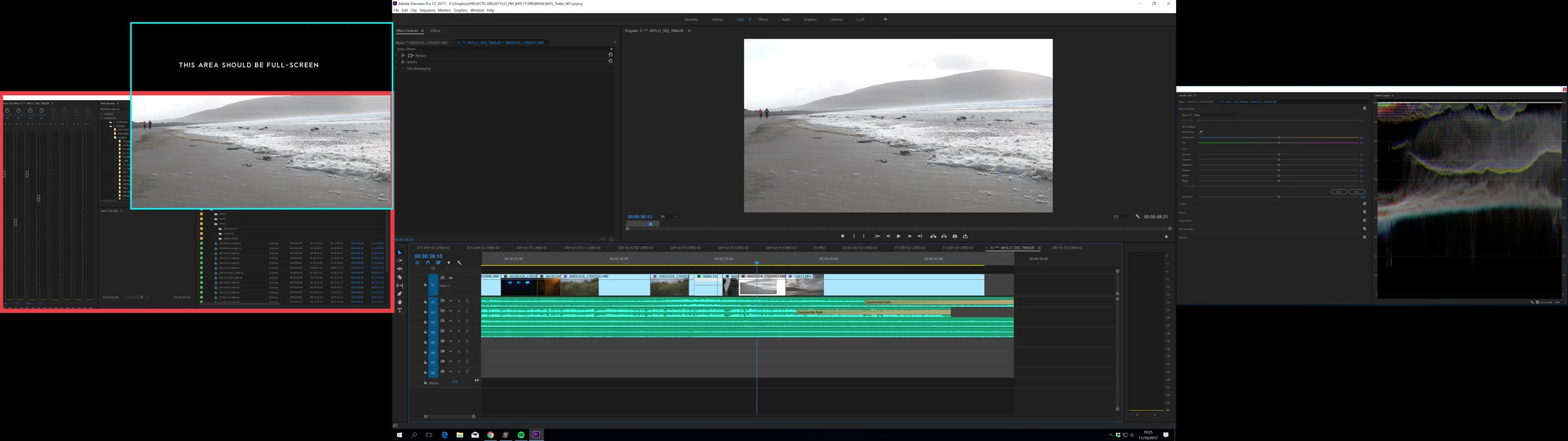
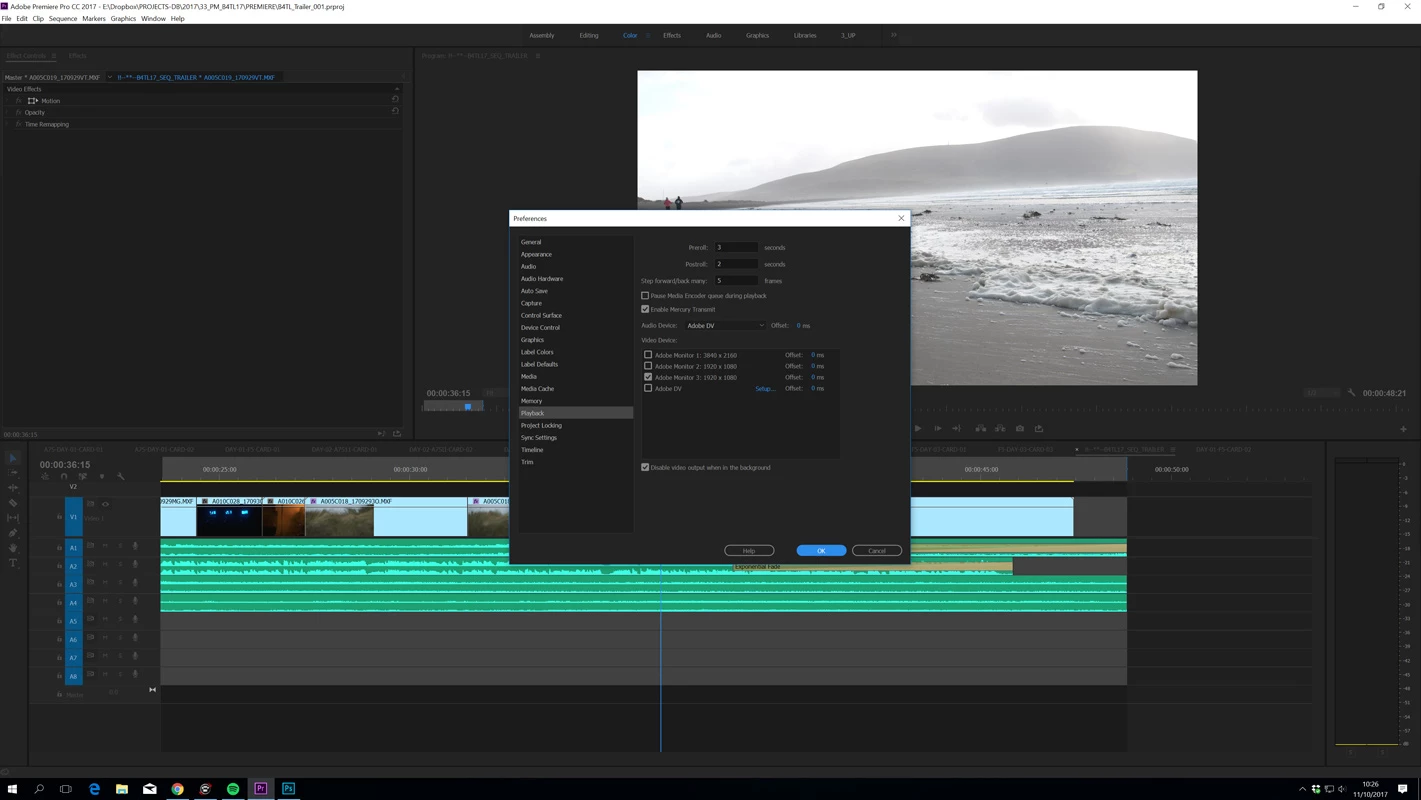
Primary Display: Dell PQ2715Q
Secondary: 2x DELL U2414H
All connected by HDMI
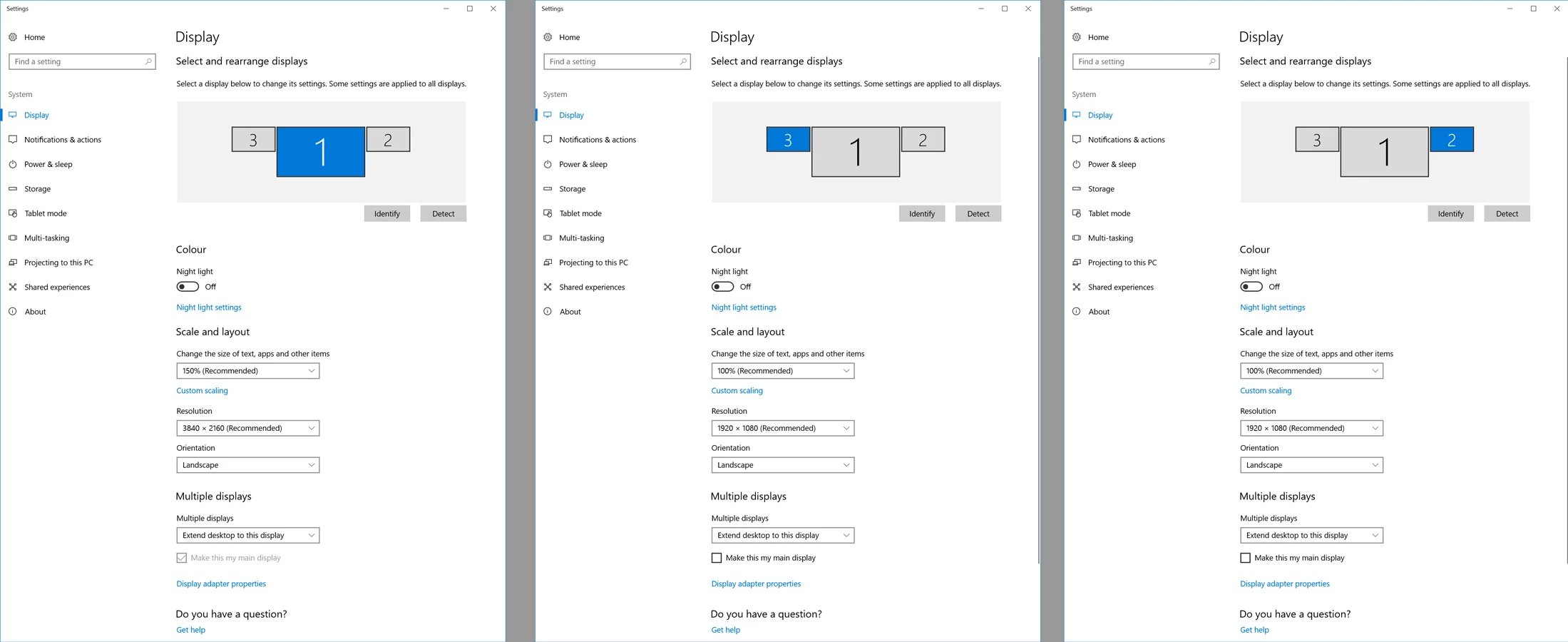
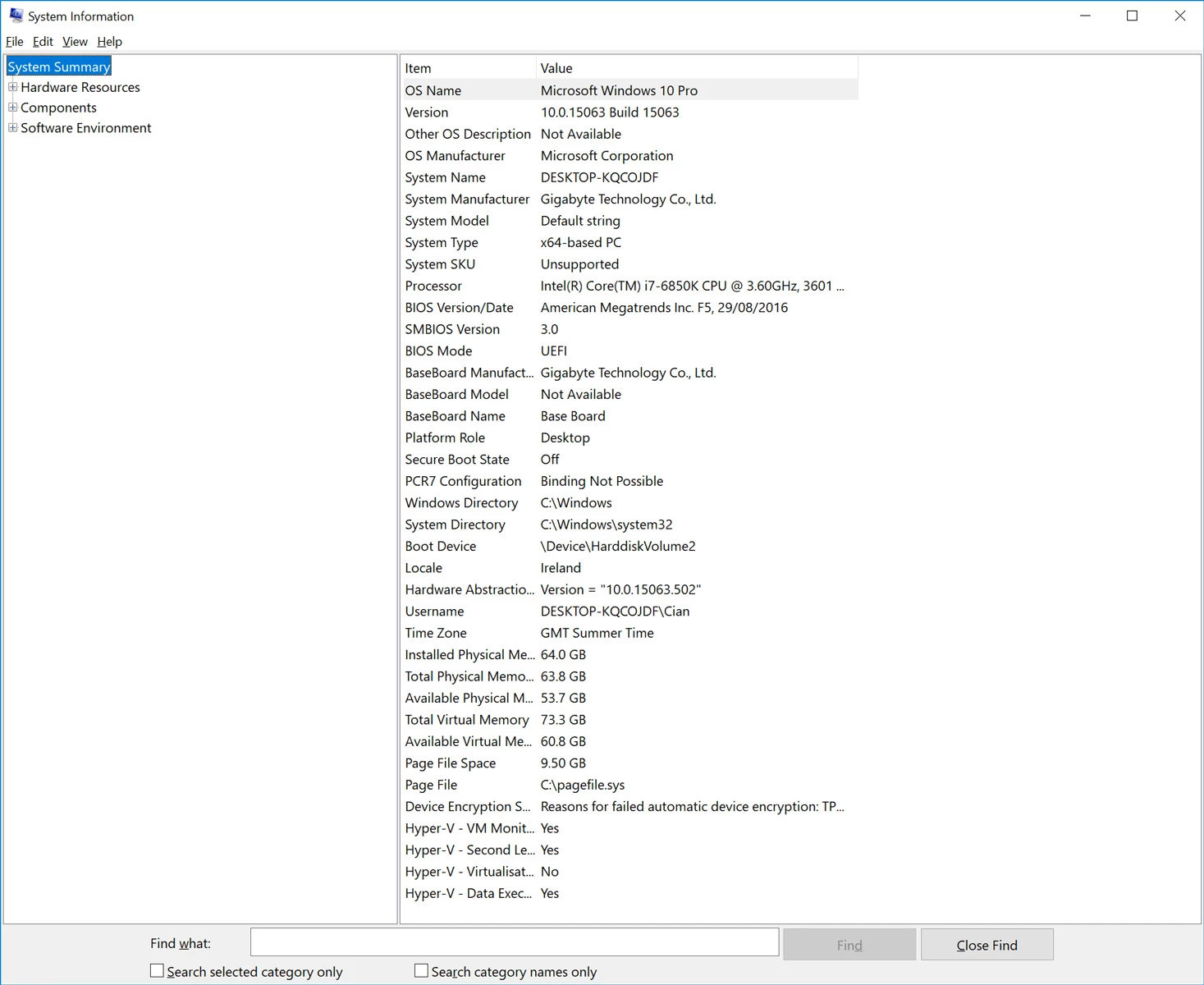
Any help at all would be hugely appreciated,
Cian

