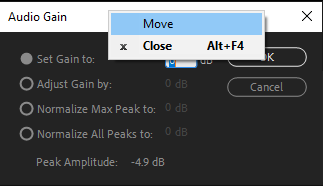Pop-Up Windows Not Centered
Copy link to clipboard
Copied
I'm having an issue with any pop-up windows that are opened. Such as when I save or when I mess with audio gain, the popup will open at the top left corner of my screen as opposed to the middle. I've tried to drag it into the middle and hit cancel to see if Premiere would remember where it's position was it, but it did not work. Any help with this would be greatly appreciated!
Copy link to clipboard
Copied
Try resetting the preferences:
FAQ: How to reset preferences in Premiere Pro?
If that doesn't work, try resetting the Workspaces:
Reset a workspace
Reset the current workspace to return to its original, saved layout of panels.
- Do one of the following:
- Click the Workspace menu icon and select Reset to Saved Layout.
- Choose Window > Workspace > Reset to Saved Layout.
from here:
https://helpx.adobe.com/premiere-pro/using/workspaces.html
If that doesn’t work,try updating or rolling back your graphics driver directly from the video card manufacturer’s site.
Copy link to clipboard
Copied
I've tried both of those, and unfortunately those have had not worked. It doesn't appear to be a workspace issue. As I've reset all of my workspaces to see if that fixed it and had no luck. Could this possibly be a windows issue? All of my pop-ups in other applications open up at the center of the screen.
Copy link to clipboard
Copied
Still had no luck, pop-ups always seem to be at the top right. Could this be a windows issue?
Copy link to clipboard
Copied
Yes, it could be a Windows issue.
Copy link to clipboard
Copied
I have exactly the same (let's face it, minor) problem, but on Mac. My Open, Save, and Render Progress windows all appear at the top left of my screen, and no matter what I try they won't stay repositioned centrally.
Copy link to clipboard
Copied
I was having a same problem. I put a second monitor in my GPU and maximize and minimize premiere and the window return to center

Copy link to clipboard
Copied
If you right click on the window popping up (etc. audio gain) and click on Move, move it to your preferred spot, it'll fix it.

Copy link to clipboard
Copied
Also, instead of clicking OK or Cancel, just click the X.
Find more inspiration, events, and resources on the new Adobe Community
Explore Now