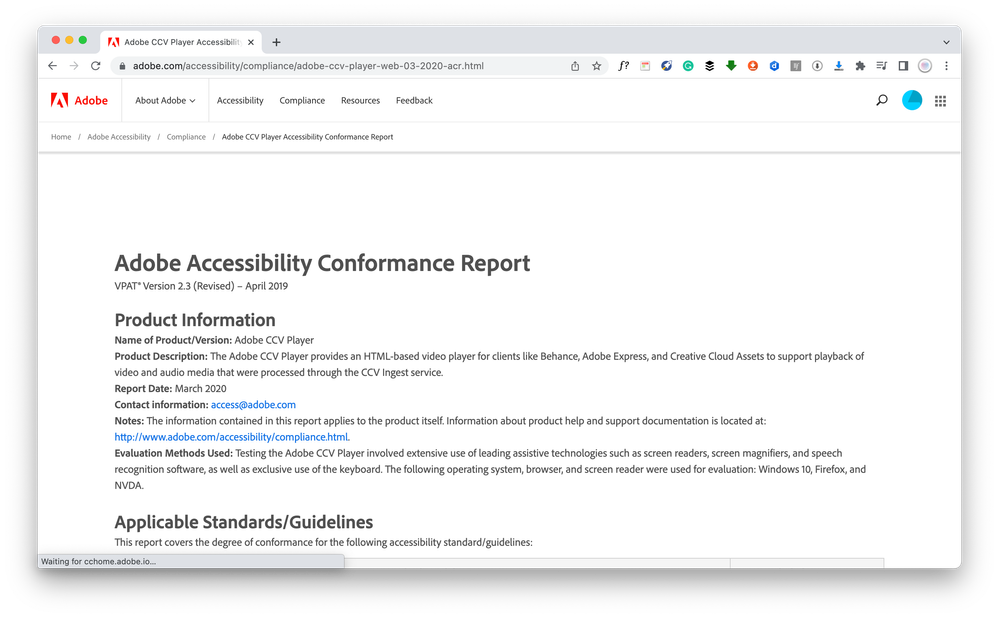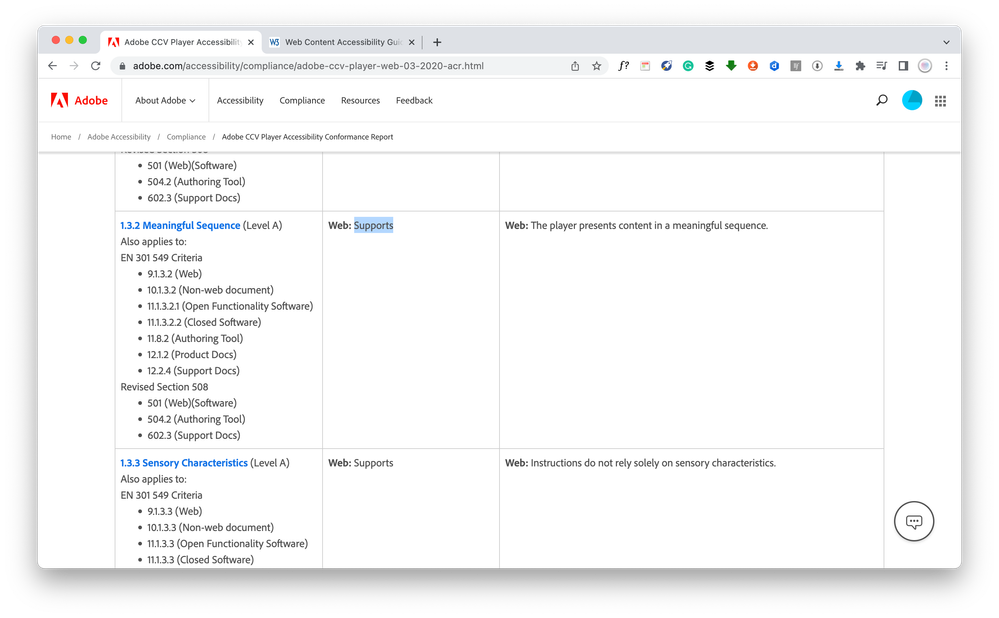- Home
- Premiere Pro
- Discussions
- Possible to embed Chapter Markers into H264 ?
- Possible to embed Chapter Markers into H264 ?
Possible to embed Chapter Markers into H264 ?
Copy link to clipboard
Copied
Hello everyone,
I exported a video sequence as a .MOV-file for QuickTime with PRORES, but the resulting file-weight is far too heavy for my purposes (2.6GB). I’d prefer to output in H264 in order to obtain a much lower file-weight (60MB).
1) Are there any restrictions in PREMIERE PRO 2023 preventing the H264-export with embedded Chapter Markers to succeed ?
2) The screenshot shows the «Include Markers»-checkbox checked :
It suggests that this choice is available for the selected export-settings using H264. But the output Media-File (tried both, direct export and via Media Encoder) has no Chapter Markers, yet, at least. What’s going on ? And how can I fix it ?
P. S. : I don’t want to post / output to YouTube. … The Media-File should be hosted on ADOBE’s Platform ( assets.adobe.com/files/etc…) and the Chapter Markers should work for ADOBE’s CCV-Player.
Any hints would be much appreciated as detailed information is not easily accessible / documented.
Best regards
G
Copy link to clipboard
Copied
Those markers will only import back into software that can read them, such as Premiere, After Effects, Audition, and probably most other software that can export markers. Video players would have to recognize and support markers, so it's not about what setting you should choose when exporting, but the fact that most players don't recognize markers are chapter skip points.
The video players on most cloud hosting sites are very simple and lack useful features. Even YouTube wouldn't recognize these markers (although that would be great if it did; I end up exporting markers from Premiere and copying the timecode and text to the YouTube description).
Copy link to clipboard
Copied
Thanks for your feedback, David !
I thought this might be worth a proposal for improvement :
Perhaps a useful one ?
🙂
Copy link to clipboard
Copied
SPHH,
I posted in your other thread:
But your question here is framed more specifically to H.264 and Adobe's service, so I am posting here.
The problem is that PR will NOT embed markers in H.264 files. In your screenshot, you can see that it is going to export the Metadata to a sidecar file. And I think that when I did a few tests recently, I did not see the sidecar file actually being produced.
What you want is a feature request/Idea for PR to provide chapter markers in H.264 files that will play from the player used by assets.adobe.com/files/ service.
A more general request is to simply provide for the embedding of chapter markers in H.264 files, but that does not guarantee playback.
Is it handbrake that allows adding chapter markers to H.264 files? I wonder if the assets.adobe site will show them?
Stan
Copy link to clipboard
Copied
Hi Stan, Thanks a lot for your constructive feedback !
I’ll answer the other post separately.
Yes, I’m looking for a way to avoid YouTube.
H.264 seems to work for producing a lightweight-video that can be displayed via Adobe's service, but it seems no Chapter Markers will come along. As you mention : «The problem is that PR will NOT embed markers in H.264 files». I’m wondering why. …as the ability to address particular spots in a clip seems to be an option that ADOBE already took in account for the different export-formats.
«In your screenshot, you can see that it is going to export the Metadata to a sidecar file» : I get the point, okay. Meaning: If sidecar-file -> then, no embedding. Despite that point, I also do not see the sidecar file actually being produced. So, this feels quite like an inconsistent behavior of PREMIERE PRO, or a bug, or at least an area requiring some kind of improvement / documentation.
«What you want is a feature request/Idea for PR to provide chapter markers in H.264 files that will play from the player used by assets.adobe.com/files/ service». Word up ! Exactly.
«A more general request is to simply provide for the embedding of chapter markers in H.264 files, but that does not guarantee playback». Indeed. Actually, I’m not totally sure what the following page implies in this context, as it mentions the ability to «support Meaningful Sequences» / https://www.adobe.com/accessibility/compliance/adobe-ccv-player-web-03-2020-acr.html :
I’m not sure if it answers your question : «I wonder if the assets.adobe site will show them?».
«Is it handbrake that allows adding chapter markers to H.264 files?» : Not sure. I’m always wondering why Editors with excellent products like ADOBE PREMIERE PROfessional (!) require third party software and/or add-ons in order to perform basic tasks like this one of adding Chapter Markers to a Media File … that should be lightweight enough to get propagated via the net. OR is there any restriction to the H.264 format, which prevents embedding the Chapter Markers ?
If so, an alternative would consist in reducing the .MOV / QuickTime-file … Do you see any way to do so in PREMIERE PRO ? (QuickTime : 2.6GB vs. H.264 : 60MB)
🙂
G
Copy link to clipboard
Copied
I would next try handbrake and see if that will play with chapters on the assets.adobe site. But I suspect not.
Yes, I think there must be a bug preventing the sidecar from being created.
Stan
Copy link to clipboard
Copied
Hello Stan,
So, I also tried this step : my heavy .MOV went through HANDBREAK. Its weight was reduced down to even just 40MB. So it ends up being a lightweight .mp4 with Chapter Markers. Perfect. I’m still wondering that one cannot perform this task in PREMIERE PRO – but I’m not savvy enough regarding Encoding, Compression and Codecs.
But you’re suspecting right : once uploaded on the CC-Server, ADOBE’s CCV-Player doesn’t recognize the Chapter Markers.
It seems the ball is on ADOBE’s side, if anything new is supposed to happen on this topic. Next, I’ll take a look at today’s version 23.2 update.
🙂
Copy link to clipboard
Copied
Aren't the markers not handled by the container file? For me, h264 is the codec and nothing else.
Copy link to clipboard
Copied
Hi Abambo,
I have no idea how it works. I found the Chapter Markers Export from PREMIERE PRO only scarsely documented, when it comes to details about interactions with ADOBE’s own Video-Player (CCV-Player).
As far as I understand, YouTube uses blank H.264-clips (I mean with no Chapter Markers embeded). YouTube generates and handles the Chapter markers by adding the timestamps + markers-description separately via YouTube’s user-interface/frontend (the user has to process+insert the data from the sidecar-file into the clip’s description). So, there is no added information directly in the uploaded media-file (exported from PREMIERE PRO).
It’s a bit different with QuickTime-clips. The Chapter Markers get written into the exported media-file (from PREMIERE PRO). But the QuickTime format leads to huge files, which are difficult to share and transmit.
In my case, it is important to share the clips via ADOBE’s CC servers, instead of any third party platforms like YouTube. So, currently, there might exist 2 options :
1) Getting Chapter Markers embedded into H.264 (would be my first choice)
2) Getting the weight of QuickTime-clips drastically reduced (I don’t think this is possible)
So, to get back to your remark, do you see any way to handle the container-file on ADOBE’s CC-Servers / CCV-Player ( assets.adobe.com/files/etc… ), in order to display and interact with Chapter Markers ? I’m not sure if ADOBE’s CCV-Player is able to handle Chapter Markers, yet. Therefore, this suggestion :
https://community.adobe.com/t5/premiere-pro-ideas/let-s-embed-chapter-markers-into-h-264-and-display...
as PREMIERE PRO is sooo close to export Chapter Markers into H.264, like it already does into QuickTime.
🙂
Get ready! An upgraded Adobe Community experience is coming in January.
Learn more