- Home
- Premiere Pro
- Discussions
- PP 2017 BUG (Mac OS) - Saved Projects will not ope...
- PP 2017 BUG (Mac OS) - Saved Projects will not ope...
Copy link to clipboard
Copied
We installed PP 2017 last week and worked a few projects through it with no problem. Unfortunately, all of those projects are un-openable under any other user account with the error:
"The project could not be loaded, it may be damaged or contain outdated elements"
Even after a complete clean install of the machine (2010 Mac Pro 8-core, 32GB GTX980TI, ATTO R680 RAID) with OS X 10.12.1, the latest NVIDIA Drivers etc. we have the same result. When we used time machine to bring the original user back, the files are openable under that user only. Any attempt to open the project under other new users created after the clean install result in the same error.
Additionally, we created a brand new project with nothing in it under a certain user. This file was able to be opened by other users accounts. Once a single piece of media was imported (simple HD h.264 file) and the project saved, that project file became un-openable by all other users. Further testing revealed that projects created under the new 'clean installed' users exhibited the same activity.
Any project (except a empty one) created under any user becomes completely un-openable by any other user and displays the error above. This renders PP 2017 completely useless in our multi-editor machines and forces us to open the few projects we did save only under one user account. Attempts to set the file privileges to 'read & write' for everyone in the finder did not help. We will test this on another machine when we get a chance to install PP 2017 as well as trying to move projects between machines.
 1 Correct answer
1 Correct answer
Hi All,
This bug is fixed in the 11.0.2 update of Premiere Pro. Thanks for your patience and sorry for any inconvenience.
Happy New Year!
Premiere Pro 11.0.2 update | Creative Cloud blog by Adobe
Peter Garaway
Copy link to clipboard
Copied
I'm still having the same error message!!! ![]()
Copy link to clipboard
Copied
Crappy!!! Not sure what else to try. I just updated on both machines and it everything opened up after that. We keep all of our media on external drives that is shared to the other 3 machines using MacOS Server. Not sure if that has anything to do with it.
Copy link to clipboard
Copied
I am also having the same issue, not sure what is going on but the latest update did not help.
Copy link to clipboard
Copied
Same issues for us after 11.0.1 update. No fix here.
Copy link to clipboard
Copied
Yeah. Not sure what's happening. It worked fine for me for a bit. Tested it on 4 different projects, no problem. Now it's started happening again.
Copy link to clipboard
Copied
Hi witkobay,
Have you tried this with a brand new 11.0.1 project?
Thanks,
Kevin
Copy link to clipboard
Copied
I haven't yet... but found a strange anomaly today. The main project we're working on now couldn't be opened by my other editor. Was giving that typical error. It was working on friday, then not working this morning. I moved my editor to another machine and it opened up no problem. If the issue comes up again, I'll try creating a new project and importing the old project into it, but I really hope I don't have to go there as it's a huge project and don't really want to loose more time to this bug... fingers crossed your bug killers can release a once-and-for-all killer asap.
Copy link to clipboard
Copied
Hi,
Editing on a Mac Pro and iMac — my project all of a sudden can't be opened when exchanged between the two machines. Both machines are using the same Adobe ID). I upgraded to 11.0.1 last night and am still having this issue.
I had no issue with this bug up until a few days ago. I've also observed that I can open some sequences on the second machine from my current project (Export > Selection as Premiere Pro Project), but not others.
Edit: I haven't tried a brand new 11.0.1 project. I will do that, copy my current project into the new project, and try again.
Copy link to clipboard
Copied
Have you tried the offlining work around? It's a pain, especially on a big project... but it does work. Or at least it did work for me on several different projects.
Edited for content
Copy link to clipboard
Copied
FYI to all users, sorry, but this issue was not addressed in our 11.0.1 release. We're still in the process of resolving this issue.
If the above preferred workarounds do not fix the problem, one other workaround is to change the media cache file directory so that it isn’t part of a user directory. i.e. remove it from /Users/[User_Name]/Library/Application Support/Adobe Common
Hope to get a fix out to you guys soon. Thanks for your patience.
Best,
Peter Garaway
Copy link to clipboard
Copied
Weird... I've tried all of these workarounds and the only one that I can get to work is the "offline everything" method. Ah well, better than nothing, right?
Copy link to clipboard
Copied
Thanks! No matter how many times I tell my editors they need to use the Admin user, they KEEP asking me why they cant open the projects. I am anxiously awaiting this patch.
Copy link to clipboard
Copied
Hi Cinemasters,
- Did you try the solution with a new project or one you updated from 11.0?
- Do the workarounds suggested by Peter Garawaynot work for you? Re: PP 2017 BUG - Saved Projects will not open under user account other than the one it was created ...
Thanks,
Kevin
Copy link to clipboard
Copied
Has anyone tried creating a second user with identical name to the first, then opening the project on there? I was getting the same error message and that worked for me.
Copy link to clipboard
Copied
Hi guys,
Open the project in the original creator/owner's computer. Delete render files (under sequence menu). Set Scratch disks to "same as project" (under project settings). Save project and you should be ready to go. This fixed the issue for us.
Best,
Salvador
Copy link to clipboard
Copied
I have the same problem and have tried all the work arounds but cannot get it to work. When projects are passed around our edit bay I can open them on my Macbook Pro but not our Mac Pro. The User hasn't seemed to be a problem since I can open the same project given to me on my Macbook Pro but not on my Mac Pro.
Mac Pro (Late 2013)
3Ghz 8-core Intel Xeon E5
Memory 64 GB
Macbook Pro (15-inch, Late 2013)
2.6 Ghz Intel Core i7
16 GB Memory
Premiere Pro CC 2017 11.0.1 on both machines
Copy link to clipboard
Copied
Nope. No change after 11.0.1 and that workaround is ridiculous.
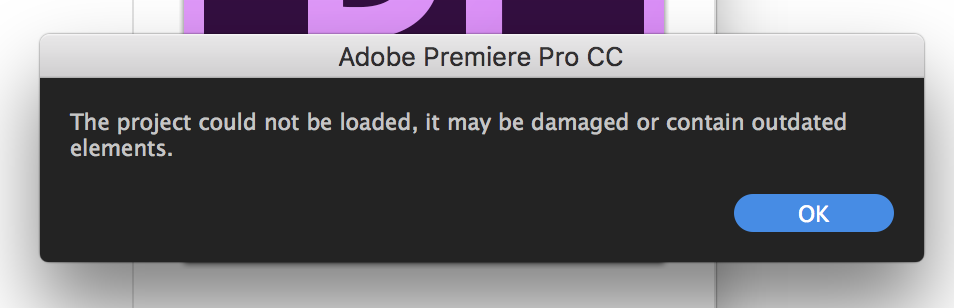
Don't mean to harp on but this is really not acceptable Adobe. So very sloppy to release a version that you can't easily open projects between users / computers. Wasting so much time, so much time. A disappointed subscriber here.
Copy link to clipboard
Copied
Sorry that we didn't provide a fix in the update, Pants Party. We'll get a fix out as soon as we can. In the mean time, all we have are the workarounds.
Thanks,
Kevin
Copy link to clipboard
Copied
Thanks for the reply Kevin. I am frustrated because the user who originally created the project I'm meant to be working on is not in the office until next week and I don't know his user password, so I'm stuck. I appreciate that this is being looked into.
Cheers
Paul
Copy link to clipboard
Copied
Have you gotten any further with this issue? I'm having a similiar problem; A project that was created on a different computer with a diferent user gives med the same error message as mentioned in this thread. The same happens when I try to open Auto-saved versions of every project that was created after updating to CC 2017. An even bigger problem for me is that the original user is out of the country until mid January and I have no access to his computer. My only solution is to open a project that was created in the previous version back in mid november, which means I'll have to recreate a months work.
Copy link to clipboard
Copied
Hey there // I had some success yesterday as this happened again on yet another project // I simply started a live chat with Adobe support and said "fix this please" and then I sent my project file to the operator; then he sent it back with a new file name and it was fixed and opened. So perhaps get on the horn to adobe support: Contact Customer Care
As this is a huuuuuge bug on their end, they should be fixing each and every problem one at a time.
Copy link to clipboard
Copied
Thanks, just tried this, but they couldn't help me out...
Copy link to clipboard
Copied
Spoke too soon, the guy just sent me a new project file and an xml, and the project opened. Just saved me from retracing three weeks of editing. So happy!
Copy link to clipboard
Copied
We are having the same issues as well. Adobe, could we be put on a list to be informed as soon as this software is working? We have two separate suites working, and now three botched projects that cannot work on any other suite than the one it was started on. We have used XMLs to keep working, and all other projects are being started on Premier Pro 2015.
Copy link to clipboard
Copied
Hi Bretitor,
Hopefully we'll see a fix in the next update. Your Creative Cloud application should let you know.
Thanks,
Kevin
Find more inspiration, events, and resources on the new Adobe Community
Explore Now