- Home
- Premiere Pro
- Discussions
- Premiere 11.1.2 doesn't respond to keyboard comman...
- Premiere 11.1.2 doesn't respond to keyboard comman...
Copy link to clipboard
Copied
Adobe, what the actual heck?! Have people who actually edit videos tested your new update? Because it certainly doesn't look so.
The new update doesn't respond to keyboard commands (eg. space bar to toggle play, and all others) while I am scrolling over the timeline. In fact, I don't even need to be scrolling, all I need to do is to have both my fingers on the Mac trackpad, and this disaster of an update silently ignores all key presses.
Again. WHAT THE ACTUAL HECK. To not use the other word I really want to use.
How do I downgrade? This is just impossible. Also. Fix it. I pay for it, I want to use it properly.
 1 Correct answer
1 Correct answer
Incredibly frustrated that it isn't fixed in 2018 update. Downgrading again...
Copy link to clipboard
Copied
What keyboard layout do you have, English, German, Swedish, or?
With the latest update i have noticed that many keyboard shortcuts have stopped working for me since i use a Swedish keyboard layout. I must manually remap many keyboard shortcuts. (Windows 10)
Copy link to clipboard
Copied
The keyboard shortcuts work fine. I mean, as long as I am not scrolling, and don't have two fingers on my trackpad, as I described above.
My keyboard layout is the standard US layout.
Copy link to clipboard
Copied
I also have this issue, have you found a fix?
Copy link to clipboard
Copied
Not yet, it seems to be a bug with the software, I am waiting to see if anyone from Adobe will reply. They might be busy ignoring it because they don't know how to fix it.
Copy link to clipboard
Copied
Hi Carlos.Dyonisio,
I am sorry about this unexpected behavior. I am able to reproduce this issue at my end and I request you all to file a bug report here.
I'll do my best to advocate on your behalf, as well.
Thanks,
Kulpreet Singh
Copy link to clipboard
Copied
I did file a bug report earlier today for my issue. I can reproduce it on several computers with English display language with a Swedish keyboard.
Copy link to clipboard
Copied
It's been 3 months my dude, this is a real annoying issue
Copy link to clipboard
Copied
Yeah, this is a rough issue.
Copy link to clipboard
Copied
Sorry for this delay, we are already working on this issue.
Hopefully, this will be fixed in our next update (no ETA).
Thanks for your patience.
-Kulpreet Singh
Copy link to clipboard
Copied
dope
Copy link to clipboard
Copied
It seems you are clearly NOT working on this issue, because it's still broken.
Copy link to clipboard
Copied
Hi Carlos.Dyonisio,
It seems you are clearly NOT working on this issue, because it's still broken.
Kulpreet and me are in support and are not developers. We only report to devs on the issues. Sorry about the frustration. Again, please upvote the issue on user voice so that the devs will be able to hear your voice.
Kind Regards,
Kevin
Copy link to clipboard
Copied
And now, your beautiful flashy new Creative Cloud dock doesn't let me choose a version to downgrade to. Incredible. How can you continually keep making things worse?
Copy link to clipboard
Copied
How to download 2017.
Copy link to clipboard
Copied
Ann Bens, the link you provided is useless because it won't let me pick a version, and that version is also broken.
*slow clap*
Copy link to clipboard
Copied
The link is for 2017.1.2 (22).
For me it is not broken. Installed and everything is working again.
Copy link to clipboard
Copied
Ann Bens, it is the version that is broken, as I clearly specified in the title of this post (11.1.2). Both the new one (2018) and the one downloaded through the link you provided (11.1.2) are broken, the application doesn't respond to keyboard commands while I'm scrolling, or shortly (~200ms) after scrolling, which is extremely annoying, as previously described.
Adobe, fix your crap.

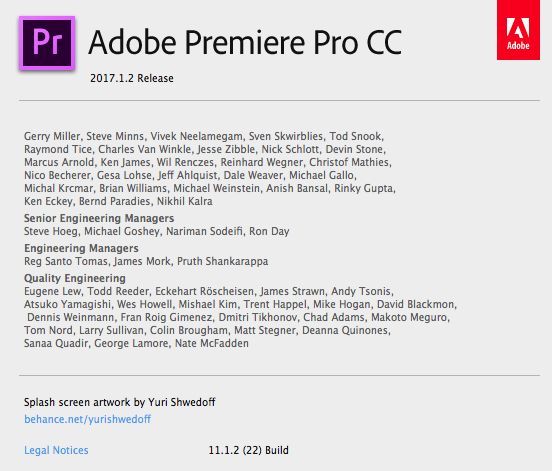
Copy link to clipboard
Copied
Not fixed in the latest update.
Copy link to clipboard
Copied
Where's the fix?
Copy link to clipboard
Copied
New update didn't fix the issue.
Copy link to clipboard
Copied
Hi OlafUhre,
I see you upvoted the issue on User Voice. That helps, a lot, so thanks for doing that.
Regards,
Kevin
Copy link to clipboard
Copied
OKAY, how incompetent can you people be?!
You managed to release a 2018 version of Premiere 4 months after this was reported, and the bug IS STILL THERE.
Are you for real? What is wrong with you people. This is a small bug with probably a simple fix. We pay money for this crap, you know.
Copy link to clipboard
Copied
Incredibly frustrated that it isn't fixed in 2018 update. Downgrading again...
Copy link to clipboard
Copied
Hi Carlos.Dyonisio,
Please upvote the bug report here: When scrolling on the timeline using your mouse wheel, hotkeys no longer work for a few seconds, unl...
Thanks,
Kevin
-
- 1
- 2
Find more inspiration, events, and resources on the new Adobe Community
Explore Now
