- Home
- Premiere Pro
- Discussions
- Premiere 2018 cc "a low-level exception occurred i...
- Premiere 2018 cc "a low-level exception occurred i...
Premiere 2018 cc "a low-level exception occurred in Adobe Player 55"
Copy link to clipboard
Copied
I opened a coworker's Premiere project (Premiere CC 2018) on my computer today and received this message:
"a low-level exception occurred in Adobe Player 55" around 5 minutes of working on the project.
I cleaned out and trashed the cache folder, restarted the computer, even updated Premiere CC 2018 with the latest update today, yet every time I open the project, after many different saved files, it still gives me the error. Playback stops. Can not see the video picture after scrubbing.
I tried the project on a different Apple iMac and same problem.
Any thoughts on how to resolve this issue?
Copy link to clipboard
Copied
Try creating a new project and import the old project into it.
If that doesn't work, try File>Project Settings>General then under Renderer make sure its set to Mercury Playback Engine Software Only.
Copy link to clipboard
Copied
Nope, this didn't work either.
Copy link to clipboard
Copied
Thank you but that's not a solution. That disables all of the realtime GPU functionality of Adobe Premiere, making it useless to many professional editors including myself.
Copy link to clipboard
Copied
Still facing this issue, jarvis_ballistic? Let us know.
Thank You,
Kevin
Copy link to clipboard
Copied
No, creating a new project and importing the previous project did not work.
Same error message.
Currently, trying the second idea about "Mercury Playback Engine Software Only"
Copy link to clipboard
Copied
Im having exact the same issue since 15.4. I tried all fixes but none of them helped. Premiere is up to date. All Caches cleaned. Even reinstalled Premiere and also switchd to Mercury rendering...
Copy link to clipboard
Copied
Been using Adobe products since the 90's and nothing's changed. I was using Blackmagic Davinci Resolve, which is a lot like Premiere except it's free and, it's slow to play back 4k unless one optimizes the video (which takes up a lot of additional space).
So I subscribe to Premiere and I get this weird issue too where I cannot import 2 of 8 clips that were all taken on the same day and at the same settings: 1080p 4k .mov. What's even more strange is clips 1 thru 5 import fine, then clip 6 gets the error, clip 7 imports fine, and clip 8 gets error. So the issue is out of sequence, so not like something was changed between shots.
I tried everything previously mentioned going back 3-4 years too... renamed clips, emptied cache, renamed folders, ticked box on and then off, re-started software, re-stared laptop, and even tried importing the clips in difference order all to no avail.
I until this issue is resolved, there's no monthly charge, right Adobe? I mean, if I cannot use the product and you guys cannot provide a fix other than making useless suggestions from afar.
Frank
Copy link to clipboard
Copied
yeah me too...17 days at least one crash a day. tons of low level whatevers...I think were pretty much screwed
Copy link to clipboard
Copied
clean your media cache and video previews
Copy link to clipboard
Copied
even though that might a solution, its still unacceptable to have to do that. this means a lot of time is wasted when opening an old project!
Copy link to clipboard
Copied
I am experiencing a similar issue. Low-Level exception, et.al.
I also cannot use the new text engine. Adding text results in a blank screen. Legacy titles still work, but not the new text engine.
End result. CC 2018 (and CC 2017) is broken and useless to me.
Here is a screen cap of the error message when attempting to generate a preview:
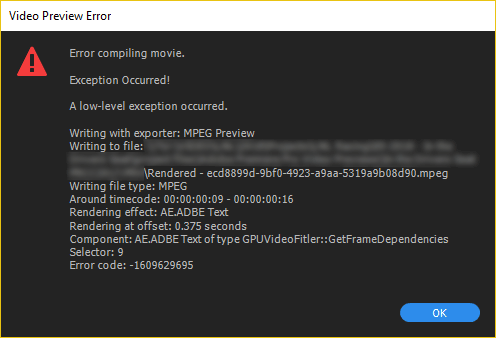
Copy link to clipboard
Copied
delete your 'Video Previews' and please do not confuse this with cleaning media cache that you've done already
Copy link to clipboard
Copied
Same problem. I think it is about time to switch to Resolve. Every version of Premiere has a multitude of various issues that interrupt workflow. Sometimes certain issues will persist for years. The last time Premiere was relatively stable was CC17, which for some reason we are now forbidden to use. Adobe's suggested "fixes" are always the same: disable GPU acceleration (totally cripples the software), reset preferences (takes so long to get everything back to where you like it), or simply start a whole new project and do everything over and hope it works. So infuriating
Copy link to clipboard
Copied
Update Premiere Pro, I believe this issue is fixed.
Regards,
Kevin
Copy link to clipboard
Copied
Its not, in 15.2.0 still have this problem when work with sounds. Every 2-3 minutes this error crash project((((
Copy link to clipboard
Copied
I've been having this issue all day today. It hasn't happened before now. It randomly give the Player:55 error anywhere from 5 to 15 mins into editing. Any workaround yet? I've deleted media previews and cache files. Disabled GPU. Created a new project. Everything I've seen so far hasn't worked.
I'm on Premiere 15.4.1. Computer specs are attached.
Copy link to clipboard
Copied
Hi Daniele,
Been having the same issue for months. There's no formal workaround from what I can find... I think Adobe's official position is still to "Disable GPU". Going to keep checking this thread in the event the community figures it out.
Realistically, there's a larger issue of Adobe not supporting modern AMD GPUs, but I don't know if they're making efforts to improve this issue or if consumers are just meant to purchase NVIDIA GPUs only.
Copy link to clipboard
Copied
Been having the same issue and the same frustrations for what feels like years now...replies even stopped happening from Adobe staff on a more recent thread I'd started about the issue. Have you found any resolution in recent months?
Copy link to clipboard
Copied
Hello,
Im also getting this error. Have anyone come up with a fix? I've created an entire new project, deleted cache and video previews and also reset settings and ofc updated premiere to latest version.
Copy link to clipboard
Copied
Hi Kristian,
Unfortunately still reporting this same error myself. Day-to-day, unless crashes become unbearable, my current method:
-- Leave GPU rendering ON
-- Set auto-save to 1 minute
-- Panic save often
-- Maintain smaller project files (fewer timelines, less media)
This list isn't exhaustive and is a horrible "solution". I just need to get through this work, though!
The last one on the list isn't always possible. My current job requires a lot of quick, shorter videos so it's doable. I'm sorry there isn't a better solution (that I've found) at the moment.
Copy link to clipboard
Copied
Hi Glybirdy,
This is too bad. I completely understand you.
I also believe this problem only affects projects with longer videos and more assets. Too bad we cant get any good solutions.
Copy link to clipboard
Copied
I was just having this issue and this thread was the first google result. Replying since there's some fairly recent activity here and thought my workaround might help.
Restart computer. Create a new sequence. Copy all clips on the timeline where the low level exception occurred. Paste them into the new sequence. Re-setup any track effects or mixer settings as needed.
Copy link to clipboard
Copied
Hi.
Thank you for sharing.
However even though this may be a workable solution, in my opinion its still unacceptable since you probably will have do this several times and its time consuming. I would much rather wanna know the permanent solution, however I will incorporate your solution in my workflow for now. Thanks!
Find more inspiration, events, and resources on the new Adobe Community
Explore Now


