- Home
- Premiere Pro
- Discussions
- Premiere CC 2019 "Generic Error" When Relinking Fi...
- Premiere CC 2019 "Generic Error" When Relinking Fi...
Premiere CC 2019 "Generic Error" When Relinking Files
Copy link to clipboard
Copied
Hello,
I recently updated to Premiere 2019. I had to work on a project that was originally created in CC 2018. When I tried to link the files some of them could not and I got a Generic Error message failed to import.
The file location is not the original from the 2018 project, so I tried to link from the original Drive and it worked. Then tried to import, not link, the file from my current working drive and It imported fine. So it is just the linking from a new drive which is the issue it seems.
I thought it was a RAM issue as I was for some reason maxing out my capacity while importing, which i didn't notice in other versions.
Other Random info:
The new Drive has the same amount of data as the old drive (no missing files) as I transferred the entire Folder
It's not every file just some
Cameras: Sony a7s, Sony a7s ii, Lumix, DJI drone
I've also deleted Media Cache.
Premiere shows the Thumbnail fine
Computer Spec if it matters:
Ryzen 1800x
1080ti
16gb ddr4 G-Skill
Windows 10
OS drive: 960
Drive wanting to Edit From: Samsung 850
Original Drive: external WD
Left: Before Clicking file and then OK.
Right: After.
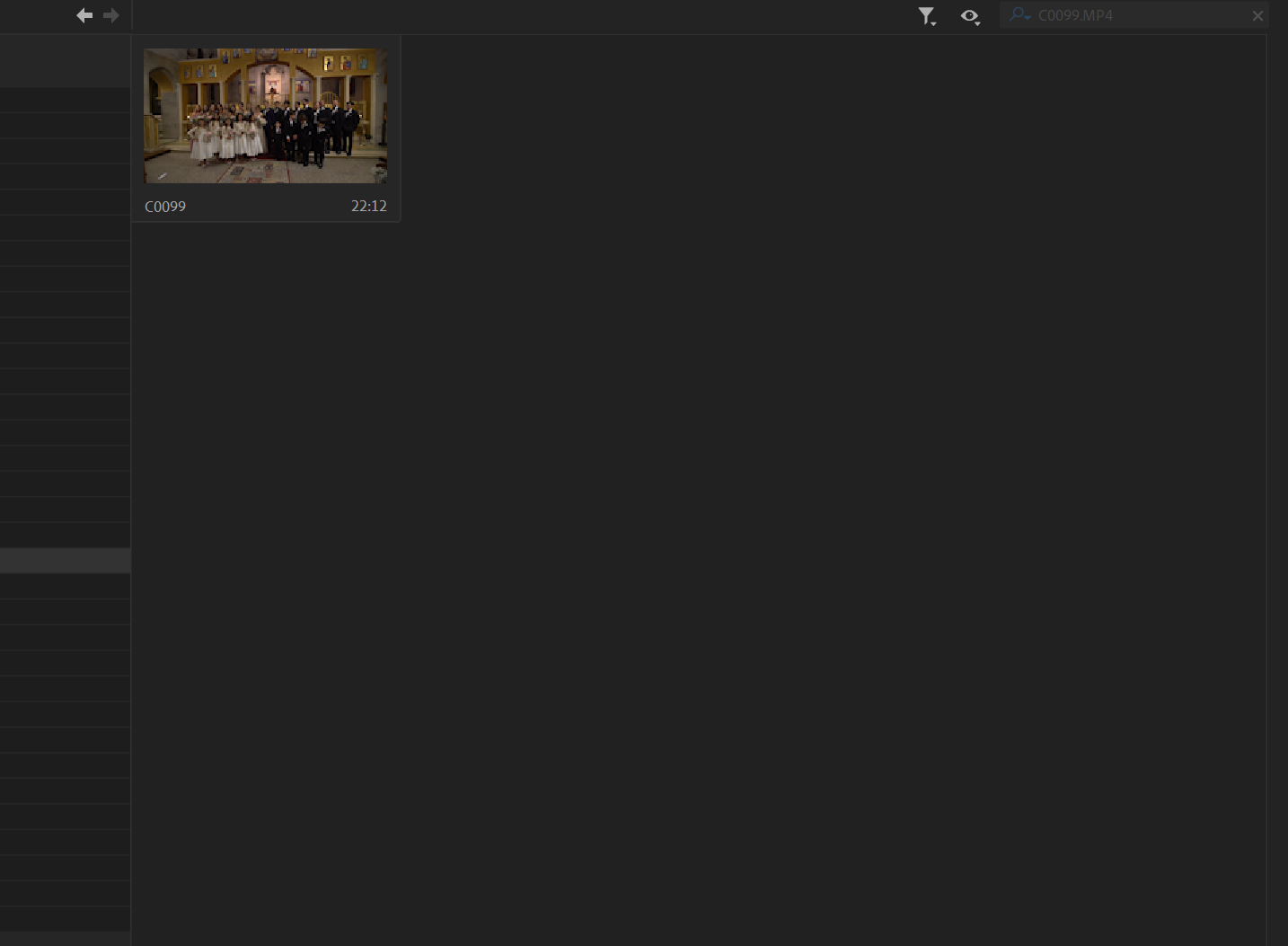
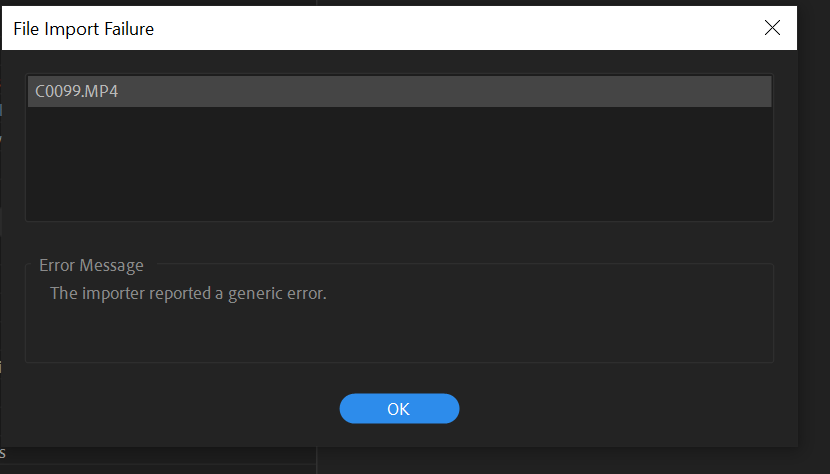
Images Cropped to keep info that may not be the best to share, may be fine but making sure.
Not sure what other helpful info is needed. It could be some thing wrong with the transfer, but I doubted it, as the way I troubleshooted it does not indicate that. Thanks.
Thanks.
Have something to add?
Get ready! An upgraded Adobe Community experience is coming in January.
Learn more