Premiere Generating Files?
Copy link to clipboard
Copied
Hi,
So I am working on a Mac Pro with the newest version of Premiere (12.0 Build 224) with Proxies. I'm also working with another Editor. When she sent me her project file, I opened it, reconnected the her media with mine and copied her sequences in my timeline. When I opened the project again, her audio files and proxies regenerated in my project. So now I have duplicate media in my project. This seems to be a common Premiere problem that they cannot solve no matter how many times I ask about it.
But here's where it starts getting weird and might be a new bug. I started working on my MB Pro laptop. And all of a sudden, Premiere must have generated duplicate files for both the Proxies and Audio files (Refer to screenshots). It basically put (_1 - _4) at the end of every file. They are small (less than 50 KB) and cannot be imported into Premiere (unsupported or damaged file). So now I have thousands of these files on my drive and no idea why. Any ideas? Anyone know a quick way to delete these useless files?
Thanks,
Tom

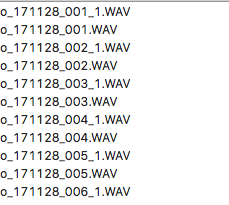
Copy link to clipboard
Copied
Do you have the Edit/Preferences/Media Cache option of "Save .cfa & pek files next to original media" checked?
If so, uncheck that and see if this stops.
Neil
Copy link to clipboard
Copied
Hi Neil,
Thanks for responding. No, it's not checked. It's not the pek or cfa files that are being generated. It's like it is duplicating the actual media files for some reason.
Copy link to clipboard
Copied
Drat. Someone else had this issue with those files being generated and unchecking that fixed their troubles. Odd as it sounds.
Neil
Copy link to clipboard
Copied
Having the same issue - only noticed it today. This is so weird... anyone else?
Find more inspiration, events, and resources on the new Adobe Community
Explore Now