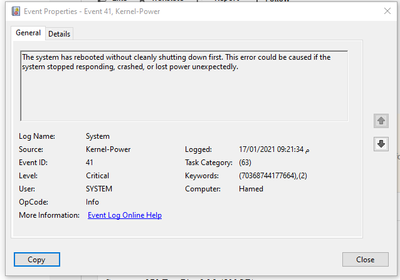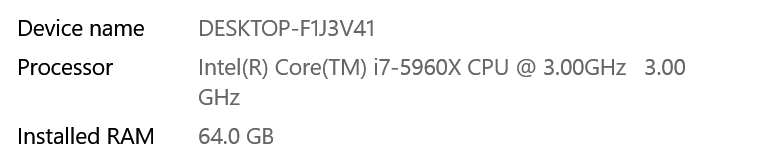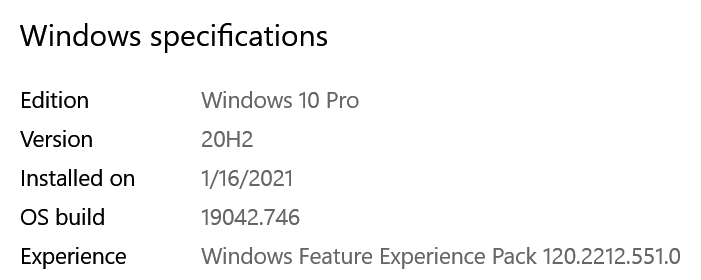- Home
- Premiere Pro
- Discussions
- PREMIERE KEEPS FREEZING MY COMPUTER
- PREMIERE KEEPS FREEZING MY COMPUTER
Copy link to clipboard
Copied
Hey!
I recently started to experience Bluescreens when using premiere, with and without cuda acceleration.
I had some other problems on my pc so idecided to Format my entire drive and reistall windows.
Now that i have installed windows again and all my adobe programs, Premiere still freezes. This time there is no bluescreen, but just a hard lock with audio still playing in the backround. This is also with and without cuda acceleration.
I have tried different nvidia drivers with no luck ![]()
Anyone that have had the same problem and managed to fix it?
Extra info:
win 10
All the footage i have tried with on my PC worked fine on my Macbook Pro (High sierra) Both with and without openCL acceleration
 1 Correct answer
1 Correct answer
Looks like disabling intel graphics worked.
I could not work out how to disable it through the bios, but i just disabled it through windows.
No freezes so far. Ill report back if it freezes again! ![]()
Thanks for the suggestions guys!!!
Moderator Note: For Premiere Pro 14.8, please install the NVIDIA Studio Driver. Download is here. (https://www.nvidia.com/en-us/drivers/results/167762/)
Copy link to clipboard
Copied
Maybe I didn´t explain it clear. My problem is the same as yours "when my computer would freeze I had to manually turn it off, so it would count as a Kernel-Power error." . I had to instal a previous version of premiere pro, now I can keep working until they fix the latest version.
Copy link to clipboard
Copied
Just to follow up. Unplugged my headset and it still crashes. Got two more hardware theories. But it's looking more and more like an unstable Adobe AE update.
Copy link to clipboard
Copied
Same issue here. Started happening after a recent update to Premiere. I did a brand new system install with latest drivers and I still get the freezing.
Desktop computer.
AMD 2700 water cooled to max 55 degrees.
32GB ram
512GB SSD
RTX 2070 Super Founders Edition
Steelseries wireless headset
I have used OCCT to stress test RAM, CPU, VRAM, and GPU, for an hour each and all pass.
Copy link to clipboard
Copied
and use thst until this is fixed. I have no issues after installing those.
Just don’t update your drivers after you do
Copy link to clipboard
Copied
Copy link to clipboard
Copied
For Premiere Pro 14.8, please install the NVIDIA Studio Driver. Download is here. (https://www.nvidia.com/en-us/drivers/results/167762/
Copy link to clipboard
Copied
Will it work in After-Effects as well?
Copy link to clipboard
Copied
So far no crashes in AE since I rolled back on my Nvidia driver.
Copy link to clipboard
Copied
Yes, please try it. The Studio driver is really the one you want for Adobe apps. Let me know how it goes, Pedro, my friend.
Regards,
Kevin
Copy link to clipboard
Copied
I'm also going crazy over here, I reverted to v14.3.0.38 (2020) and it's still freezing my whole PC after a while, with the latest premiere version, I get nearly instant freeze when I open any projects, I just bought a NEW PC! (it was working "fine" with my old PC btw), I don't know what to do, I've tried reinstalling windows, trying another SSD, disconnecting every other disk drivers and it's the same issue, I wanna identify the problem to find a workaround, have any of you tried reverting to old Nvidia driver? and here are my specs:
Windows 10 Pro Build 19042.746 (20H2)
GIGABYTE B550 AORUS PRO AC
AMD Ryzen 9 3900XT
GIGABYTE GTX 1050 Ti WindForce X2 OC
XPG 8X2 DDR4-3200
Samsung 970 Evo Plus M.2 (500GB)
2x 2TB Seagate HDD
and I've bad MSI headset not HyperX
also, here is my event viewer around the time it froze
Copy link to clipboard
Copied
driver from Nvidia. They rolled back to an October firmware and updated all
other components. This resolved it for me.
Copy link to clipboard
Copied
did it worked for you ?
im having same issue, i talked to support team and the told me to donwgread Pr version to 14.6
Please let me know if it did worked for you
thx
Copy link to clipboard
Copied
Having this exact issue on my PC right now. Started happening around the time I updated my AE & updated my Nvidia Game Ready Drivers.
First time it happened I got a BSOD with the code DPC_WATCHDOG_VIOLATION which I believe has something to do with SSD drivers. But I haven't had a bluescreen since. Now it just freezes, and I have to manually shut it off.
I notice it happening most in Premiere. It'll be when I'm scrubbing through a linked AE comp, which makes me think it's the dynamic link.
I will try to reply and see if the Studio Drivers fix the issue. I've lost an entire workday due to this 😕
Copy link to clipboard
Copied
I have been dealing with this issue since jan 1, 2021 when the update of windows 10. I updated all software and still have issue of premiere pro crashing in multiple ways. I am currently running premiere 14.8 with Nvidia studio driver 460.89 on a gtx 1080. I have 3 gtx 1080 cards in the system.
I am working on a feature film with a major deadline and have not been able to finish 5 simple edits since jan 1. I have installed, uninstalled, everything from OS to drivers to SOFTWARE and still get these issues. if I open an old version of the project in 2019 it works perfect no issues.
tried creating a new project and importing the old one and that failed as well. I have no way to turn off intel graphics from windows and I don't see intel graphics under display in the device manager. I only see my 3 gtx 1080 cards. ps. tried removing the other cards and only working with 1 card in the system and still got same issues. it will even crash so hard the premiere dumps my nvidia graphic driver and when I force quit there is just a generic graphic drive. I have to reboot my system to get he nvidia drivers working again.
in 14.7 or 8 i get the following errors:
" can't create image buffer"
"premiere is running extrememly low on memory save now"
"error saving, select new destination and save"
I don't see a progress bar on the save pop up screen. yet the hard drive is working. then it will say not responding, but if I let it finish it will sometimes save the project, I think.
Copy link to clipboard
Copied
I've been having this same issue as well. Premiere runs for a bit but completely freezes my PC after any random amount of time, be it light workloads or heavier projects with more effects in use. There is no BSOD, just a complete and total freeze that cannot be resolved and is only fixed by holding the power button and restarting. Same event viewer Kernel-Power error as I am forcing the PC to shut off.
Specs:
Intel i7-9700K @3.6 GHz
16GB XPG Gammix RAM @ 3000MHz
Nvidia RTX 2080 Super on standard clock
250gb SSD, 1tb SSD, 1tb HDD
While the studio driver may fix the issue immediately, part of my job requires me to be able to reliably play certain games and the studio driver can't compensate for that. Is there any workaround for this most recent version of Adobe Premiere and After Effects, or do I need to just roll everything back?
Copy link to clipboard
Copied
For Premiere Pro 14.8, please install the NVIDIA Studio Driver. Download is here. (https://www.nvidia.com/en-us/drivers/results/167762/
Copy link to clipboard
Copied
Hello again,
I recently upgraded to Premiere version 14.8 and downloaded the Nvidia Studio Version 460.89. It seems to be working normally. I haven’t upgraded to 461.09 yet until this is resolved.
I did reset my system before that but it froze at soon I started exporting (with 461.09 installed).
I did have the HyperX Cloud 2 headset driver problem and I removed it from the system (reset).
Downloading that Studio driver seems to do the trick. At least for me.
I hope this helps.
Copy link to clipboard
Copied
Yes, that is correct, Corey. Have you tried it yet? Hope we can assist.
Thanks,
Kevin
Copy link to clipboard
Copied
premiere but it hasn’t crashed yet
Copy link to clipboard
Copied
For Premiere Pro 14.8, please install the NVIDIA Studio Driver. Download is here. (https://www.nvidia.com/en-us/drivers/results/167762/
Copy link to clipboard
Copied
For Premiere Pro 14.8, please install the NVIDIA Studio Driver. Download is here. (https://www.nvidia.com/en-us/drivers/results/167762/
Copy link to clipboard
Copied
You are definitely not alone. I do not even show a reason in the event log of windows. It just freezes and that is it.
Copy link to clipboard
Copied
For Premiere Pro 14.8, please install the NVIDIA Studio Driver. Download is here. (https://www.nvidia.com/en-us/drivers/results/167762/
Copy link to clipboard
Copied
This bug is triggering me....
-
- 1
- 2
Find more inspiration, events, and resources on the new Adobe Community
Explore Now