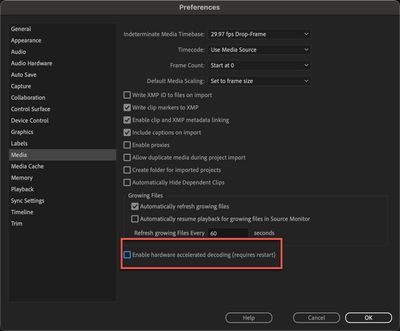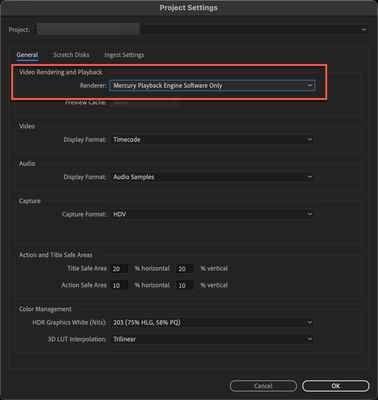Copy link to clipboard
Copied
2 months ago i used Premiere pro 2020 on win 10 and it works great, after it i have install Windows 11, and from this moment i have met the problems, premiere pro started to crash, and freeze in work. Yesterday i have update it to 2022 version, and from this moment it start to freeze in first seconds of preview, and after i close it explorer freeze too. Today i delete Windows 11 and install windows 10, and problems with Premiere pro 2022 don't disappeared, even in new project, playing preview freeze the premiere, and freeze explorer after i close premiere. Today on my PC with Windows 11 installed only all updates, chipset, and LAN drivers, adobe creative cloud, photoshop, premiere 2022, and discord...
Configuration of my PC:
CPU - intel i9-10900
Motherboard - Gigabyte B460M-DS3H rev.1
RAM - 2x8Gb Samsung 2666Mhz
SSD - 1Tb Patriot Viper M2 NVME
GPU - integrated in CPU
 1 Correct answer
1 Correct answer
Then it's probably a GPU problem. Pr really needs a dedicated GPU card to run well. The integrated GPU on your CPU most likely doesn't even meet Premiere's minimum system requirements.
However, you may still be able to get Pr to work slowly. Try these settings:
Copy link to clipboard
Copied
As a first step, try this:
- Launch Pr from a shortcut (Taskbar, Start Menu, Desktop) while holding down the Shift+Alt keys. Alt resets prefs and Shift clears plugin cache.
- Keep the keys pressed until the main program window appears.
- Before trying to open any project or starting a new one, go to Preferences>Media Cache and delete *all* your media cache files.
- Now try opening a project or starting a new one.
Copy link to clipboard
Copied
Why you think, that promblem in cache, then i post, that problem occur on new OS with just installed software?
Copy link to clipboard
Copied
Because unless you did a clean install from a boot disk, there are a lot of user files that remain untouched by Windows installation processes.
And if you keep all your data and project files on a separate physical drive or separate partition, then even a clean Windows installation won't remove your user files. Hence my suggestion.
Copy link to clipboard
Copied
There is no way to change Windows 11 to Windows 10 without clean install, and i did it, more of it, i write it in my post. Anyway i try to clean cache as you say, and it not work. Right now i restart my computer, then clean cache first time ( ALT+Shift+run programm ), then i create new project, and clean cache one more time from preferences, then i add video on timeline with sound, try to play it, and after few seconds playback and program freeze.
Copy link to clipboard
Copied
Then it's probably a GPU problem. Pr really needs a dedicated GPU card to run well. The integrated GPU on your CPU most likely doesn't even meet Premiere's minimum system requirements.
However, you may still be able to get Pr to work slowly. Try these settings:
Copy link to clipboard
Copied
But Premiere 2020 works fine with my integrated graphics, with same video files, and in "Hardware acceleration system requirements" there is "6th Generation (or later) Intel® Core™ processors and Intel Graphics enabled" requiered. And what the difference betwen Intel HD650, and Intel iris Plus 650?
Copy link to clipboard
Copied
You right, with RX550 4Gb all works fine!
Copy link to clipboard
Copied
Dude, this was a lifesavor. Much appreciated.