Welcome to Adobe Premiere Pro 23.2!
The February 2023 release of Premiere Pro, version 23.2, is now available for download from the Creative Cloud desktop application. This release adds automatic tone mapping, new languages for speech-to-text, and a faster way to reset preferences and clear your cache. It also contains several stability and performance fixes, such as the issue with exported files containing double-byte characters, as described in this community post.
If you have questions or comments about the new release, please post them in the Discussions section of this forum.
What's New?
New in Premiere Pro, automatic tone mapping makes it easy to work with different types of footage and different color spaces in the same sequence. Mix and match camera media, from Log footage to iPhone HLG and other HDR formats in rec709 (Standard Dynamic Range) sequences, while retaining consistent colors. With automatic tone mapping, there’s no more risk of clipping your highlights.
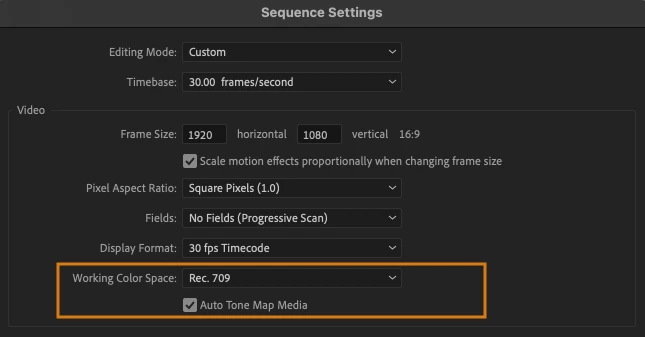
Automatic tone mapping adjusts for three different types of footage:
- iPhone HLG
- Log-based video, like Panasonic Log, Sony S-Log, Canon Log.
- Other HDR formats (such as HLG color space)
Automatic tone mapping is on by default. You can turn it off or on in your Sequence settings.
Use the new reset options at launch in Premiere Pro to do regular maintenance and clean up of your system before updating to a new version of the app or to diagnose and troubleshoot app issues.
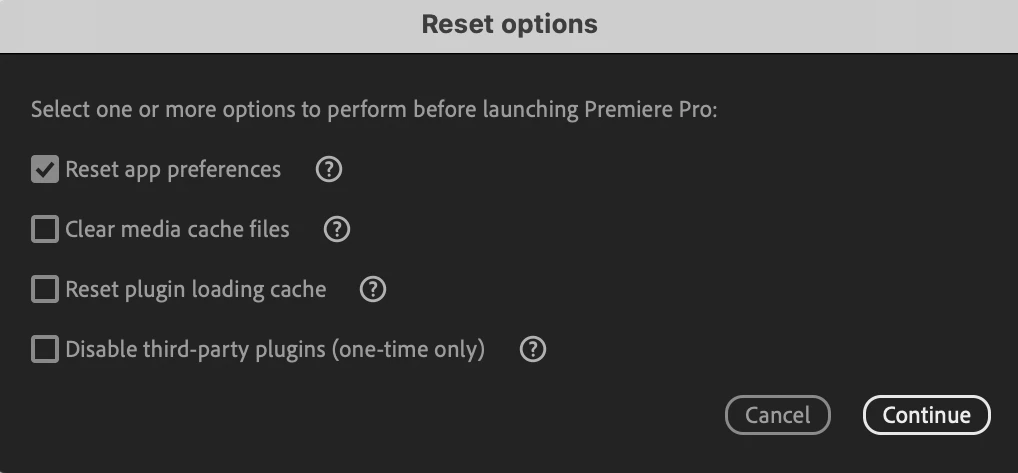 To access these reset options, press and hold any modifier key, including Cmd, Option, or Shift (macOS), or Ctrl, Alt, or Shift (Windows). Check the boxes to select your reset options.
To access these reset options, press and hold any modifier key, including Cmd, Option, or Shift (macOS), or Ctrl, Alt, or Shift (Windows). Check the boxes to select your reset options.
Previously, deleting the plugin cache or bypassing third-party plugins were manual processes. With these new options, Premiere Pro performs these actions for you.
New language support in Speech to Text
Captioning videos is now more accessible in Premiere Pro, with Speech to Text now available for even more users worldwide.
 Newly supported languages include Dutch, Norwegian, and Swedish. Speech to Text in Premiere Pro is now available in 16 languages.
Newly supported languages include Dutch, Norwegian, and Swedish. Speech to Text in Premiere Pro is now available in 16 languages.
Learn how to download language packs for Speech to Text in Premiere Pro.
Sequence locking for offline editing
Edit a team project anywhere you need to work. If there’s no internet available, Premiere Pro saves your changes locally as a copy of the sequence. Check your edits when you’re back online using the Publish button.
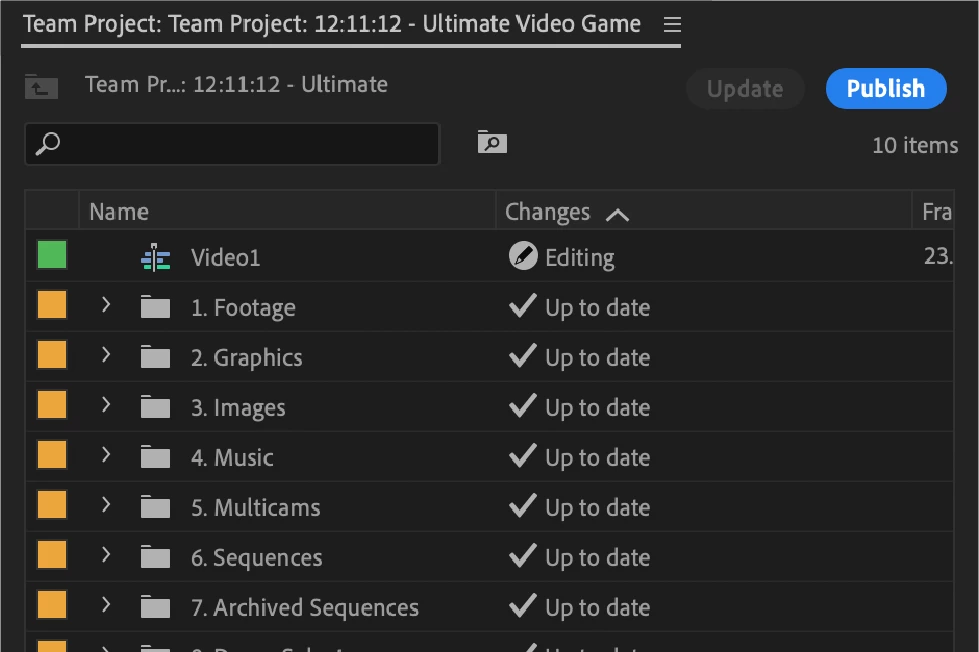
Whenever you are working on a team project, an icon in the header bar and badges on media in Project panel indicate when you are offline.
In the event two or more collaborators edit the same sequence offline, the first user to come back online will have the option to publish their changes to the team project. Other collaborators will be warned of the conflict once they reconnect to the internet, and they will have the option to publish their work as a new sequence, available to everyone in the project.
Learn more about Sequence Locking for offline editing.
What's Fixed?
- Fixed issue that caused H.264 and HEVC exports to fail when the export location name used double-byte characters, such as Chinese, Japanese, Korean, or extended ASCII characters, like accents and umlauts.
- Fixed an issue that could prevent the user from moving to the next or previous marker via keyboard shortcuts after adding a new marker.
- Fixed issues that could cause:
- Crash when gradient layer was applied on two nested sequences.
- Potential crash when using the Revert command while recording.
- Potential crash when switching audio devices.
- Interactions in the Timeline to become less responsive over time. This can include scrubbing with the playhead, selecting clips, moving clips around, or switching between multiple open sequences.
- Optimizations for improved GPU detection capability, ensuring that playback is GPU accelerated when possible.
See a complete list of user-requested improvements here!
How to update Premiere Pro to version 23.2?
Open the Creative Cloud desktop application and click the Updates tab on the top left. Find Premiere Pro in the list and click Update.
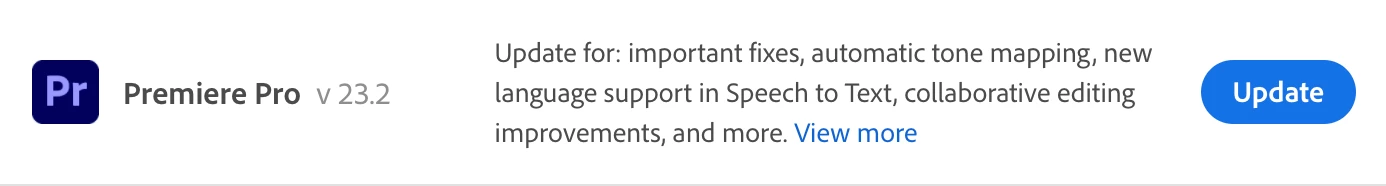
If you don't see an update available, click Help > Check for Updates from the Creative Cloud desktop application to refresh it.
NOTE: Updates are rolled out in phases. Please check back after a few hours if you don't see the new version in your CC desktop app.


