Known Participant
April 3, 2025
Answered
Premiere Pro 25.2 - Generative extend tool doesn't work
- April 3, 2025
- 8 replies
- 2341 views
Pr 25.2, Win 11 24h2, Nvidia studio driver 566.36, RTX 4080, 64 Gb of ram, any footage.
When I try to use the new Generative extend tool, it first starts analyzing the clip, then gives a "can't complete" message on the audio track, then ends up with a "can't generate extension" error screen.
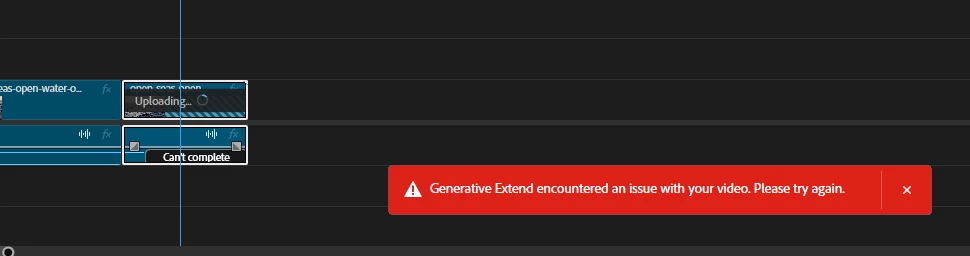
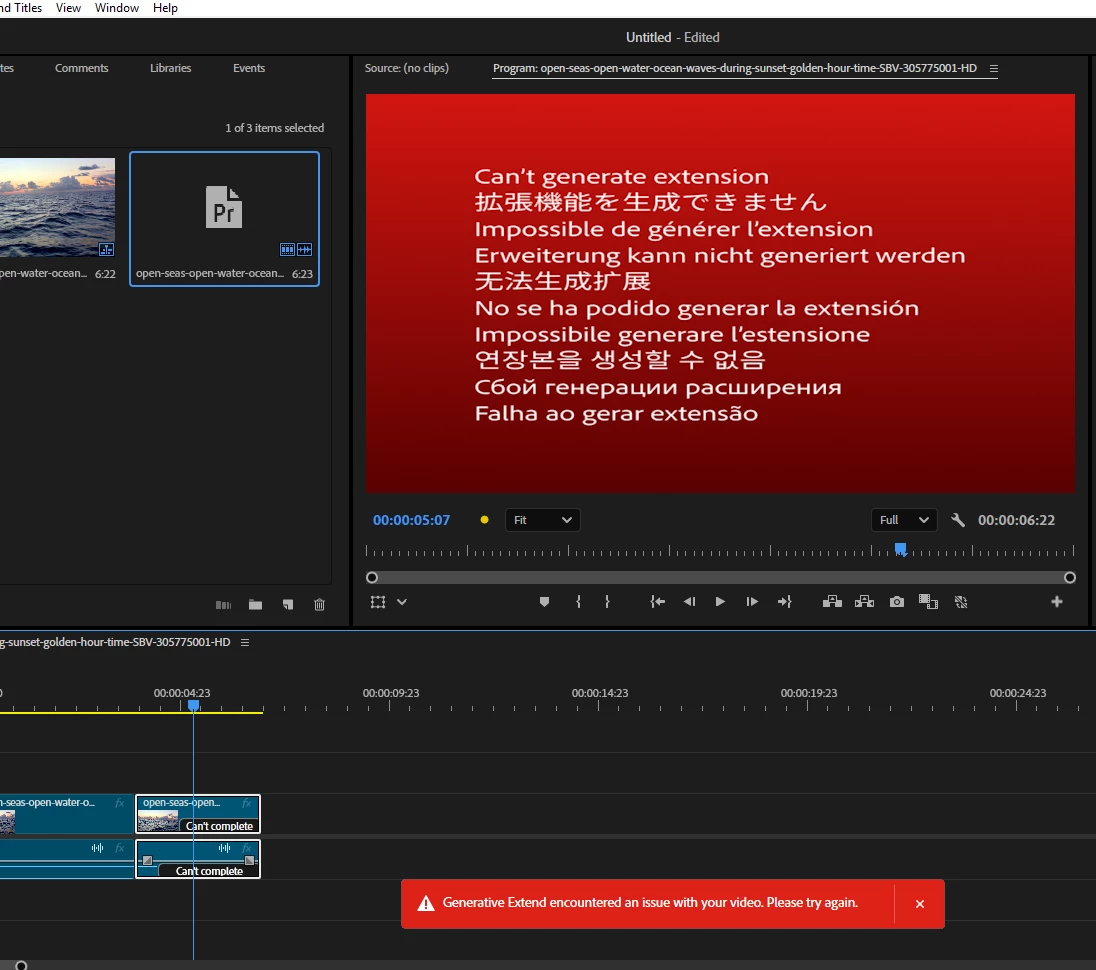
Steps to reproduce:
- start Pr
- create an empty project
- import any video
- place it on the timeline
- cut the clip
- use the GE tool
- wait
When I tested the tool in the Beta a month or two ago it actually worked without any problems.

