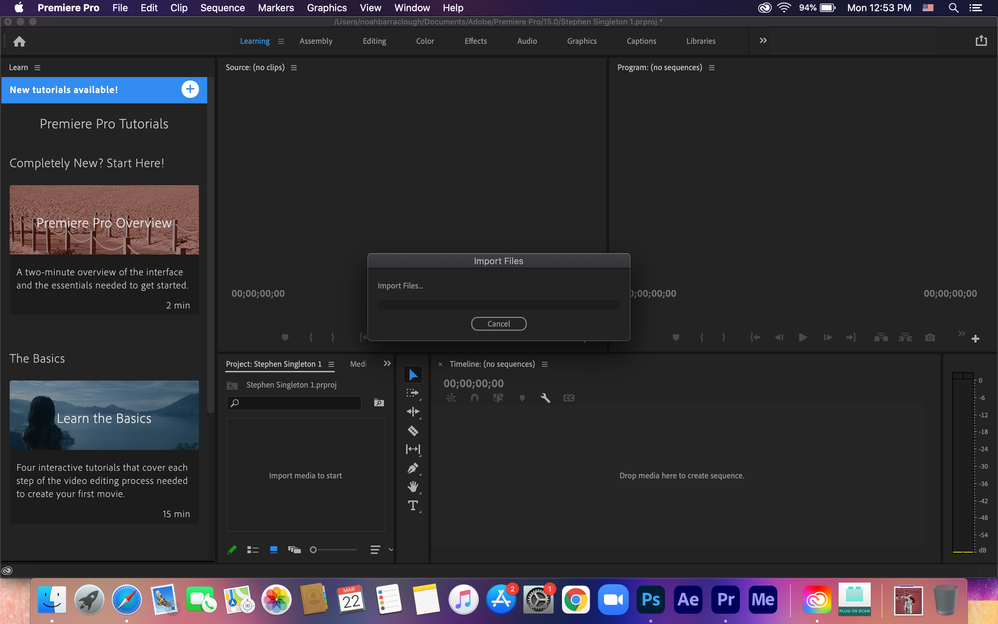- Home
- Premiere Pro
- Discussions
- Premiere Pro Almost Refusing to Import MP4 Files
- Premiere Pro Almost Refusing to Import MP4 Files
Premiere Pro Almost Refusing to Import MP4 Files
Copy link to clipboard
Copied
When I try to import an MP4 file into Premiere Pro 15.0, the progress bar freezes and will not load the files. They are MP4 files from After Effects that are 7 seconds long. I have tried many different problem solving techniques but nothing seems to fix the issue and I am at a loss of what to do.
Copy link to clipboard
Copied
Please use the image insert button, otherwise we have to download your images to view them. We don't like doing that. 😠
Copy link to clipboard
Copied
Copy link to clipboard
Copied
Are they files you have exported from After Effects yourself? Firstly I would try another format rather than MP4 which is likely 'lossy'. Try ProRes or DNX.
Copy link to clipboard
Copied
I exported from After Effects to Media Encoder to save as an MP4.
Copy link to clipboard
Copied
Maybe try Mike's suggestion as a test. What happened? Let us know.
Kevin
Copy link to clipboard
Copied
I'm having the same issue as well.
Find more inspiration, events, and resources on the new Adobe Community
Explore Now