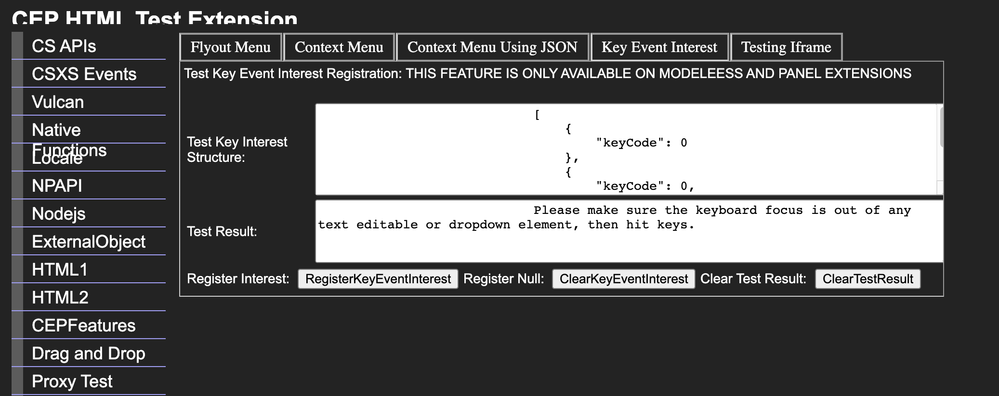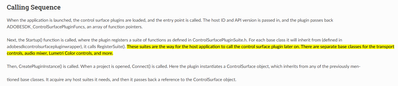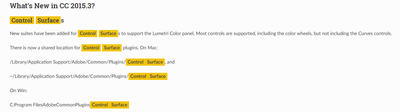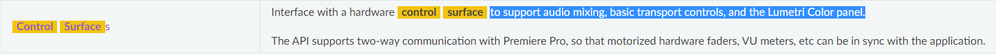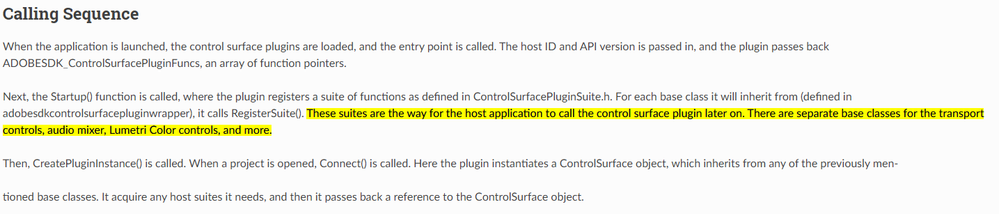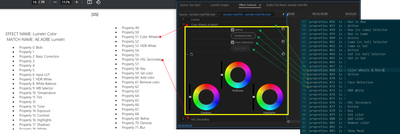- Home
- Premiere Pro
- Discussions
- Premiere Pro C++ SDK Guide Release 22.0 control su...
- Premiere Pro C++ SDK Guide Release 22.0 control su...
Copy link to clipboard
Copied
Hi,
I am use the Premiere Pro C++ SDK Guide Release 22.0 and then have some questions..
1.How to use the SDK API to control the Color Wheels (Midtones/Shadows/Highlights)
2.How do I contact the technical support?
Thank you very much.
 3 Correct answers
3 Correct answers
This forum is the best place to seek support.
You cannot control Adobe's C++ plug-ins (like Lumetri), with your C++ plug-in.
PrControl is a CEP-(JavaScript-) based panel, not a C++ plug-in.
It's sending keystrokes.
You've certainly done your research!
Unfortunately, as I pointed out earlier Lumetri's color wheels are of a data type (specifically, Arbitrary data type) for which there is no ExtendScript API access. This is unlikely to change before we enable UXP integration; no dates available.
The CEP HTML Sample Panel contains keystroke-related example code.
Copy link to clipboard
Copied
This forum is the best place to seek support.
You cannot control Adobe's C++ plug-ins (like Lumetri), with your C++ plug-in.
Copy link to clipboard
Copied
Thank you for your reply.
I found the following documentation and it looks like it controls Lumetri Color, so I believe it does.
Actually, I've set and found the setmode function in Lumetri Color API for host, I just can't find how to set the color wheel.
Could you provide some examples of the Lumetri Color Wheel host API?
Copy link to clipboard
Copied
Copy link to clipboard
Copied
Sorry, my mistake; I thought you were trying to control Lumetri, from within another Effect plug-in.
> Could you provide some examples of the Lumetri Color Wheel host API?
There is no API around controlling Lumetri color wheels.
Could you describe the workflow(s) you're trying to support, from the user's perspective?
Copy link to clipboard
Copied
Hi Bruce,
No problem at all.
The user can control the lumetri panel using the midi controller.
I saw a demo video on the website. (PrControl: Lumetri Color)
It is similar to the "official control interface" (premiere pro SDK).
So found "ControlSurfaceHostLumetriSuite.h" after researching premiere pro SDK C++. But I can't understand how it works.
I know this is a developer technology related project, maybe can discusstion about the details of the consulting fee?
Thank you very much.
Copy link to clipboard
Copied
PrControl is a CEP-(JavaScript-) based panel, not a C++ plug-in.
It's sending keystrokes.
Copy link to clipboard
Copied
Thank you for your reply.
Yes, I Agree.
But I reference the "Premiere Pro / Extendscript API Effect Component Reference Book".
No see Shadows, Midtones and Highlights properties.
And I try with Adobe ExtendScript Toolkit CC.
This is my test code:
var effect = app.project.activeSequence.videoTracks[0].clips[0].components;
// list properties
for (var i = 0; i < 99; i++) {
$.writeln("propreties #" + i + " is : " + effect[2].properties[i].displayName);
}
Result:
propreties #0 is : Blob
propreties #1 is : High Dynamic Range
propreties #2 is : Basic Correction
propreties #3 is : Active
propreties #4 is :
propreties #5 is :
propreties #6 is : Input LUT
propreties #7 is : HDR White
propreties #8 is :
propreties #9 is :
propreties #10 is : White Balance
propreties #11 is : WB Selector
propreties #12 is : Temperature
propreties #13 is : Tint
propreties #14 is :
propreties #15 is : Tone
propreties #16 is : Exposure
propreties #17 is : Contrast
propreties #18 is : Highlights
propreties #19 is : Shadows
propreties #20 is : Whites
propreties #21 is : Blacks
propreties #22 is : HDR Specular
propreties #23 is :
propreties #24 is :
propreties #25 is :
propreties #26 is : Saturation
propreties #27 is :
propreties #28 is : Creative
propreties #29 is : Active
propreties #30 is :
propreties #32 is : Look
propreties #31 is :
propreties #33 is : Intensity
propreties #34 is : Adjustments
propreties #35 is : Faded Film
propreties #36 is : Sharpen
propreties #37 is : Vibrance
propreties #38 is : Saturation
propreties #39 is :
propreties #40 is : Tint Balance
propreties #41 is :
propreties #42 is :
propreties #43 is : Curves
propreties #44 is : Active
propreties #45 is : RGB Curves
propreties #46 is : Active
propreties #47 is : HDR Range
propreties #48 is :
propreties #49 is :
propreties #50 is : Hue Saturation Curves
propreties #51 is : Active
propreties #52 is : Hue (vs Sat) Selector
propreties #53 is : Hue vs Sat
propreties #54 is : Active
propreties #55 is : Hue (vs Hue) Selector
propreties #56 is : Hue vs Hue
propreties #57 is : Active
propreties #58 is : Hue (vs Luma) Selector
propreties #59 is : Hue vs Luma
propreties #60 is : Active
propreties #61 is : Luma (vs Sat) Selector
propreties #62 is : Luma vs Sat
propreties #63 is : Active
propreties #64 is : Sat (vs Sat) Selector
propreties #65 is : Sat vs Sat
propreties #66 is :
propreties #67 is :
propreties #68 is : Color Wheels & Match
propreties #69 is : Active
propreties #70 is :
propreties #71 is : Face Detection
propreties #72 is :
propreties #73 is : HDR White
propreties #74 is :
propreties #75 is :
propreties #76 is : HSL Secondary
propreties #77 is : Active
propreties #78 is : Key
propreties #79 is : Set color
propreties #80 is : Add color
propreties #81 is : Remove color
propreties #82 is :
propreties #83 is : Show Mask
propreties #84 is :
propreties #85 is : Invert Mask
propreties #86 is :
propreties #87 is :
propreties #88 is :
propreties #89 is : Refine
propreties #90 is : Denoise
propreties #91 is : Blur
propreties #92 is : Blur
propreties #93 is : Correction
propreties #94 is :
propreties #96 is : Temperature
propreties #95 is :
propreties #97 is : Tint
propreties #98 is : Contrast
Result: undefined
Thank you very much.
Copy link to clipboard
Copied
You've certainly done your research!
Unfortunately, as I pointed out earlier Lumetri's color wheels are of a data type (specifically, Arbitrary data type) for which there is no ExtendScript API access. This is unlikely to change before we enable UXP integration; no dates available.
The CEP HTML Sample Panel contains keystroke-related example code.
Find more inspiration, events, and resources on the new Adobe Community
Explore Now