Copy link to clipboard
Copied
Premier Pro CC 2017 has completely thrown me off guard .For instance , in Preferences > general I used to be able to find for exp:
(a) Default set to frame size
(b) Display out of sync indicators for unlinked clips , etc .
. . . and now I cannot find anything in the 2017 Preferences > General window that used to be in the version before 2017 . Where did everything to to ?
Thanks.
[Title edited for clarity. — Mod.]
 1 Correct answer
1 Correct answer
The Set/Scale option is now in the Media section of Preferences. (Kind of makes sense, I think.)
Copy link to clipboard
Copied
There is a new drop down in the preferences panel "timeline" where you can check display out of sync indicators for unlibnked clips.
I don't see the default frame size button anymore.
Copy link to clipboard
Copied
The Set/Scale option is now in the Media section of Preferences. (Kind of makes sense, I think.)
Copy link to clipboard
Copied
Chisnamic: Look at Preferences > Timeline (a new panel). Your out of sync check box is there! However, the old "Default scale to frame size" (not "Default set to frame size" as you indicated) is not there. Perhaps that's because the preferred choice when right-clicking a clip in a sequence is Set to frame size (not Scale to frame size)? I don't know.
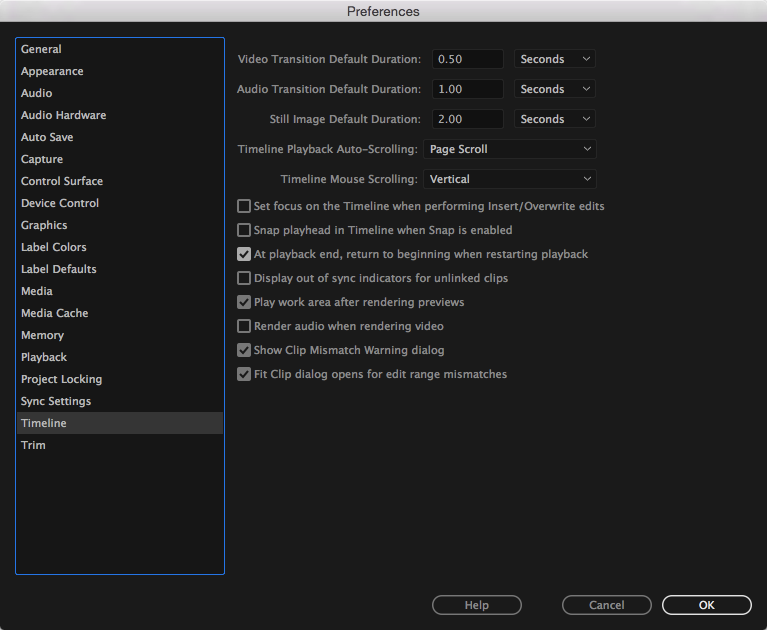
Copy link to clipboard
Copied
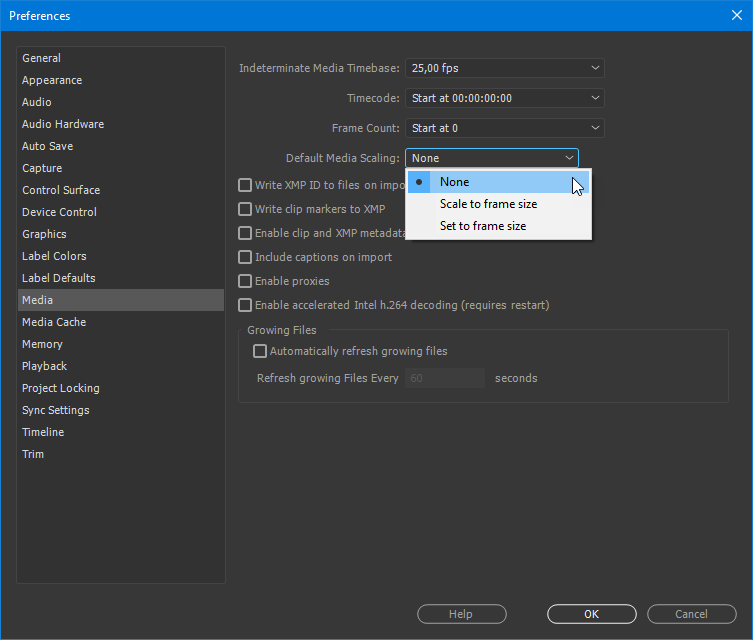
Copy link to clipboard
Copied
Thanks very much to everyone for your assistance.
Find more inspiration, events, and resources on the new Adobe Community
Explore Now