- Home
- Premiere Pro
- Discussions
- Premiere Pro CC 2017 - Video exports at different ...
- Premiere Pro CC 2017 - Video exports at different ...
Copy link to clipboard
Copied
When creating a video that's set to a custom frame size, the exported file always comes out at a different size then what was entered in the sequence settings.
For example, I set a sequence to create some Instagram Stories at 1080px X 1920px, but when I export at H.264 with Match Source to file is automatically resized to 981px X 1920px. I've never had this issue before in earlier versions of Premiere and feel like I'm just missing something simple when setting up the sequence for export.
Here's a few screens of the workflow and if anyone has any thoughts or suggestions, it would be much appreciated. Thanks!
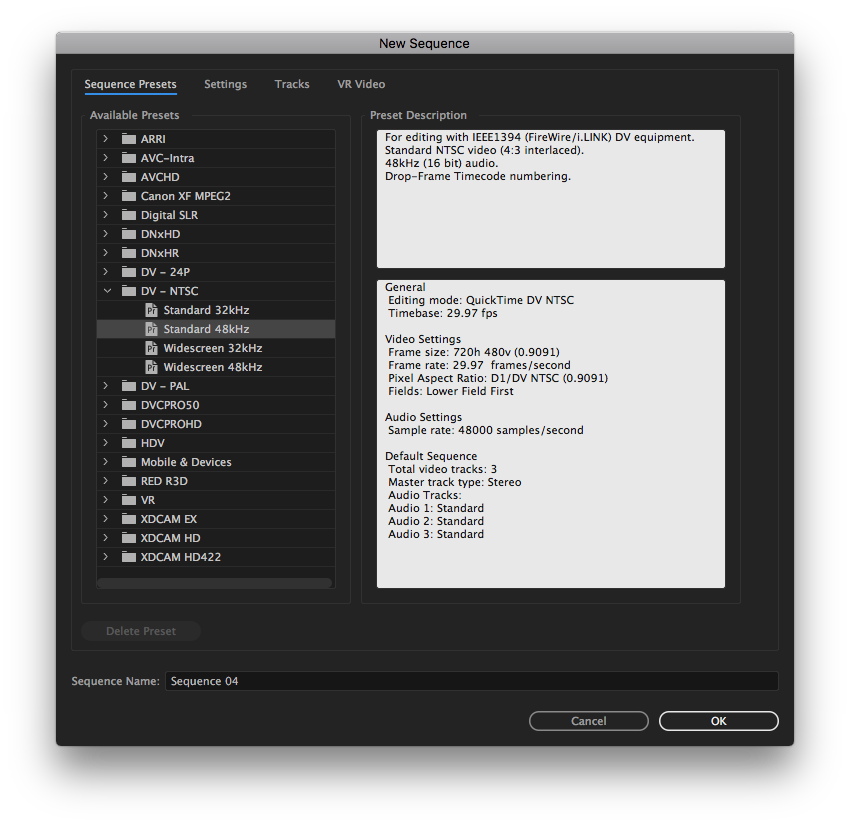
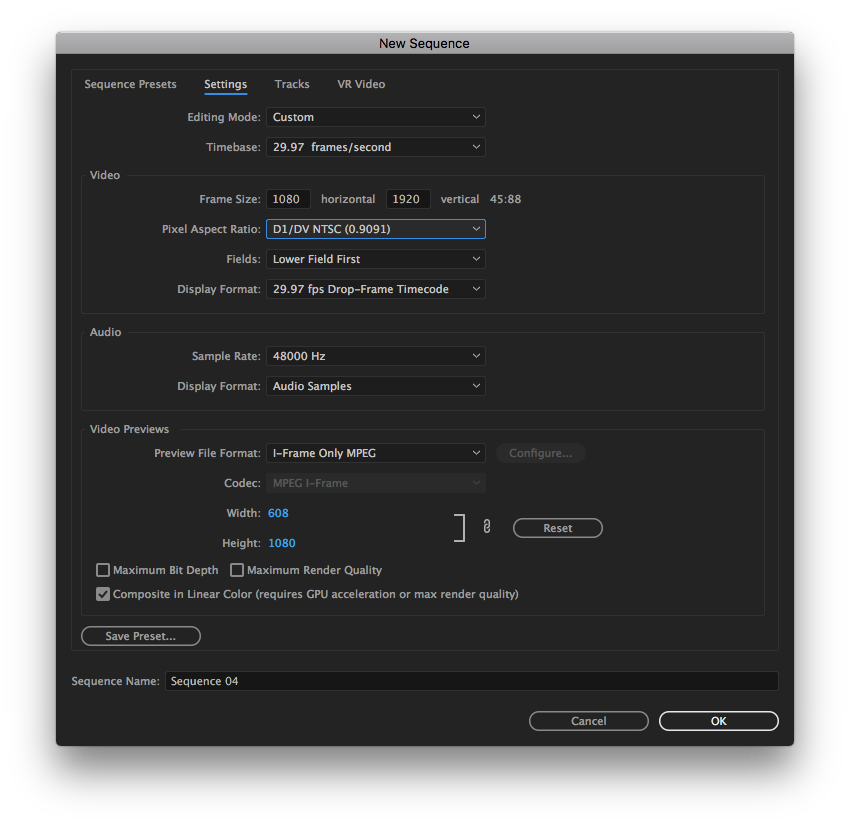
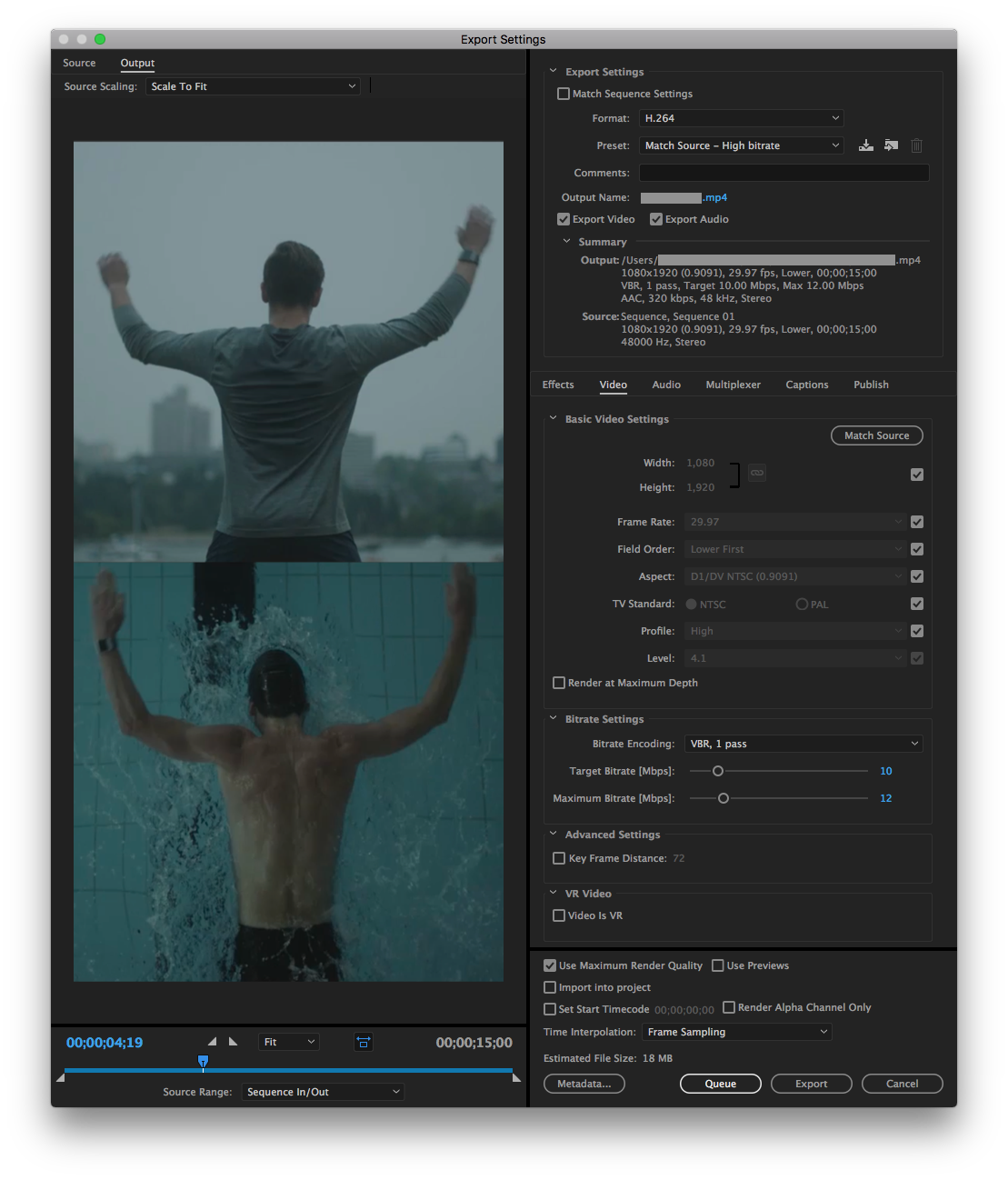
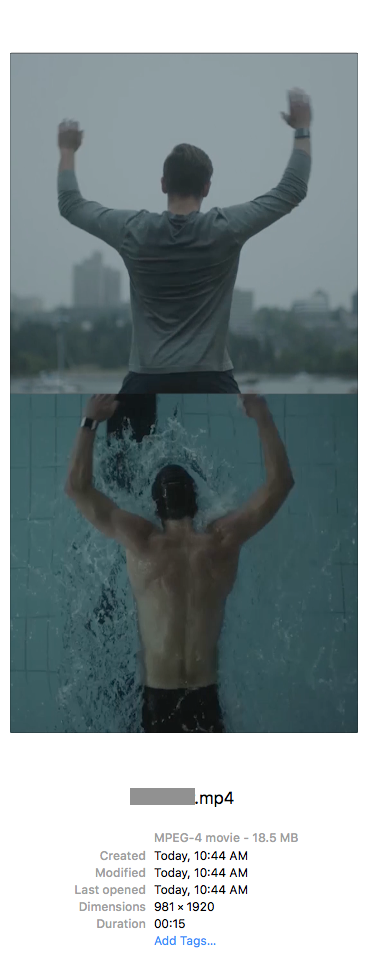
 1 Correct answer
1 Correct answer
If your destination for the video is the web, you should not be working with a DV aspect ratio of .9, it should be a square aspect ratio. (I believe this is what is causing the player to display it at the 981 x1920 size).
You should also not be working with interlaced video, the Fields should be set to none.
And it is your choice, but the DV codec is an absolute bottom feeder codec. If it were me, I would create the work with the Preview format in either ProRes or CineForm, and then export the H.2
...Copy link to clipboard
Copied
If your destination for the video is the web, you should not be working with a DV aspect ratio of .9, it should be a square aspect ratio. (I believe this is what is causing the player to display it at the 981 x1920 size).
You should also not be working with interlaced video, the Fields should be set to none.
And it is your choice, but the DV codec is an absolute bottom feeder codec. If it were me, I would create the work with the Preview format in either ProRes or CineForm, and then export the H.264 high bitrate deliverable from that.
MtD
Copy link to clipboard
Copied
Your output exactly matches your sequence. Whatever is reading the file as 981 is reporting it incorrectly.
Copy link to clipboard
Copied
I know this is an old post, but did you figure it out? Mine is doing the exact same thing.
Copy link to clipboard
Copied
Find more inspiration, events, and resources on the new Adobe Community
Explore Now