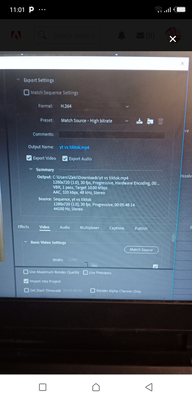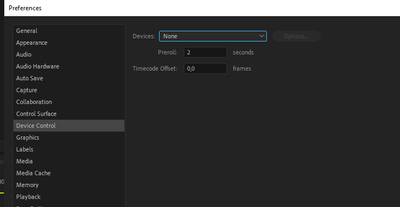- Home
- Premiere Pro
- Discussions
- Premiere Pro CC - Export Window Not Showing
- Premiere Pro CC - Export Window Not Showing
Copy link to clipboard
Copied
I'm on a Mac, and premiere crashed during my last session.
Now when I do Export->Media; no window at all shows up.
When I do Export -> Final Cut Pro; the pop up window displays.
Has anyone had this happen?
using premiere pro 12 (subscription)
Any advice appreciated.
 1 Correct answer
1 Correct answer
I had this same issue on Windows. I had to select the timeline and hit CTRL M as the "export" option in the menu seemed to be selecting the source/preview window and you cannot seem to export from there. Once I selected the timeline and used the keyboard command it worked. Hope that helps someone.
Copy link to clipboard
Copied
I had this same issue on Windows. I had to select the timeline and hit CTRL M as the "export" option in the menu seemed to be selecting the source/preview window and you cannot seem to export from there. Once I selected the timeline and used the keyboard command it worked. Hope that helps someone.
Copy link to clipboard
Copied
It works!!!! Thnanks a lot!!
Copy link to clipboard
Copied
today on win10 latest update and premiere pro cc I had the same issue. no picture shown in program/source/clip.... every window.
at least the shortcut for export worked so I could finish the project for today...
Copy link to clipboard
Copied
I have the same issue with this on my window 10 File-media then their is no final export box for me to click on please help
Copy link to clipboard
Copied
Thank you so much!
Copy link to clipboard
Copied
Thank you RLMillerphoto!!! You are a life-saver!!! I knew I was missing something. But once I clicked back on the timeline and then went to File/Export it magically appeared.
Thanks again!!!
Randy
Copy link to clipboard
Copied
OMG I don't know how often this annoyed me, I like why on earth doesn't show my export window up? You saved my live!!!
Copy link to clipboard
Copied
Thank you! Hours of research trying to find a solution, and this is all that worked!
Copy link to clipboard
Copied
lifesaver! thanks so much!
Copy link to clipboard
Copied
so helpful thank you!! was driving me insane, idk why PP did it like that
Copy link to clipboard
Copied
as rlmillerphoto stated, you need to make sure your timeline is selected to be able to export
Copy link to clipboard
Copied
I am sure the OP figured it out since this thread is from 2017 but in my case this appears to be a bug in the latest version. I can select my timeline, go to file > export > media and it deselects my timeline and does not bring up the window. The only way I was able to get the export dialog was with the CTRL M key command.
Copy link to clipboard
Copied
can you please confirm which windows version and build ?
Copy link to clipboard
Copied
Win 8.1 Pro x64, PP CC 12.1.1 (build 10)
Copy link to clipboard
Copied
tried it on a windows 7 service pack 1 no issues
thinking what it could be
Copy link to clipboard
Copied
I have the same issue with this on my window 10..
From File to media then their is no final export box for me to click on please hel p
Copy link to clipboard
Copied
I have the same issue with this on my window 10
File-media then their is no final export box for me to click on please hel p
Copy link to clipboard
Copied
bro did you manage to fix your problem if yes you gotta help me I'm facing similar problem.
mail me : personal info deleted by mod.
Copy link to clipboard
Copied
Hi bro, just move on window box up. And u will see the export button in below.
Copy link to clipboard
Copied
The window box refuses to move up for me :(.
Copy link to clipboard
Copied
I'm nw experiencing this issue as well; however unlike the comments below, I'm unable to see the dialog box with either Ctrl M or File>>Export Media.
Premiere Pro Version: 13.1.5.47
Eveb more confusing, when I changed to a computer with the same software version, it appeared. 😕
Copy link to clipboard
Copied
disable device control in preferences.

Copy link to clipboard
Copied
Copy link to clipboard
Copied
- I have the same issue with this on my window 10
- File-media then their is no final export box for me to click on please help
-
- 1
- 2
Find more inspiration, events, and resources on the new Adobe Community
Explore Now