Premiere Pro CC wont quit
Copy link to clipboard
Copied
Running a brand new Creative Cloud install on a Windows 7 machine...
Every time I run Premiere Pro CC and then close the program, it "appears" to have closed. However when I try to run it again it won't launch a second time. When I bring up the Task Manager, Premiere doesn't show as running in the "Applications" tab, but it does show up in the "Processes" tab... and it's hogging down a ton of memory.
So, I have to force the process to terminate, then I can launch Premiere again. But, as soon as I exit Premiere, the problem is right back again. Pretty frustrating to have to bring up the task manager and kill a process every time you want to exit a program.
Copy link to clipboard
Copied
it actually worked for me on premiere 2024, thanks!
my preferences are still the same for some reason
Copy link to clipboard
Copied
Add me to the "me too" who's been living with this problem since at least the 2015 CC releases, on the Windows side, and having to abort the lingering PPro thread in Task Manager. Looks like it affects Mac and Windows OS users the same (I have Win 10). One thing I've noted in the crash logs (e.g., "{drive}:\Users{username}\AppData\Roaming\Adobe\Premiere Pro\10.0\logs\Adobe Premiere Pro_2016-08-13_145119_{PCName}.crash") are these annotations of in-memory corruption and address pointer hangup, which occur repeatedly when the PPro process hangs after closure. I don't know what Video Filter Host is, but Universe Blur is a Red Giant plug-in. That's not necessarily the cause of the problem, but is anyone else seeing this in their crash logs? I boldfaced the annotations. The logs are very long. My GPU is an nVidia GTX 970, but I've had this problem with other cards.
Process: Adobe Premiere Pro.exe [22964]
Path: C:\Program Files\Adobe\Adobe Premiere Pro CC 2015.3\Adobe Premiere Pro.exe
Product Version: 10.4.0.30
File Version: 10.4.0.30
Code Type: x64
Parent Process: explorer.exe [21108]
Date/Time: 2016-08-13 14:51:19 Eastern Daylight Time
OS Version: 10.0.10586.0
Report ID: 8d2777c7-2d6b-4144-972f-4f1c6ccc065c
...
Crashed thread: 0 [19244] THREAD_PRIORITY_NORMAL
Exception Code: 0xc0000374
Exception Parameters: 0xce8c22b0
Exception Message: 3221226356 A heap has been corrupted.
Application Specific Information:
C:\Windows\SYSTEM32\ntdll.dll
Thread 0 Crashed: [19244] THREAD_PRIORITY_NORMAL
0 ntdll 0x00000000ce825c34 ? ZwWaitForMultipleObjects + 20
1 ntdll 0x00000000ce850d50 ? RtlReportException + 1424
2 ntdll 0x00000000ce850883 ? RtlReportException + 195
3 ntdll 0x00000000ce86e752 ? RtlpNtMakeTemporaryKey + 450
4 ntdll 0x00000000ce815b26 ? _C_specific_handler + 150
5 ntdll 0x00000000ce824c52 ? RtlRaiseStatus + 450
6 ntdll 0x00000000ce829afd ? _chkstk + 253
7 ntdll 0x00000000ce7b4fe9 ? RtlImageNtHeaderEx + 1209
8 ntdll 0x00000000ce7b6c94 ? RtlRaiseException + 804
9 ntdll 0x00000000ce86e6fc ? RtlpNtMakeTemporaryKey + 364
10 ntdll 0x00000000ce870dba ? RtlpNtMakeTemporaryKey + 10282
11 ntdll 0x00000000ce824baa ? RtlRaiseStatus + 282
12 ntdll 0x00000000ce7a08db ? RtlFreeHeap + 283
13 Gpu_Shader_Engine_x64 0x00000000952e3aa8 ? wasLinkDialog + 2516568
14 Gpu_Shader_Engine_x64 0x000000009503fce8 ? RetrieveTempFilename + 3013496
15 Gpu_Shader_Engine_x64 0x0000000095078b90 ? RetrieveTempFilename + 3246624
16 Gpu_Shader_Engine_x64 0x000000009507cbbb ? teardownGpuShaderContext + 59
17 Universe_Blur_Blur_AE_Fx 0x0000000093750479 ? Unknown - (Symbols generated from a DLL export table) [ Error:487 Attempt to access invalid address. ]
18 Universe_Blur_Blur_AE_Fx 0x000000009374abcd ? Unknown - (Symbols generated from a DLL export table) [ Error:487 Attempt to access invalid address. ]
19 Universe_Blur_Blur_AE_Fx 0x00000000937578b5 ? EntryPointFunc + 133
20 VideoFilterHost 0x000000000bd502e7 ? Unknown - (Symbols generated from a DLL export table) [ Error:487 Attempt to access invalid address. ]
21 VideoFilterHost 0x000000000bd50a9c ? Unknown - (Symbols generated from a DLL export table) [ Error:487 Attempt to access invalid address. ]
22 VideoFilterHost 0x000000000bd8bac2 ? Unknown - (Symbols generated from a DLL export table) [ Error:487 Attempt to access invalid address. ]
23 VideoFilterHost 0x000000000bd8bbc4 ? Unknown - (Symbols generated from a DLL export table) [ Error:487 Attempt to access invalid address. ]
...
Copy link to clipboard
Copied
Hi, I am having the same set of problems. Now it's preventing me from editing a feature film. Very bad. Project freezes on certain actions--getting worse. First would not close properly--the "source" playback window is still visible sometimes, sometimes not. When I force quit, the Finder is all strange looking. Then is began to not play back video when I would try to edit certain sequences--GH4 footage I had previously edited. All video would suddenly not appear from all sequences. Sometimes audio would play. I dragged my dozens of sequences into a new project, major pain. Problem not solved. I took about 1/2 the stuff out of the project in case it was too big. Problem not solved. I reinstalled Premier Pro, problem partially solved I was able to edit but still not closing properly. But then when I tried to record narration the play function stopped working. Then the video stopped showing up. I went to the library/preferences and deleted the premier file. Problem not solved. I dread contacting customer service last time it took forever and we got nowhere. I hope Adobe or someone can quickly provide some answers.
Copy link to clipboard
Copied
Addendum to my previous post. Here is the strange looking way this issue affects the Force Quit. I am on a new maxed out iMac running 10.11.6. I fear there is some issue between Premier Pro and the OS.
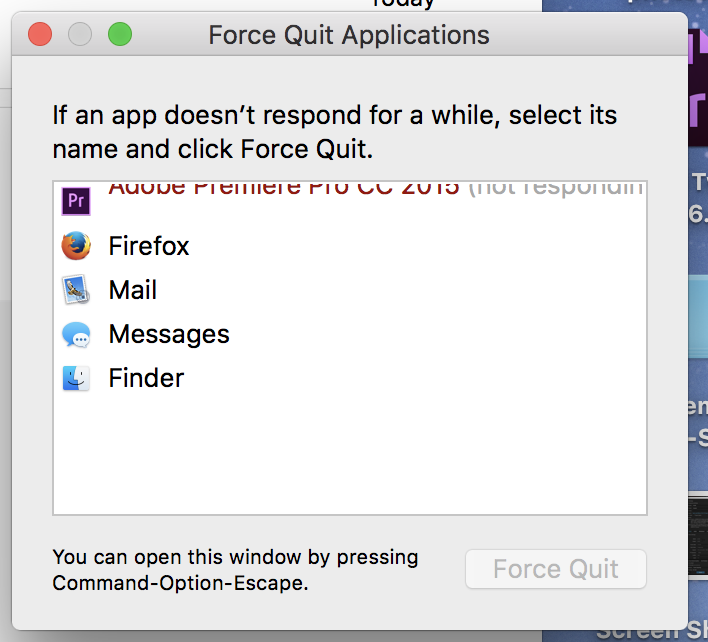
Copy link to clipboard
Copied
Got the same problem
Copy link to clipboard
Copied
I've had a similar problem. In addition to the application running in the background after closing, the preview screen would be black. I cannot recall what I did to fix it the first time but the second time it happened I did this and it seems to work fine:
Missing msvcp110.dll on Windows 10 - Microsoft Community
Hope this helps others who have premier issues.
Edit: Scratch that. It worked once but that was it. Premier Pro CC is back to being useless. I will continue to bang my head against the internet to try and solve the issue ![]()
Copy link to clipboard
Copied
Not sure, but I think this has something to do with the program monitor not being "freed" when PP shuts down. Are you running an extra monitor with Mercury Transmit? When it happens to me I have noticed that monitor has not reverted back to the normal desktop. Maybe not the cause but a symptom? Dunno.
Copy link to clipboard
Copied
Interesting. When I unplugged my extra monitor from the laptop everything worked fine. No black screen and PP shut down normally. I can drag Premiere Pro from the laptop screen to the other monitor and everything works fine. However if PP opens up on the extra monitor I get a black screen on the preview and the program will not shut down properly.
Thanks a bunch you have just put me back in business ![]()
Copy link to clipboard
Copied
Glad to help. ![]()
Copy link to clipboard
Copied
I've had the same problem some time ago. Found out it was third party hardware/software that interfered . In my case it was Matrox hardware and software. See if you have some add-ons that may be interfering. Disable one at a time and see if any difference occurs. Just a thought.
Copy link to clipboard
Copied
I've been experiencing this issue, among others with CC apps, today too. It started with Media Encoder CC 2015.3 not opening which I eventually solved. Then Premiere Pro CC 2015.3 wouldn't display video in my program monitor or playback and it seemed like I had gotten around this. Now the PP is back to freezing (not a new thing - serious error occurred) and this time it won't allow me to open it because it won't allow me to force quit. Is a hard restart really the only solution for this? Adobe has got to get this fixed along with the other CC 2015.3 bugs like the .MTS file load/processing issue. They are dragging the production of my editor team down, which does not go over well with the major sports entity that I work for. In this case the system specs are:
Premiere Pro CC (2015.3) Version 10.4.0
Mac Pro (Late 2013) Mac OS X El Capitan 10.11.6, 32GB ram 1866 MHz DDR3 ECC, 2.7 GHz 12-core Intel Xeon E5.
I would love to hear any and all suggestions on temporary fixes and workarounds until Adobe can fix this. Thanks!
Copy link to clipboard
Copied
Ditto.
It launches and says the media is all loaded, but still beats my media RAID for several minutes after that before it displays images in the app. (How can all the media be loaded but not displayed?)
Then it seems to play fine.
Then it stops working (might be an hour, might be 4 hours later) – won't play picture or audio or both.
It seems to save just fine.
Then it won't quit.
2015.3 (10.4.0)
Mac Pro Late 2013 - El Capitan 10.11.5, 64GB RAM, AMD D700, 3GHz 8-Core
Copy link to clipboard
Copied
Hi,
I know this is an old thread but I was having the same problem with Premiere version 12.1.2 closing from processes using Windows 7
Found a work around the main application launcher but not a direct fix to the problem. From what I gather the problem lies with the welcome screen when launching Premiere from the main application.
The Work Around:
Launch Premiere from the main application and then save a default project (or any other name) to your desktop. Then always use that default project to launch Premiere and you will avoid the welcome screen. As long as you can avoid the welcome screen the program should close without a problem. Hope this helps and its actually more convenient to launch without a welcome screen.
Copy link to clipboard
Copied
Here's what I've discovered about this issue and how I resolve it.
My symptoms were a blank video preview screen, memory quirks, and the app, after closing, would remain open in the background processes eating up resources and preventing the app from reopening.
After a day of pulling my hair out I figured something out that works for me and maybe it will for you too! I use a pc laptop and connect a 2nd monitor. For me, I've discovered the problem only occurs when I load a project onto my 2nd monitor (the one connected via hdmi to my laptop). The solution, for me, is to load the project on the laptop's main screen and then drag it over to your 2nd monitor.
FYI - I'm using a GTX 1060 graphics card and thought it may be the problem but was able to replicate the problem with the GTX 1060 disabled.
Copy link to clipboard
Copied
This problem still persists with Premiere 2021 on Windows 10. Tried all the suggestions here (open on primary monitor, remove cache files, etc.), still the same situation where you have to invoke Task Manager to close Premiere. Would be great to see an actual fix/response here from Adobe.
Copy link to clipboard
Copied
Me too, it's been like this in certain projects on various versions over the years. We notice it's when the blue bar in the right side that does the *.pek files never goes away. I have no idea how to fix this issue.
-
- 1
- 2
Get ready! An upgraded Adobe Community experience is coming in January.
Learn more