- Home
- Premiere Pro
- Discussions
- Premiere pro CC2014.2 crashes on launch: c:\cloudr...
- Premiere pro CC2014.2 crashes on launch: c:\cloudr...
Copy link to clipboard
Copied
Hi,
I just updated to cc 2014.2. The first time I opened an existing project, it woked fine. Then I created a new project and premiere crashed. Since this first crash, premiere crashed evey time I try to open a project.
This means "a serious failure occurred..."
Nice update, this is a really handy feature 😉
Johannes
===============================================================
Title edited by moderator to include the specific error.
 1 Correct answer
1 Correct answer
We are investigating this issue. What's causing Premiere to crash is that file where custom effects presets are saved is getting corrupted. What we have not yet isolated is how it's getting corrupted--that is, how to reproduce this issue.
The workaround is to delete the the file: Effect Presets and Custom Items.prfpset, which is stored here:
C:\Users\<username>\Documents\Adobe\Premiere Pro\8.0\Profile-<username>
Any information you can provide about your custom presets could help us isolate how to
...Copy link to clipboard
Copied
Thank you Sir Mark Mapes u saved my life lol,![]()
Copy link to clipboard
Copied
same problem here. lost a day of work, but at least have a (bad) cut and paste solution.
curiosity: here in brasil we know this kind of fix as "gambiarra". when you do something that solves the problem, partially ou completely but not the way it needs to be done.
Copy link to clipboard
Copied
fabio isso nunca aconteceu antes pelo menos comigo foi estranho acho que deve ter sido alguma atualização ... e alem do mais sabe as pasta que vc faz em que vc pode colocar varios efeitos e transiçoes em video? então cara quando faço ele ela funciona por um certo tempo depois disso os efeitos param de funcionar principalmente os de motion , posição e escala esses nao funcionam mais , eu tenho que deletar tudo e refazer novamente, esta sendo uma merda isso =( tu ta enfrentando o mesmo problema ?![]()
Copy link to clipboard
Copied
cara... nao, porem eu nao faço nada de motion no premiere, faço no after q é mais facil e depois envio rendido em sequencia de png. nao rola ir pra la e tentar esse esquema?
Copy link to clipboard
Copied
Same problem here, exactly as described. I followed the suggested tips but it still does not work. This sucks. FYI, I installed Neumann Cinematic Filter Presets yesterday and that worked for a while, after working on some other projects and returning to the project in which I used those presets, the error occurred.
ADOBE, PLEASE FIX THIS ASAP. This is our bread and butter.
Copy link to clipboard
Copied
Thank you Chrisanthi Pel, this trick has solved my problem for now. So anyone who encounters this problem for the first time, this solution could help you too.
I had uninstalled the 2014.2 version and installed the previous version, only to find out the problem was not solved.
FYI, The reason I had not tried Chrisanthi's trick first was because of Mark Mapes suggestion to delete a file. Quote: "...the workaround we recommend is to delete (or rename or move) only the Effect Presets and Custom Items.prfpset and...." But that did not help me. And because it was an Adobe's staff recommendation, I thought it was also a solution and did not spend time to try Chrisanthi's trick.
Anyway, for those of you that encounter this error and find that Chrisanthi's solution helps you, please LIKE his post, and post that it has helped you. And keep asking Adobe for a permanent solution. There is no need to introduce new functions to a program that is broken. Good luck!
Copy link to clipboard
Copied
glad to help. it's not a permanent solution though. everytime i make some kind of preset, or import a preset, the message pops out. so, the safer way to do this, is to not make any presets, unless adobe finds a way of stop crashing the program with that error. (btw, chrisanthi its a female name ![]() )
)
thank you!
Copy link to clipboard
Copied
crash! please help!! Adobeeee!!!!![]()
Copy link to clipboard
Copied
Hello all,
How many of you are on Mac systems? Is the solution the same for you using the "Chrysanthi" method ? Has not worked for me yet. I've got 3 weddings and 2 music videos that i was working on all at the same time. they are all over half finished.. sweat and blood.. you know. I made the mistake of creating a ProRes workflow preset on my system that i could use on a new job. that's when i started having this problem.
unbelievable that this has been happening to some of you (with small business's) since December of last year!! that's discouraging. And of course very unprofessional that there's no word from Adobe yet. I'm a bit heart broken. i have 5 jobs i'm on hold with. On one of them the customer wants to hire me again in August (she doesn't know yet that there is a problem but soon i may have to let on). For my regular gov. meeting recordings i've been using FCPX just to get by but it sucks and is slow as heck. The difference: it does work, i get paid.
Adobe where are you?
david
Copy link to clipboard
Copied
Has anyone updates to the new release? Does the Problem still exist?
@ Adobe: maybe one of you can tell us if the bug is fixed or not??? Updating my machines and hoping that the problem is gone is not a solution. Not really! So Please make a statement. We are waiting now since half a year!
Copy link to clipboard
Copied
you have a new version?
16 Апр 2015 г. 18:28 пользователь "jojejo" <forums_noreply@adobe.com>
написал:
Premiere pro CC2014.2 crashes on launch:
c:\cloudroom\releases\2014.09\shared\adobe\mediacore\mediafoundation\api\inc\Keyframe/Key
frame.h-146 created by jojejo <https://forums.adobe.com/people/jojejo>
in Premiere Pro - View the full discussion
<https://forums.adobe.com/message/7444378#7444378>
Copy link to clipboard
Copied
Since NAB there should be a new version. I saw some Videos with the new features like this one here:
Coming to Adobe Premiere Pro – New Curve and Hue/Saturation controls - YouTube
Copy link to clipboard
Copied
Hi Jojejo,
jo jehle wrote:
Has anyone updates to the new release? Does the Problem still exist?
@ Adobe: maybe one of you can tell us if the bug is fixed or not???
Yes, we believe we have fixed this issue in the upcoming version. In fact, many do not report this issue much after Premiere Pro CC 2014.2 (8.2) was released. It still occurs on 8.1 projects updated to 8.2, however.
Thanks,
Kevin
Copy link to clipboard
Copied
8.2 this crash. i'm use now cs6, very good !
17 апр. 2015 г. 0:54 пользователь "Kevin-Monahan" <forums_noreply@adobe.com>
написал:
Premiere pro CC2014.2 crashes on launch:
c:\cloudroom\releases\2014.09\shared\adobe\mediacore\mediafoundation\api\inc\Keyframe/Key
frame.h-146 created by Kevin-Monahan
<https://forums.adobe.com/people/Kevin-Monahan> in Premiere Pro - View
the full discussion <https://forums.adobe.com/message/7445876#7445876>
Copy link to clipboard
Copied
Hi Даниил Олегович,
Thanks for letting me know.
Regards,
Kevin
Copy link to clipboard
Copied
Hi,
Iafter I updated Adobe to 8.2.0 (65) I had first other problems, that the window-settings were strange (the Sound-Amplitude-Window was very huge and the others were pushed to the left side). I just reordered the windows and could go on working. After I saved and started the project again, same happend, but I could live with it (there were only sometimes problems to use .cube-LUTs, after restarting Premiere I could use them again).
Today I wanted to open another project and the problem like above described happend "Premiere pro has encountered an error cloudroom\release\2014.09\shared\adobe\mediacore\mediafoundatio".
Alright, then I renamed the file "Effect Presets and Custom Items.prfpset" and I can start Premiere again. Now I made a new project (in a new folder) and imported the old one and it seems to work
To the effects an presets: I used the presets of Neumannfilms: Cinematic Presets - After Effects | Neumann FilmsNeumann Films
Then I made a preset of a vignette of Speedgrade and I use LUTs of Captain Hook CaptainHook | Blackmagic Cinema Camera LUT and the deluts LUTs deluts Set 1
Best regards
Tolga from Chemnitz Germany
Copy link to clipboard
Copied
This little Program Works for me to solve the Problem ![]()
https://adobe-v7.hosted.jivesoftware.com/message/6987715#6987715
Copy link to clipboard
Copied
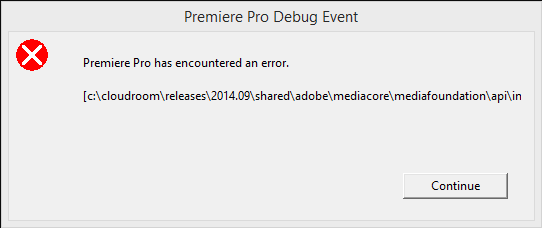
Just happened today for the first time. It is severe and prevents ANY further action in Premiere Pro.
I didn't work with Premiere for 1 month, so cannot 100% assign a root cause - but I realized, that the CreativeCloud-App was updated yesterday.
Any reason or root cause yet identified? Any fix yet?
Also the program from digitalschnitt.de did not do any good...
THANKS for your fix!
Copy link to clipboard
Copied
What kind of helped me out: DOWNLOADED the PREMIERE PRO-profile stored in my creative cloud account. The loss was minor...
Still curious what caused it to crash...
Copy link to clipboard
Copied
Hi
I pay every month,
This problem occurs to me today only, never before
I never do any preset
I don't have this file
I can open and use PP but this message occurs when I CLOSE PP and when I try to export !!!
I have now 8.1 Caravan ???? compilation 8.2 (65) ????
The updates are automatic
WHAT CAN I DO I BECOME CRAZY !!!
Copy link to clipboard
Copied
OK The adobe chat told me to change my Microsoft username and now I can"t open new sequences in the the PP project but the crashing message disappears.
So the Adobe solution fix one thing but create another disorder ...
Anybody can help please ???
Copy link to clipboard
Copied
I Wonder why adobe moderator answers some questions but not all...
Copy link to clipboard
Copied
Hello everyone!!
Well I got lucky, i got this for a few minutes and though it was going to be true pain. Anyway here's what i did. I remember I've installed magicbullets looks, cause i need it for a project. so basically I just uninstalled it. I think there is something with my old magic bullet looks 2.5 that is wrong with adobe premiere. My scratch disques I cleaned them from after effects, it's the same in my case. and then in the welcome screen, I chose sync settings and I logged in from adobe premiere to my adobe link. That worked for me. One of those 3 things did the job. So I share this with you! good luck everyone.
Get ready! An upgraded Adobe Community experience is coming in January.
Learn more
