Premiere Pro crashes my PC regularly
Copy link to clipboard
Copied
Hi, I am running the production Bundle CS6, upgraded from CS5, on my PC. These are all the data re System, video card, Audio, etc.:


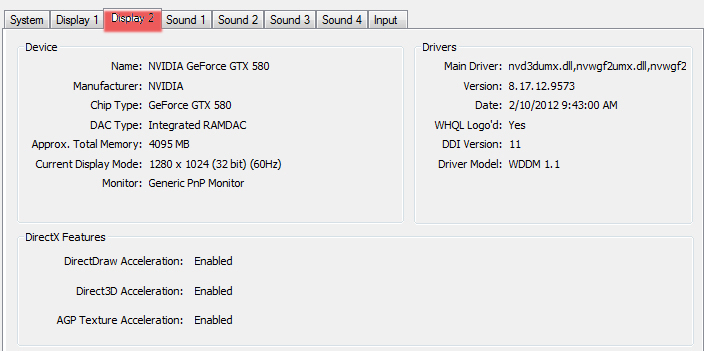
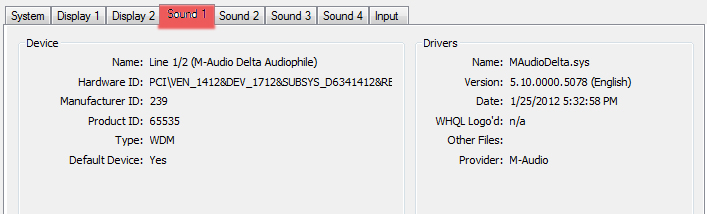

I have also installed Matrox O2 Minimax.
Originally, when running CS5, I had no problem with Premiere. It took multiple formats in the same timeline, etc. Running like clockwork.
After a certain time - without installing anything at all - Premiere started to crash the PC without warning. Sometimes sooner in the project, sometimes later.
Then I installed the CS6 Bundle, but the problem is still the same. Premiere runs smoothly for a bit, then suddenly - Bang - gone is the hole system. ALL the other applications run like clockwork, including the other Adobe products, like After Effects, where I do projects that are much more complicated and CPU- demanding.
I run Premiere like this:Drive C\: OS and programs. Drive D\: Media and Premiere Projects. Drive E\: Caches. Drive H\: Previews/Exports. Drives C,D,E are built-in Seagate 7200RPM, Drive H is a Seagate USB3 external drive. Note that I had a simpler(3 drives) configuration before - same problem. The above configuration I have since a few weeks only, which worked fine in the beginning.
I have the 'feeling' that Premiere runs like a 'water bucket'. When something in it is full, it crashes the PC. Very often it happens when I scroll from one place in the timeline to another.
Sometimes, maybe in one out of 5 cases, EVERYTHING in Premiere is defaulted. Including Recent Projects, Keyboard shortcuts, Preferences, etc.
Very grateful for a constructive comment.
Thanks,
Werner
Copy link to clipboard
Copied
You may be running out of RAM.
It could also be a heat issue. Check your cooling.
You may want to try updating or rolling back your graphics driver directly from the video card manufacturer's site.
