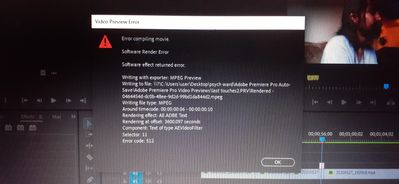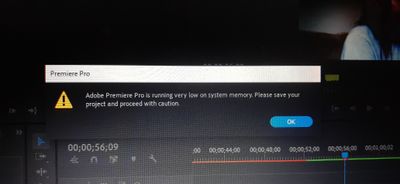Adobe Community
Adobe Community
- Home
- Premiere Pro
- Discussions
- Premiere Pro export error 512, error compiling mov...
- Premiere Pro export error 512, error compiling mov...
Premiere Pro export error 512, error compiling movie
Copy link to clipboard
Copied
I have tried everything I could think of, but Premiere keeps failing to export my project, to either h.264 or h.265 (screenshot below)
My footage is from a Nikon D5200, and they are .mov files. This only happens when I apply any Lumetri Colour effect.
Help
My PC specs are
Core i9 7900x
Gtx 1080ti
32gb ddr4-3200 ram
asus prime x299 deluxe mb
2x 1tb samsung 960 evo ssd
Update: I tried converting the footage to .mp4 using handbrake and using that, but to no avail
Copy link to clipboard
Copied
Someone please help i need to finish this project
Copy link to clipboard
Copied
Hi Vespill,
I am sorry that you are not able to render your sequence.
- Do you have any specific effect (inbuilt or 3rd party) used around 00:00:05:03 - 00:00:06:05?
- Have you tried exporting your sequence from the Media Encoder?
- Any update available for the video drivers?
- Try this: open your project, click on File > Project settings > General & change the video renderer to ' MPE Software Only' and delete previews.
Let me know if that helps.
Thanks,
Kulpreet Singh
Copy link to clipboard
Copied
The only other effect I have besides the lumetri colour is letterbox from the ignite pro 3rd party plugin.
I have tried removing that effect but it doesn't change anything
I have tried using AME but to no avail
All my drivers are up to date
I have yet to try the software only mode, but if it does work I suspect that it will be quite slow.
By the way it doesn't always fail at the same point in the video, sometimes it fails at 10% and other times at 80%
Is there any way to make it work using CUDA?
Copy link to clipboard
Copied
I have tried software only, same issue.
Copy link to clipboard
Copied
Hi. I was recently having a problem like this when I used Lumetri along with a 3rd party effect in some of my sequence's clips. The task manager showed I was using a ton of memory, and I eventually got the 512 fail. The 3rd party vendor told me a tip that solved the problem. He said to move the Lumetri effect so it is after the 3rd party effect on each clip. That worked for me. It cut the memory usage in half and the render completed successfully.
Copy link to clipboard
Copied
Hmm...that is very interesting. I will be sure to try it and report the results here asap. Clearly this is a common issue and Adobe needs to fix it rather quickly.
Copy link to clipboard
Copied
Same is happening for me - super frustrating!
Copy link to clipboard
Copied
I had this same problem today. I got around it by queuing the export to the Media Encoder instead of exporting directly from Premiere Pro.
Copy link to clipboard
Copied
I have tried software only, same issue.
Copy link to clipboard
Copied
How long is the sequence you're exporting?
I'd suggest trying to export a small part - say the first 2 minutes to see if that works. If it does, it may be a specific part of the file that is not causing the problem.
Copy link to clipboard
Copied
I have tried that after your suggestion, but to no avail
Copy link to clipboard
Copied
I'm having the same issue...
Someone know how to fix it? ...
maybe it happened because of the update...
The project I want to export is kinda old.
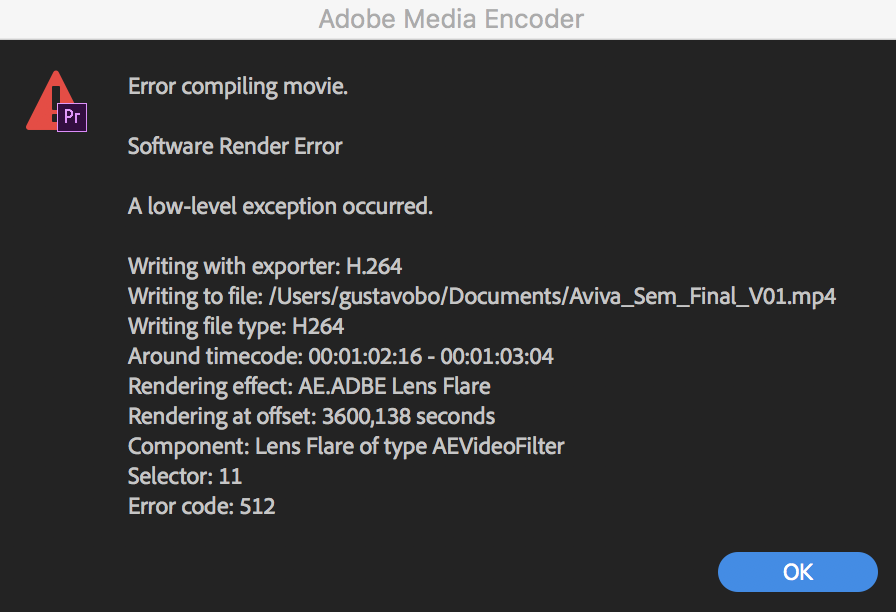
Copy link to clipboard
Copied
I've same problems, can't finish the rendering....
How to fix It? I've tried a lot of time still not finishing my project....
Many Thx.
- Encoding Time: 00:05:09
01/06/2018 03:43:25 PM : Encoding Failed
------------------------------------------------------------
Export Error
Error compiling movie.
Accelerated Renderer Error
Unable to produce frame.
Writing with exporter: H.264
Writing to file: \\?\H:\kelvin job 2017\2017 AnchorRun.mp4
Writing file type: H264
Around timecode: 00:00:23:16 - 00:00:23:25
Rendering at offset: 23.267 seconds
Component: H.264 of type Exporter
Selector: 9
Error code: -1609629690
-------------------------------------
- Encoding Time: 00:01:44
01/06/2018 03:57:41 PM : Encoding Failed
------------------------------------------------------------
Export Error
Error compiling movie.
GPU Render Error
Unable to process frame.
Writing with exporter: H.264
Writing to file: \\?\C:\Users\antonio\Desktop\anchor run 2017.mp4
Writing file type: H264
Around timecode: 00:00:14:29 - 00:00:14:38
Rendering effect: AE.ADBE Lumetri
Rendering at offset: 14.483 seconds
Component: EffectFilter of type GPUVideoFilter
Selector: 9
Error code: -1609629695
A low-level exception occurred in: Lumetri Color (AEVideoFilter:11)
Export Error
Error compiling movie.
Software Render Error
A low-level exception occurred.
Writing with exporter: H.264
Writing to file: \\?\C:\Users\antonio\Desktop\anchor run 2017.mp4
Writing file type: H264
Around timecode: 00:00:23:24 - 00:00:23:26
Rendering effect: AE.ADBE Lumetri
Rendering at offset: 0.050 seconds
Component: Lumetri Color of type AEVideoFilter
Selector: 11
Error code: 512
------------------------------------------------------------
Copy link to clipboard
Copied
Hi !
I have the same problem:
- Encoding Time: 00:05:24
04/12/2018 07:39:22 AM : Encoding Failed
------------------------------------------------------------
A low-level exception occurred in: Lumetri Color (AEVideoFilter:11)
Export Error
Error compiling movie.
Software Render Error
A low-level exception occurred.
Writing with exporter: H.264
Writing to file: /Volumes/MyART/PREMIER PRO Projects/Elvira 2nd VIDEO_Sub_02_7.mp4
Writing file type: H264
Around timecode: 00;01;28;03 - 00;01;28;07
Rendering effect: AE.ADBE Lumetri
Rendering at offset: 8.108 seconds
Component: Lumetri Color of type AEVideoFilter
Selector: 11
Error code: 512
---------------------------------------
Did somebody found the way how to resolve it?
Copy link to clipboard
Copied
EDIT UPDATE: I just found out this solution of mine ONLY works for rendering, it does not allow me to export, I get the same errors as everyone else, Software only or CUDA, I rolled back my graphics card drivers, didn't help, I used Media Encoder, didn't help, Really need a fix for this. My business is literally at a standstill until I can get this fixed.
I was having the same error code as many here, just trying to simply render my footage, with a lumetri color effect on it and I kept getting error code 512. I restarted the program, my computer, wasn't maxing out my computer's resources either, turned my render engine to Software only, etc. and nothing worked.
Finally found a solution today. I rendered effects ONLY "In to out" and then followed up with a regular render in to out and the problem seemed to go away, not sure why, but alas, it worked. Hope it works for you all too!
Copy link to clipboard
Copied
Similar issues here... I get a host of errors when using the GPU for export, (GTX980ti with latest drivers), so I switched to software only and get a new error, this is using AME:
A low-level exception occurred in: Dip to Black (AEVideoFilter:11)
Export Error
Error compiling movie.
Software Render Error
A low-level exception occurred.
Writing with exporter: HEVC (H.265)
Writing to file: \\?\G:\RAF100\RAF100_Ambisonic_4k.mp4
Writing file type: HEVC
Around timecode: 00;10;16;08 - 00;10;16;10
Rendering effect: AE.ADBE Dip To Black
Rendering at offset: 0.000 seconds
Component: Dip to Black of type AEVideoFilter
Selector: 11
Error code: 512
Very frustrating. Why does PPro allow a sequence to be constructed if it cannot then render it out..??!
Copy link to clipboard
Copied
Is the folder you are trying to export to shared at all, or watched for updates by another program?
I was exporting directly to my Dropbox and the error went away for me after changing that.
Copy link to clipboard
Copied
Hey Guys, I have the solution for this!
Just do it, go to edit>preferences>memory, and the option (Optimize rendering for) change to Memory.
I did it and solved my problems!
Copy link to clipboard
Copied
I was following this thread because I got the same problem and I think I found a workaround to deliver my jobs on time. theres very little information about what kind of modifications are applyed in lumetri, so my solution maybe useless for a lot of people.
long story short: got problems to export h264 and cdng, 1080p, 4k files/timelines with just lumetri and USM applyed. so I made experiments with the settings to figure out what was happening.
I've found that my export problem is generated when I use a cube lut in the lumetri creative tab! I'm using the creative tab because I need to use like 70% of intensity of one determined lut of my library.
my solution:
to get this look using just the basic correction tab I applyed the desired lut with the desired intensity in the creative tab to use as reference, exported one "virgin" frame, openned in PS, use adjustment layers to achieve the look and export a lut file.
so I can apply the lut in the BASIC CORRECTION LUT TAB.
Copy link to clipboard
Copied
I was having this problem with Red Giant's Denoiser III plugin, and it seems that setting memory settings from "perfomance" to "memory" has indeed worked! Thanks!
Copy link to clipboard
Copied
I've found that the workflow I shared is worthless in some cases.
tonight I tried to export a 2 hour long video, 1080p from A7s2 4k multicam with just lumetri basic correction and USM.
tried to change a lot of settings, use the effects in the adjustment layer, in the cuts, change some settings in lumetri and flatten the entire multicam...
the only solution I've found: dont use lumetri. it not reliable in my computer.
I'm getting really worried because premiere is getting completelly unreliable.
Copy link to clipboard
Copied
i think i have the fix -
it's a damn pack of free LUTs. something after the update makes these buggy to render. don't use them and the problem disappears.
i think its these
Copy link to clipboard
Copied
Agreed I think this is the problem, I use the same rocketstock preset LUTs and it’s just a case of chance.
I managed to render and export a video with a lot of these LUTs applied, but then after making further adjustments and reattempting to render and export the same video I’ve had 3 errors.
Guessing it’s buggy. Either way I’m thinking about switching editing softwares altogether because I’ve had too many issues with PP and AE over the years and I’m fed up now!
Copy link to clipboard
Copied
I checked my memory I have more than ample space on my laptop my flash drive and my cloud... I dont understand that noticication.... and my video is a 1min 23sec promo video... there is nothing at 6mins I added a transition at 56 seconds.. I rendered it it worked out. But when I looked at it it was offset a little and had a mirror effect at the top of the frame so I fixed it and now this all has happened... please help.... I have tried everything I can think of...
-
- 1
- 2