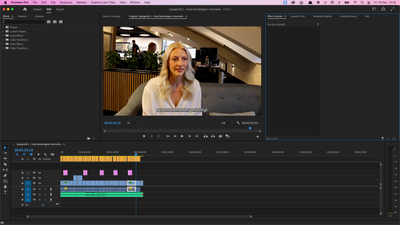- Home
- Premiere Pro
- Discussions
- Premiere Pro Freezes and Crashes when playing back...
- Premiere Pro Freezes and Crashes when playing back...
Premiere Pro Freezes and Crashes when playing back imported graphics
Copy link to clipboard
Copied
I'm running the latest version of Premiere Pro (MacOS Monterey 12.1, 2020 MacBook Pro i7), and when importing a project from a PC, (also running latest Premiere) projects crash, stutter and all playback stops, as flickering occurs as soon as playback hits a "graphic", hard to recreate, but the pink boxes are what kills the program - is there any way for me to keep the graphics, which i beleive are animated essential graphics? as my only workaround currently is to delete them, i would appreciate a solution which includes the graphics - im not able to export the graphics, as this actually crashes the entire computer, leading me to beleive the problem are the graphics themselves, i'll try to get the donor/original computer to export the graphics manually and export them to me, as it is the only solution i see. Please help!
Copy link to clipboard
Copied
Try creating a new project and import the old one into it.
Get ready! An upgraded Adobe Community experience is coming in January.
Learn more