Copy link to clipboard
Copied
I don't know how but my mute button on A2 track is keyframed and I cant find where is these keyframes. And when I turn it off and move the playhead, mute is still keyframes, and constantly turning on and off by itself.
 1 Correct answer
1 Correct answer
This issue (Tracks muting apparently automatically) was kicking me around for hours and hours until I was about to go "postal" about all of the cash I was losing wasting time with this... Then I looked into Richard Knight's post a little closer. I haven't used it before so I didn't even know where to look. This fixed this issue for me very quickly and easily. This is how I did it:
1) Right click on the grey track toolbar on the left side of the audio track and select "Customize",
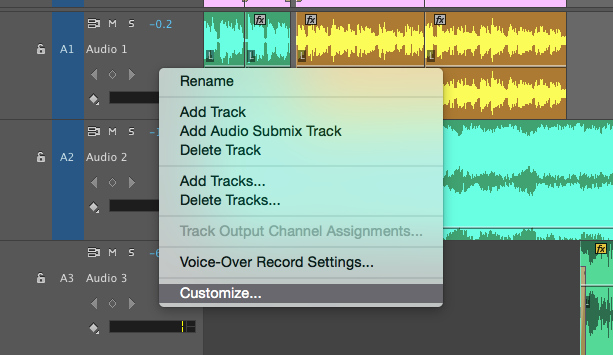
2) Add the "S
...Copy link to clipboard
Copied
Thank you and Richard a million times!
Copy link to clipboard
Copied
Have the same UNMUTING problem. The problem that began after I added another audio track (Audio Track 10). So now when I try to Voice record on "10"... track "8" unmutes itself. (8 was where I'd recorded before.) None of the suggestions herein corrected it.
Copy link to clipboard
Copied
SOLUTION>>>
Open up audio track mixer. Select affected track pull-down to 'write'. Set track to desire 'mute' status or not mute. Hit the space bar. It should effectively 'write' your desired mute status for that portion in which you play. So for random mute/unmute glitches, it will revert it to the way you want.
Copy link to clipboard
Copied
That had been doing my head in as well Thanks a million
Copy link to clipboard
Copied
Wow, thanks. Great to find an answer to this problem! Except in the customize window i can't left or right click anything so can't start showing mute keyframes. Just love it when you find the right settings and it's the program that's bugged.. This post is from 2015 and now it's 2020 and it still is an issue. Can't understand why mute would be keyframable,. That's like a big no no as the sound will clip instead of ease in and out. Mute should be an editing tool..
Find more inspiration, events, and resources on the new Adobe Community
Explore Now