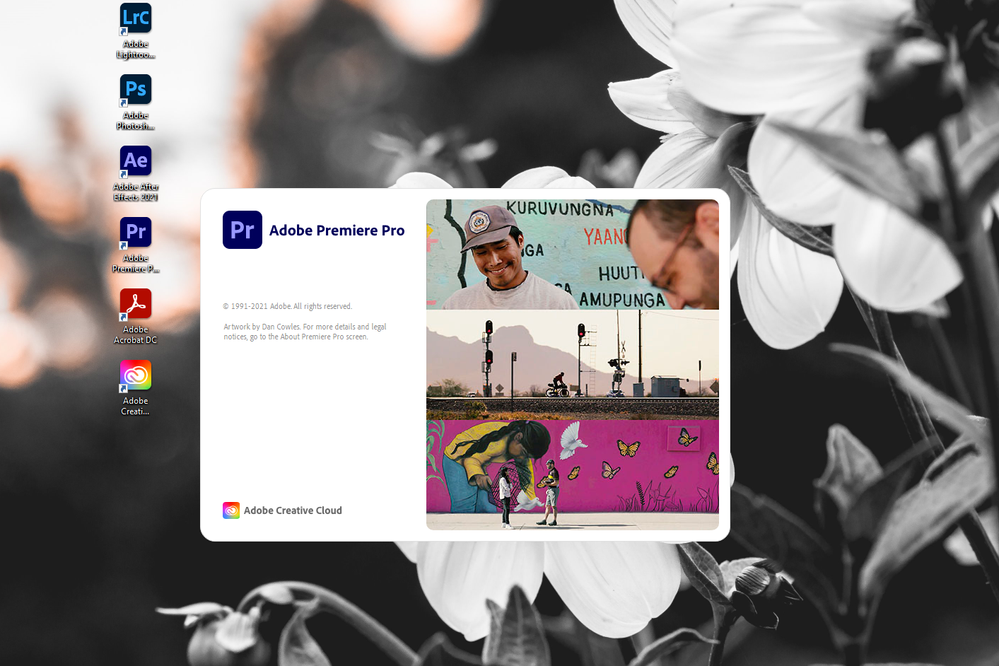Premiere Pro not opening
Copy link to clipboard
Copied
I'm trying to open Premiere Pro but it's not working. I tried all stuff in youtube and here but still same issue. I reinstalled the app but nothing changed. It's the latest version and my laptop is compatible.
Your help will be appreciated.
Copy link to clipboard
Copied
RAMI,
Give us your full computer specs, please.
Thanks,
Kevin
Copy link to clipboard
Copied
Hello,
Same Issue:
Processor AMD Ryzen 9 3950X 16-Core Processor 3.50 GHz
Installed RAM 64.0 GB
System type 64-bit operating system, x64-based processor
2TB of NVME SSD
Copy link to clipboard
Copied
Thanks for the details. We have an article that suggests some methods: https://community.adobe.com/t5/premiere-pro/faq-how-to-troubleshoot-premiere-pro-crash-at-launch/td-...
Let us know if that helps.
Kartika
Find more inspiration, events, and resources on the new Adobe Community
Explore Now