Premiere Pro seems to be adding LUT when importing footage
Hi there, I'm having a frustrating problem which seems to have come with the latest update of Premiere, any help greatly appreciated!
I have a bunch of Sony Fx9 footage, specs here:
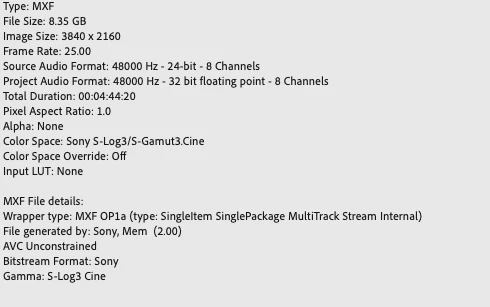
It was shot flat, but when I import into Premiere it is adding a horrible (LUT??) (left) over the top. This is not on the footage as when viewed in VLC player it is flat and as shot (right):
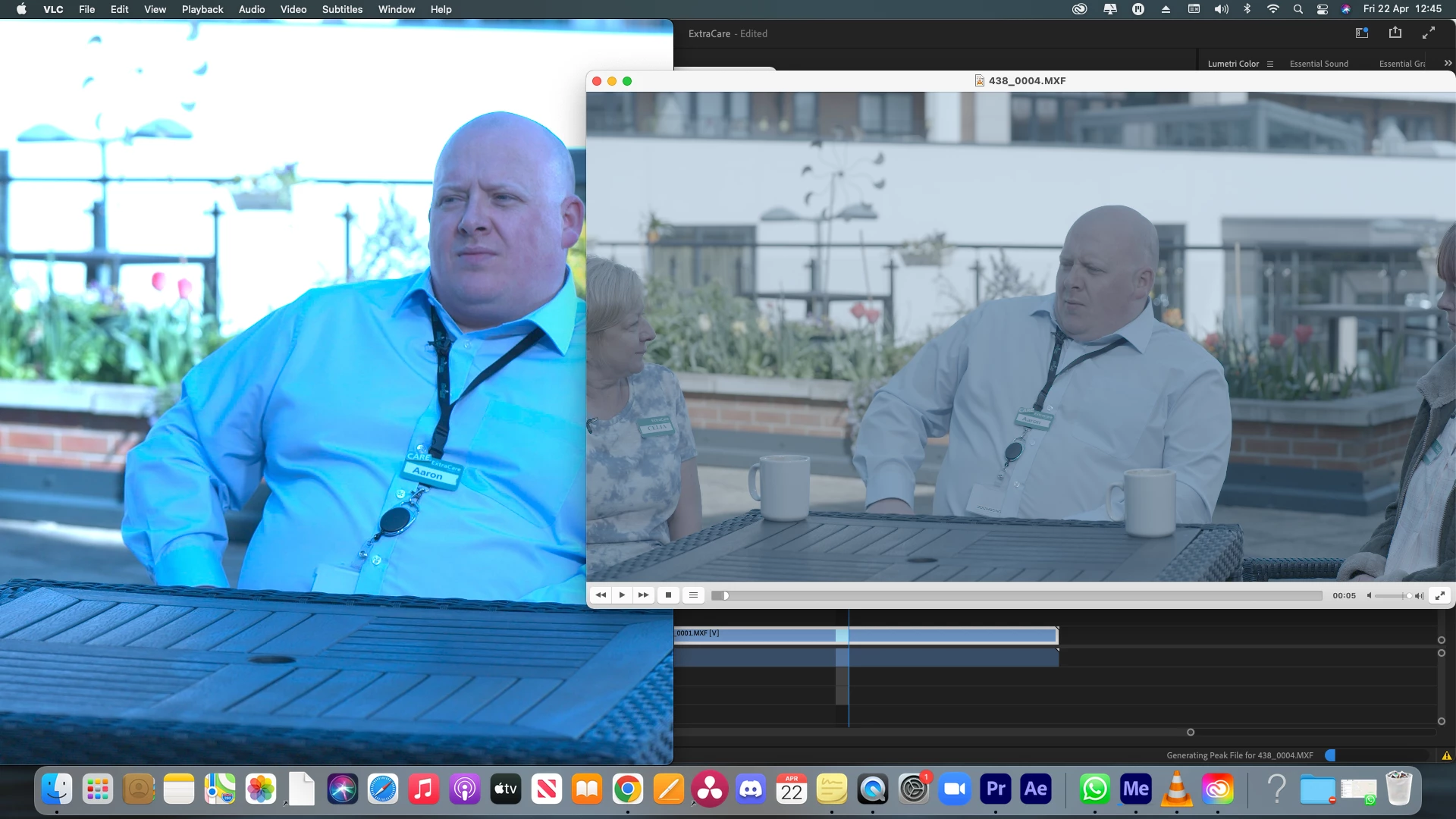
I can't remove this horrible added colour and can't work out what is happening. Sequence and footage info here:
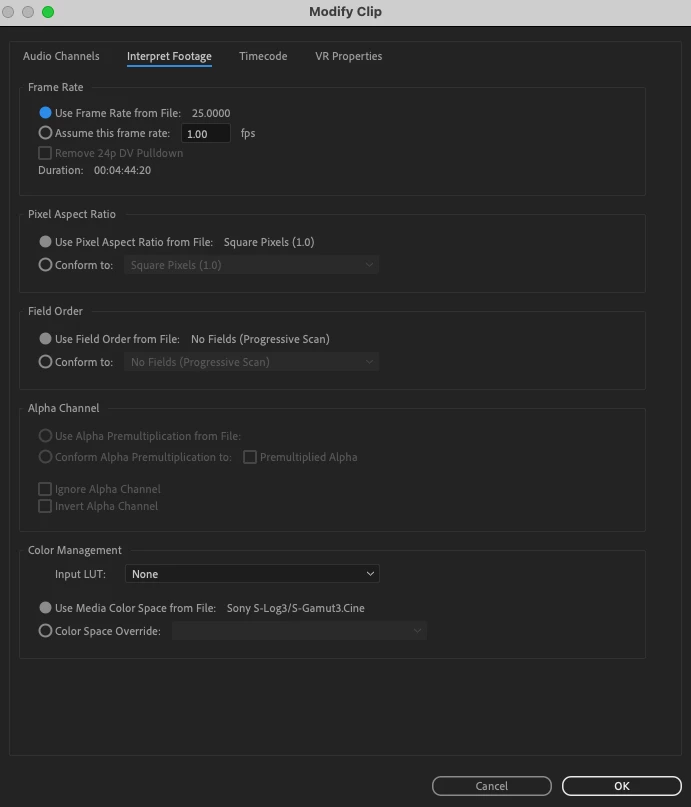
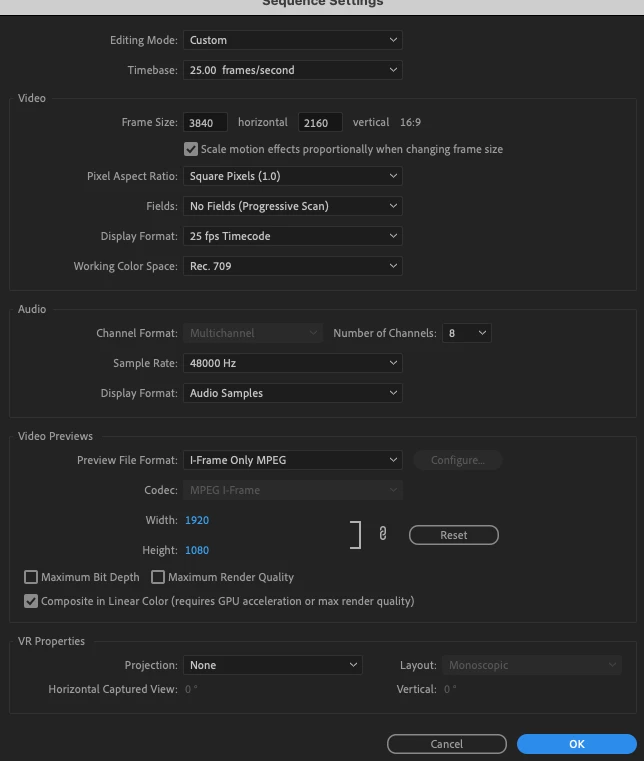
is this a bug, or have I missed somehting obvious? Help !

