Premiere Pro settings for new project
good morning,
during instalation, I have set up Adobe Premiere Pro 2024 to work primarily on social media projects. I would like to set Premiere to work by default on any type of project, not just social media.
How to ?
Last question:
creating new project, premiere do not show the attached window:
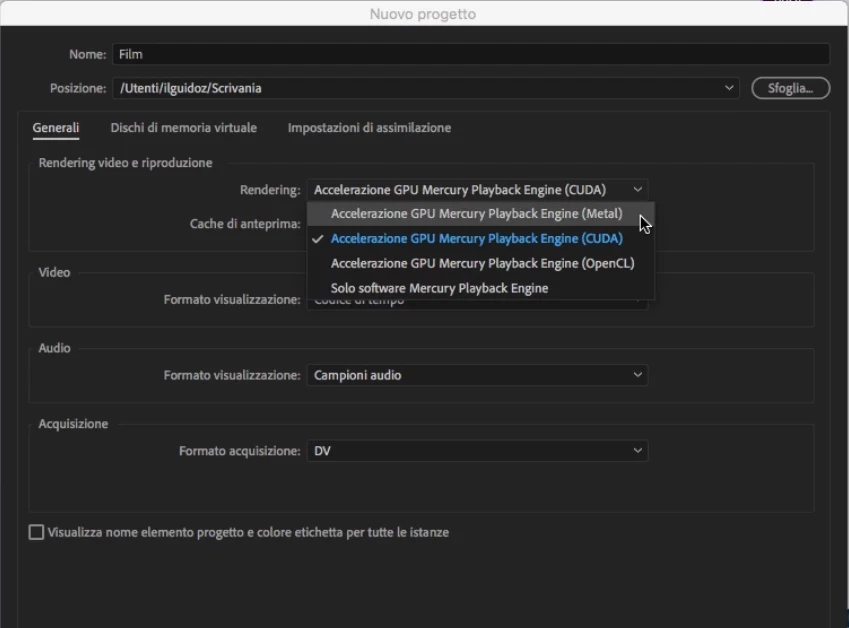
yes, the screenshot refer to italian version of adobe premiere cc, but I suppose the settings may compare.

