premiere Pro will not load. stuck at importerQuickTime.prm
the splash screen indicates the Premiere Pro is loading ImporterQuickTime.prm plugin. Never advances from this point.
The Plugin loading.log files shows that the ImporterQuickTime.prm was loaded from the JSON file.
It appears that files are missing from the C:\Program Files\Adobe\Common\Plug-ins\7.0\MediaCore
PR Pro is looking for the folloing extension in this directory. Scanning for the following file types: *.prmp, *.prm, *.dll, *.aex, *.8bf. They do not exist. There is only one file and it's a dummy.txt file.
What App should I install to the required drivers in this directory. ???
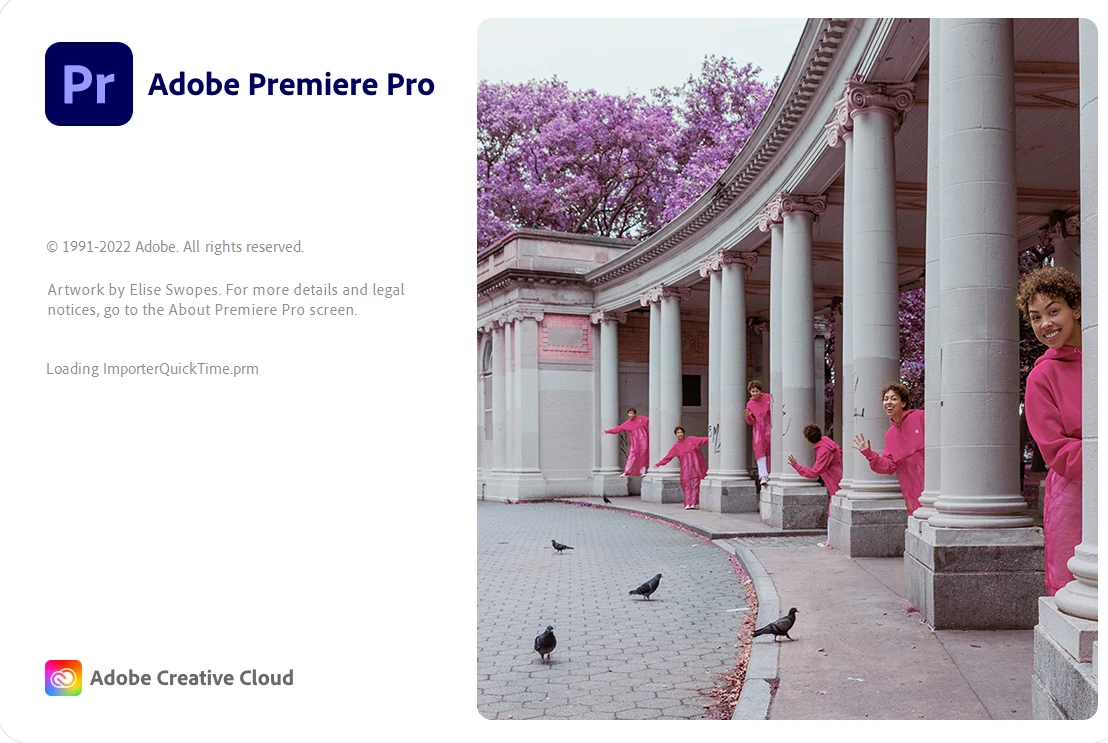
The issue also exist with After effect, Rush and media encoder. All of them will NOT LOAD!
All the apps mentioned have been updated to the latest version.
I have made sure they are running as administrator
I disconnect all devices from the laptop
PR Pro was working and has stopped.
This is a major issue and needs to be addressed!!! costing me $$$$

