- Home
- Premiere Pro
- Discussions
- Premiere project window "Bin preview?" randomly ap...
- Premiere project window "Bin preview?" randomly ap...
Copy link to clipboard
Copied
Hey guys,
This has me stumped a little. Randomly, and for no apparent reason, this window has started appearing in my Premiere.
Also for some reason, it really annoys me. I often have Rushes bins with lots of footage and it takes up a lot of valuable space on my screen for no apparent reason.
How can I re-hide it???
It doesn't help I have no idea what it's actually called and "Hide bin preview" in google brings up some very ambiguous results.
Thank you kindly!
Matt
 1 Correct answer
1 Correct answer
Click on the three lines next to the Project Name, and in the drop down menu toggle off (un-check) Preview Area:
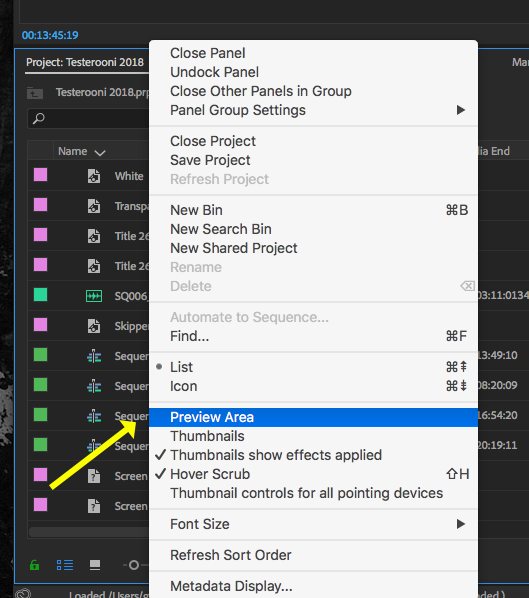
MtD
Copy link to clipboard
Copied
Click on the three lines next to the Project Name, and in the drop down menu toggle off (un-check) Preview Area:
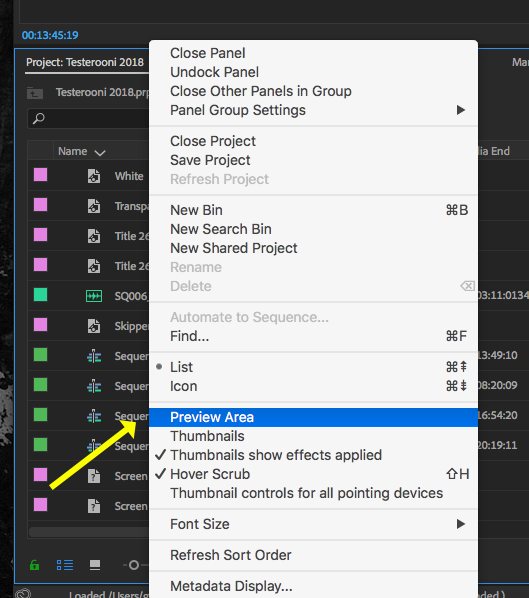
MtD
Copy link to clipboard
Copied
Lifesaver. So simple!
Thanks so much!
Copy link to clipboard
Copied
mine keeps randomly disapearing, any suggestions? It sucks to have to you toggle it back on everytime i open the project. Thanks!
Copy link to clipboard
Copied
I have seen that too on occassion.
The same goes for thumbnails in List view.
Copy link to clipboard
Copied
Although this is an easy fix as stated,
Mine appeared suddenly on ALL my bins (dozens and dozens of them) and it's really tedious to do this to all of them.
Any way to turn it off globally?
Copy link to clipboard
Copied
The Preview Area is not linked to bins nor to any other file.
It shows the asset when selected in the Project Window.
Copy link to clipboard
Copied
I have to now disable it in any new bin I open despite it never being there.
So I disable it in one bin, open another, and it's there again. If I open the bin I turned it off in it remains hidden.
Copy link to clipboard
Copied
Reset Preferences.
Find more inspiration, events, and resources on the new Adobe Community
Explore Now