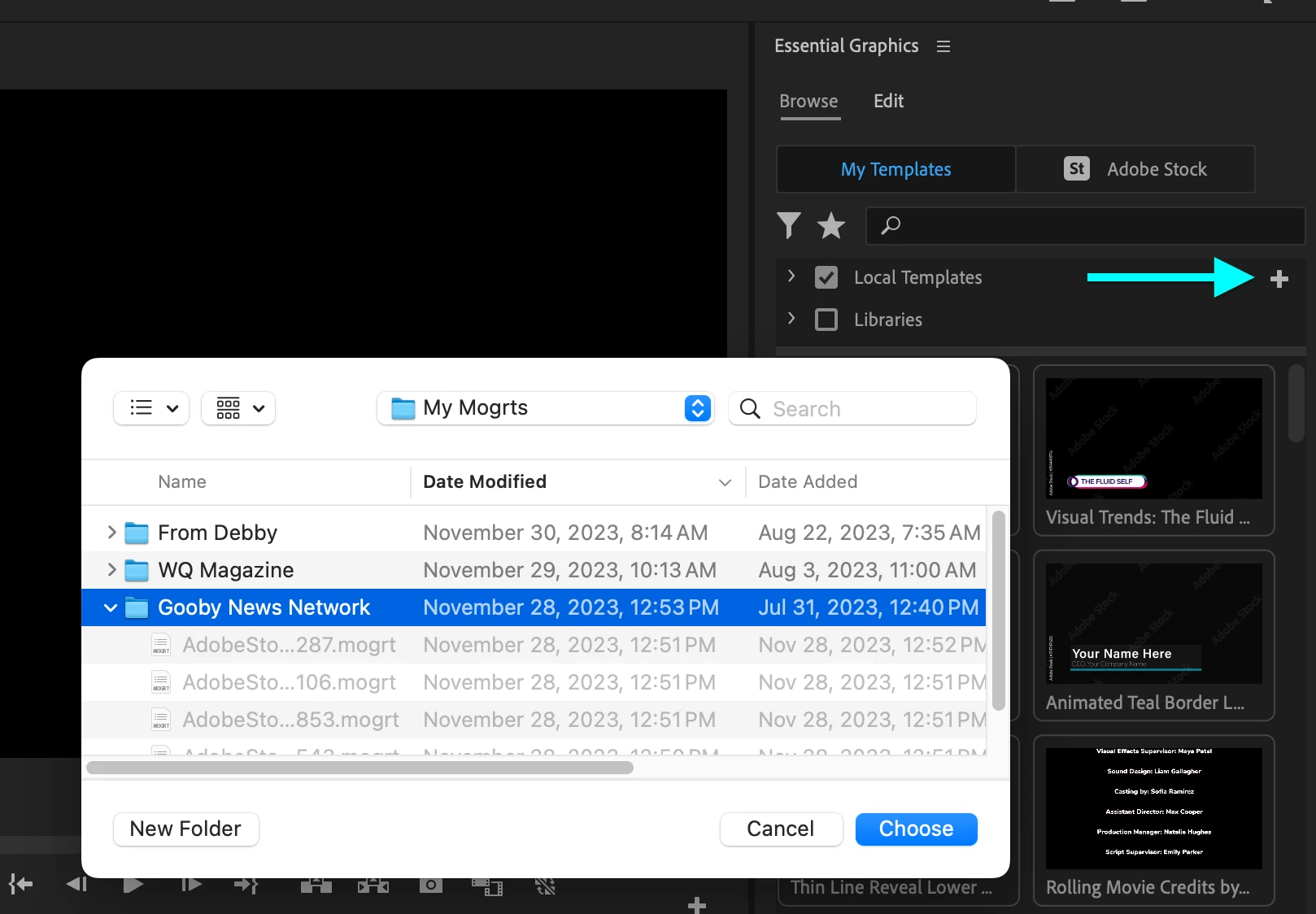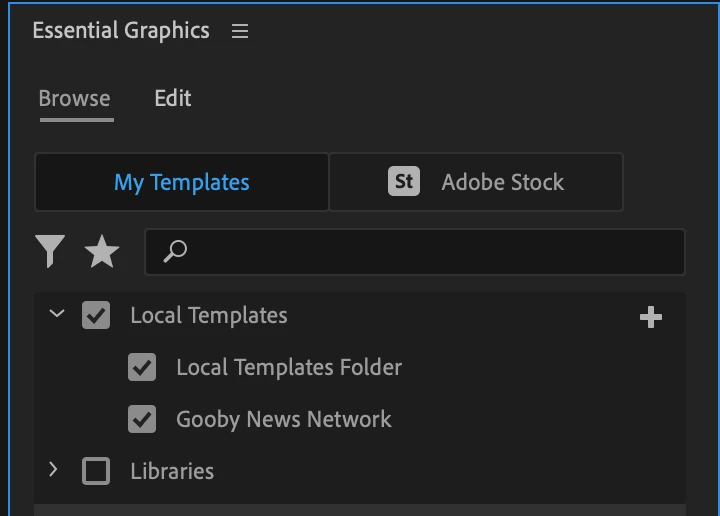Presets not in the folders anymore
Hello everyone 🙂
I used to make video editing few years ago (around 2018) and at that time, when I installed a preset .mogrt, the preset was present in the folder "presets" of Premiere Pro. Now, with the lastest updates, the preset I install always show up in the "essential graphics" tabs and so it gives way less option to modify that preset.
My question is : would it be possible to access to preset in the folder view like before, so I can have more freedom to edit my presets ?
Thanks you so much that would help me a lot !