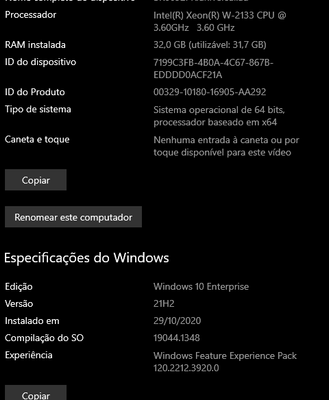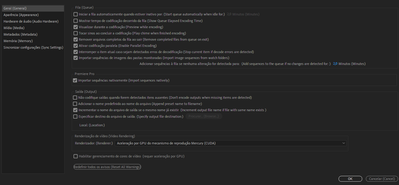problem with encode and premiere
Copy link to clipboard
Copied
encoder stops when i hit the space on premiere pro, someon knows how can é fix it?
Copy link to clipboard
Copied
Hi, we’re sorry about this. Can you let us know your system details (OS, CPU, RAM, GPU)? Are there any specific error codes or messages?
Let us know, we’re here to help!
Thanks.
Kartika
Copy link to clipboard
Copied
Hi there,
don´t sorry about this.
I made once, in another machine, that, i just uncheck the box, where have an option to disable, that comand, but i can´t find again on encoder's preferences, and even enytutorial on web, so I decide to contact directly with Support.
thank´s since now
Copy link to clipboard
Copied
Ahh, do you mean, you have a "queued" export process going in in MediaEndoder, and when you work in Premiere, it stops?
That option is in the Preferences/Playback dialog, "Pause Media Encoder queu during playback".
Neil
Copy link to clipboard
Copied
Yes, thats the trouble, in 2019 version, I found that check box with "Pause Media Encoder queu during playback"
but in 2022 version, I even found the "playback dialog" in preferences
Copy link to clipboard
Copied
You are showing the MediaEncoder preferences.
The option is in the Premiere Preferences/Playback dialog.
Neil
Copy link to clipboard
Copied
Man thankyou so much, thats why i turned upside down the wrong preference, and couldn't find.
God bless you.
Copy link to clipboard
Copied
Trying to remember where all the controls are ... is an immense pain at times.
Neil
Copy link to clipboard
Copied
I´m totaly agree, at least we have partners to save
thankfull
Get ready! An upgraded Adobe Community experience is coming in January.
Learn more