- Home
- Premiere Pro
- Discussions
- Re: Problem with playing video/audio in Premiere P...
- Re: Problem with playing video/audio in Premiere P...
Copy link to clipboard
Copied
Need help figuring out how to fix this problem! I can't get any videos to play in any of the Premiere Pro windows, even though a couple of days ago it was fine!
In the screen recording you'll see that the only thing that turns up in the Source window is audio, though no audio actually plays. Then when I try to play the videos, the audio image still appears. I try playing in all the windows and get nothing. It's really stressing me out!
I've tried the rendering thing that most forums suggest, but nothing changes. I started and restarted a dozen times... The only thing that has changed in the past few days is that I updated to MacOS Mojave (version 10.14), so if there's anything else I can do please let me know!
 1 Correct answer
1 Correct answer
Have you tried resetting workspace or resetting preferences:
FAQ: How to reset (trash) preferences.
If it was working ok I would reinstall and Use the Adobe Creative Cloud Cleaner Tool to solve installation problems
Copy link to clipboard
Copied
Hi epicnerdemmy,
Sorry for the playback issue that you are getting both for video and audio. We'll need more information to troubleshoot the issue better:
- What exact version of Premiere Pro are you using?
- What are your computer specifications(OS version, RAM, GPU. Processor etc)?
- Does it happen with a specific format of clips?
- Does it happen with every new project?
- Where have you saved the files?
Additionally, please check the issue after changing the renderer to software only. FAQ: How to change the Video Renderer in Premiere Pro?
Let us know if it helps.
Thanks,
Shivangi
Copy link to clipboard
Copied
Hi!
I'm using Premiere Pro CC 2019, Version 13.0.2
Mac specs here:
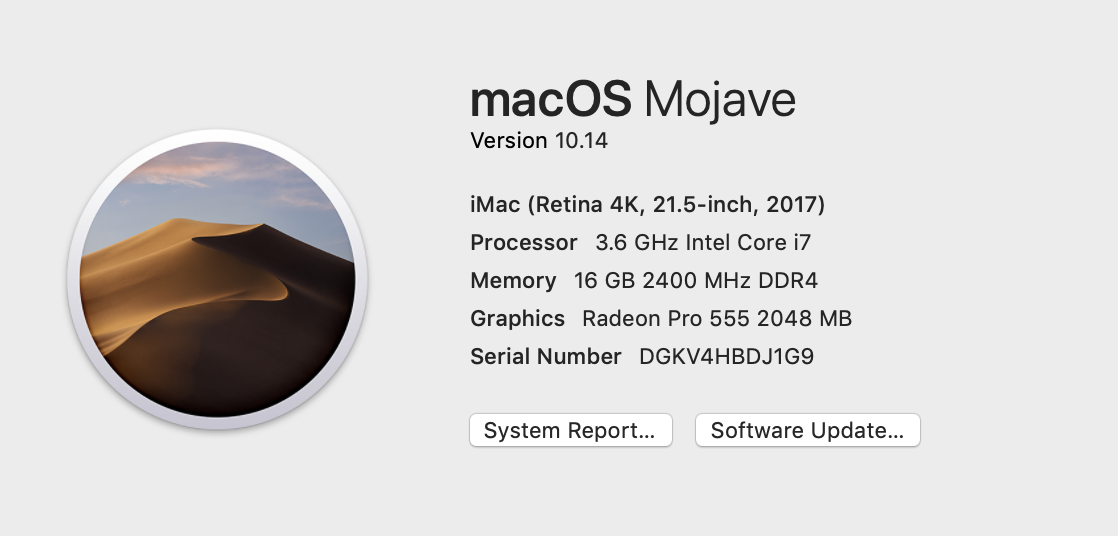
All the video clips I'm using are mp4s.
Yes, it unfortunately happens with every project, even ones which worked last week before I updated to Mojave.
The files are all coming from folders on my desktop.
Hope this is enough info - I'm starting to think it's a Mojave incompatibility problem!
Thanks.
Edit: I did also try with changing the renderer - tried every type and none of them worked!
Copy link to clipboard
Copied
Have you tried resetting workspace or resetting preferences:
FAQ: How to reset (trash) preferences.
If it was working ok I would reinstall and Use the Adobe Creative Cloud Cleaner Tool to solve installation problems
Copy link to clipboard
Copied
Reseting my preferences worked! Pressed Option as I opened Premiere Pro, asked it to reset my preferences, and the issue appears to be resolved! Thank you!
Find more inspiration, events, and resources on the new Adobe Community
Explore Now