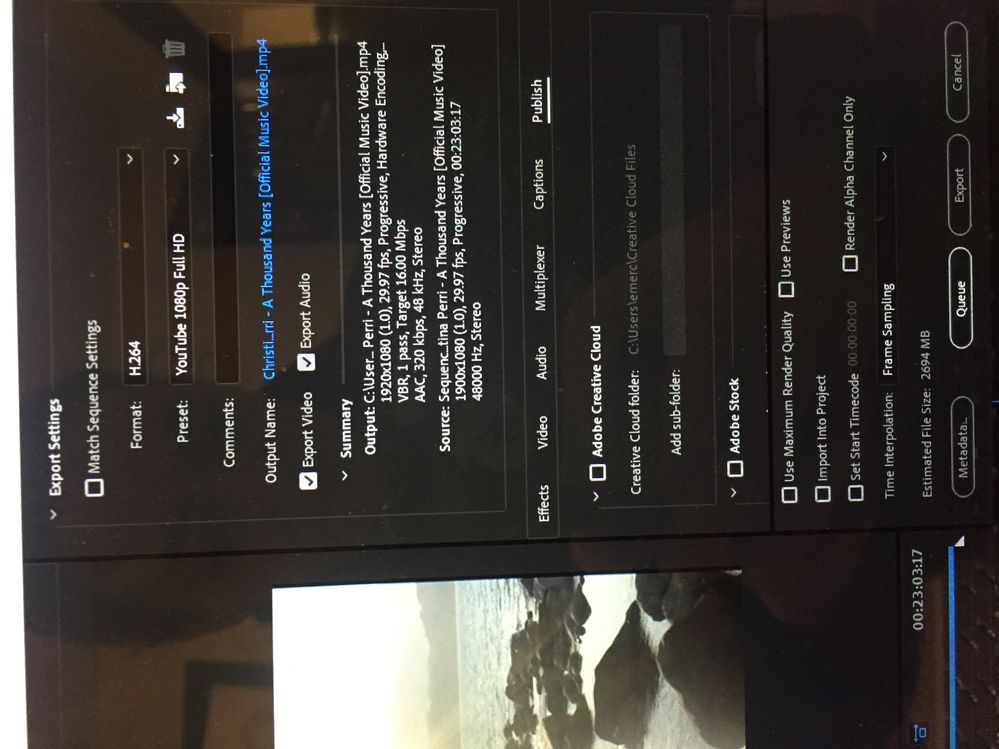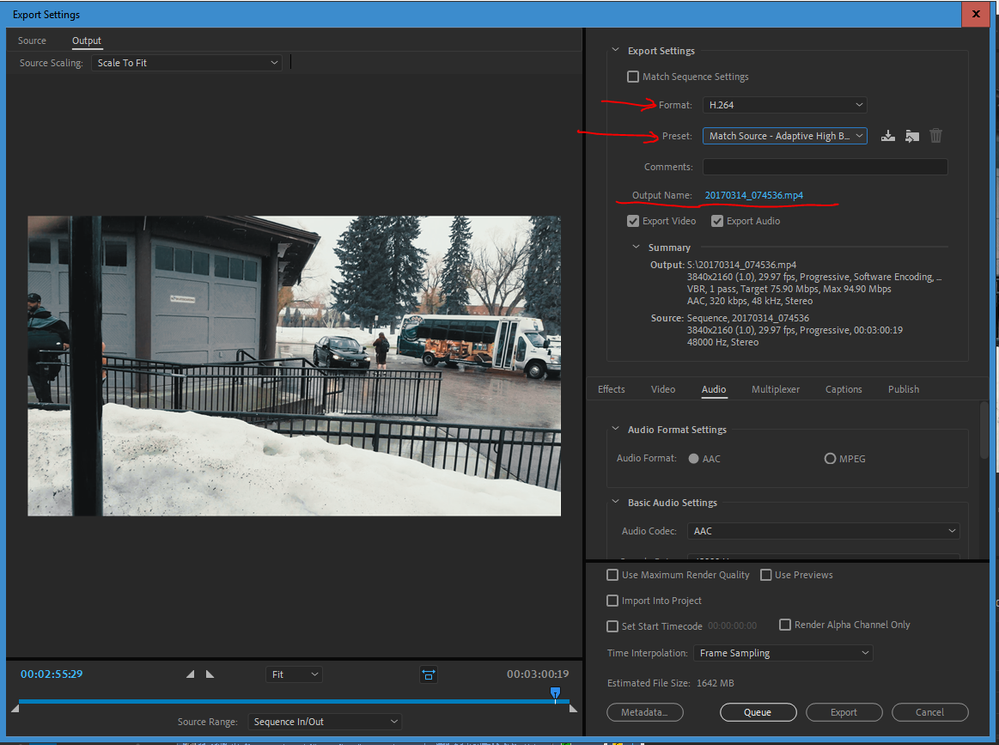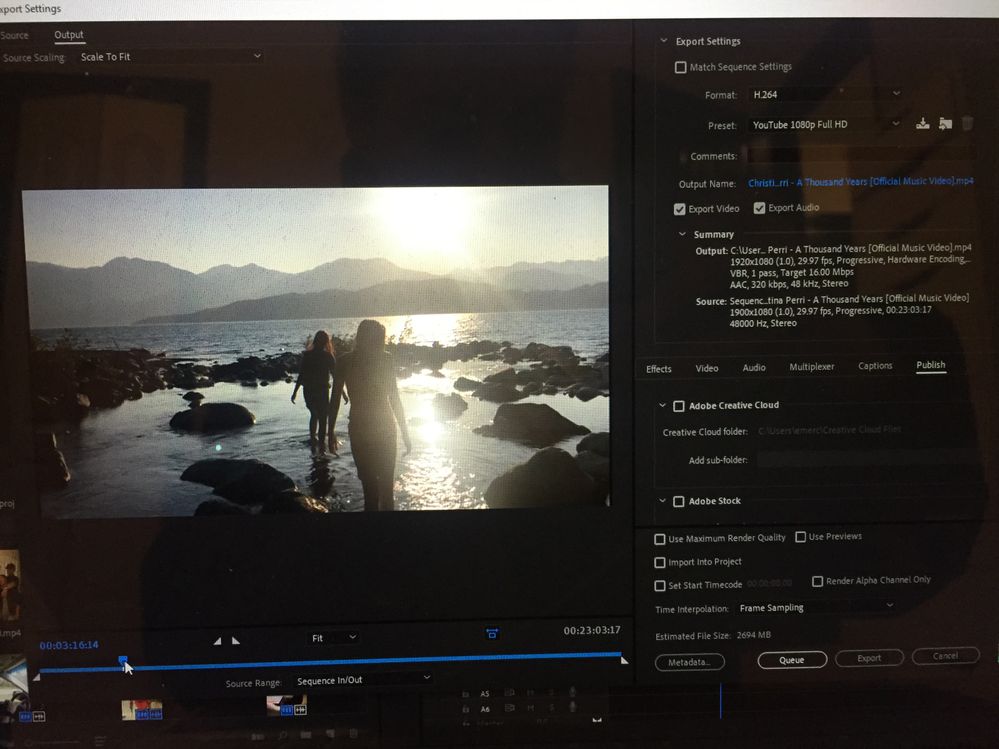Problems exporting video
Copy link to clipboard
Copied
Hi
Not editing very long, this is my first time making a 23 min length video. I’ve only ever edited fotage coming from one camera and short videos. The fotage was sent to me from all types of cameras. Phones Dslr’s (not sure if that makes a difference)
Everything is rendered green line is constant above the video, I’ve exported it straight onto YouTube and ends just with only audio, same as direct to my laptop.
Just is there a good codec or settings for a long video, and it’s just a mix of high and low quality fotage? Or any tips of ideas would be great
thank you!
Copy link to clipboard
Copied
Help us to help you - what are the Sequence Settings and Export Settings being used? If you can please post a screen shot of Export Settings, that is very helpful in finding issues.
Please note that many phones now record video using Variable Frame Rate, which can cause headaches with editing. You can usually tell VFR footage because if you look at clip properties in Premiere, the frame rate may be different than the standard 29.97 so if' it's 28-something or 30.xx then maybe that's it. Most folks like to use the free Handbrake application to convert VFR footage to Constant Frame Rate prior to editing. You open the Variable rate clip in Handbrake, then export being sure to manually select CONSTANT and 29.97 first.
Thanks
Jeff
Copy link to clipboard
Copied
Also for YouTube, I will typically just choose H.264 as output format, and then select a YouTube preset and it always works fine.
Copy link to clipboard
Copied
Copy link to clipboard
Copied
What are your settings in the export dialog?
Best way to 'tell' us is to show ... make a screengrab of your complete export dialog box like my example, and use the picture icon of the reply box to upload the file directly into your reply post.
Neil
Copy link to clipboard
Copied
Just currently trying the 30fps it’s encoding at the moment
Copy link to clipboard
Copied
After the export from Premiere, does the file play correctly on your computer?
If it does, the problem is with YouTube uploading process.
Neil
Copy link to clipboard
Copied
it will not export for me it still, im not sure what happened this time as i came back to my laptop a few hours later and nothing was there.
previously it said 'error compiling movie accelerated renderer error, unable to produce frame
Copy link to clipboard
Copied
I notice you are trying to publish at the same time as the export is made, and that can at times be iffy.
I would instead try to export to a local drive, then upload that file to YouTube.
Copy link to clipboard
Copied
direct to laptop had same result.
so if the fact its many pieces of fotage from many cameras and fps, and ive already spent many weeks on this..is there a way to make the whole video one fps or any tips for setting on a 23 min video? ive literally tried every setting and each one is just terrible. i dont mind loosing a bit of quality just to get it out there
Copy link to clipboard
Copied
Your SEQUENCE is set to (odd) 1900x1080, while OUTPUT is set to (correct) 1920x1080. I'd definitely go to Sequence Settings and change that 1900 to 1920 and see if that helps with the export
Thanks
Jeff
Copy link to clipboard
Copied
If any clips are from phones, they could be Variable Frame Rate, which is known to cause editing issues. Best to convert such footage prior to editing, like using the free Handbrake application. Import phone clip, set export settings to 29.97, Constant and then export and use that new clip with standard frame rate to edit in Premiere. You can check clip properties in Premiere - if you see any with like 28 or 30.xx frame rates, likely Variable then.
Find more inspiration, events, and resources on the new Adobe Community
Explore Now