Copy link to clipboard
Copied
hi!
I'm facing a problem with my project. I have 4 DSLR files (canon 7d), 10 min long each, H4n audio, synced in plural eyes, 2 video tracks .
I cutted all the junk with the control shift K, and put all the cuts together. I didn't nest/multicam the files. just deleted some scenes and made a huge salad mixing up the material.
when tried to add a transition I noticed that ALL my clips don't have handles. but it's odd. they are excerpts from longer files. even when I try to add a transition with scenes from different files the transition will be applied not centered. got to do it manually.
what have I done? there's a way to fix it?
thanks in advance
 1 Correct answer
1 Correct answer
I copied (control C/v) all the TL to AE, opened a new PP project copied from AE back to premiere... and made it!
lost a lot of masks, some audio work, but now I can work in a simplier way!
I think that the problem maybe correlated with the plural eyes XML. never saw anything like that... but ok! it worked! I will deliver a decent work!!
thanks for the support!
Copy link to clipboard
Copied
How are you applying the transition?
MtD
Copy link to clipboard
Copied
control D, drag and drop...
when I edit to "center" in the effect control panel the transition appears in the timeline with the lines like if there's no handle . but there's handles. it even works properly.
in the timeline the end cuts shows the little white triangule in the upper right end showing that they don't have handles.
when I simply split a scene with the cut tool, the first half shows the triangule too. but when I drag a file in the time line and cut, it works fine. no triangule. handles ok. no problems with the transitions.
tried to copy to a new project, import and so on... still the same problem.
Copy link to clipboard
Copied
when I double click the scene to open it in the source panel there's clearly something very wrong. I can't move the in and out point, can't reach the out point...
Copy link to clipboard
Copied
Can you include a screen shot of the source monitor showing the problem?
Copy link to clipboard
Copied
sure.


Copy link to clipboard
Copied
Can you show the timeline for the same clip? Could you put the monitor overlay on to show TC of clips on timeline?
Copy link to clipboard
Copied
I'm working on this project right now, so I'm sending again the source image.
I noticed that when I use transitions some times it works, sometimes premiere crashes.
thanks for the help. it's really stressfull to edit with these limitations and dead line right on my knees! lol


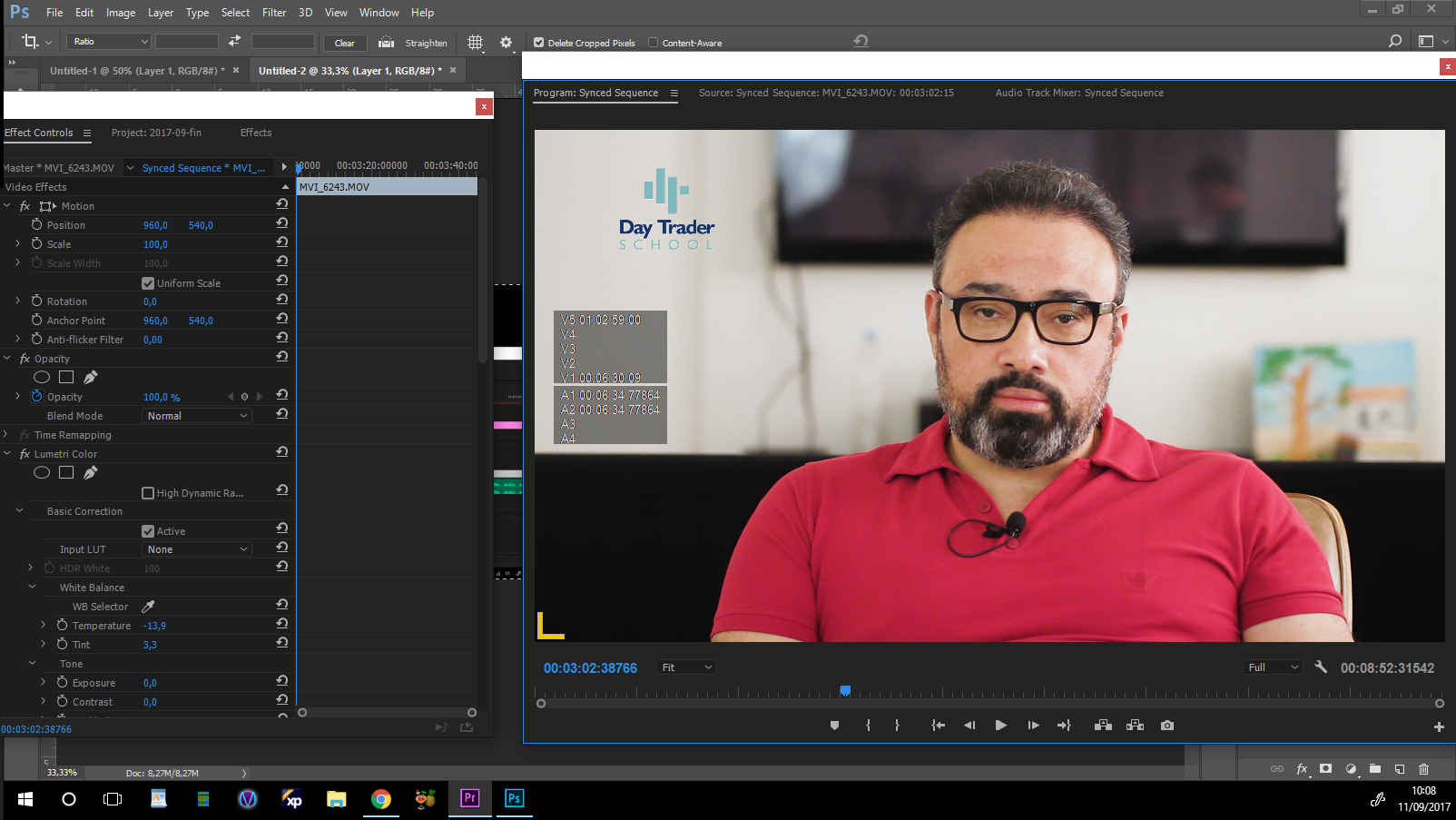
Copy link to clipboard
Copied
Just out of curiosity - if you drag it to the track above can you drag the in-point back and reveal the earlier part of the clip? If so you could set up manual dissolves by adjusting the opacity. I know that's a pain - but it would let you finish the project.
Copy link to clipboard
Copied
manually in the timeline I can adjust the clips lenghts and craft simplier transitions. but I need to improve the pos prod. I have some ae graphics and some mograph to add. don't know if it will export properly.
the clips don't time remap, morph cut not working too. tried to export a XML and import in a new project. same problems. =/
Copy link to clipboard
Copied
I copied (control C/v) all the TL to AE, opened a new PP project copied from AE back to premiere... and made it!
lost a lot of masks, some audio work, but now I can work in a simplier way!
I think that the problem maybe correlated with the plural eyes XML. never saw anything like that... but ok! it worked! I will deliver a decent work!!
thanks for the support!
Find more inspiration, events, and resources on the new Adobe Community
Explore Now