- Home
- Premiere Pro
- Discussions
- Re: Problems with opacity settings, background ima...
- Re: Problems with opacity settings, background ima...
Copy link to clipboard
Copied
If I have the top layer set to have the opacity as "lighten" or "screen", I cannot do a cross-dissolve fade with that layer or all the background layers underneath it will be completely black until that cross-dissolve fade is completed. I've run out of ideas on how to get around this problem, so I've had to resort to not using cross-dissolve fades at all in these particular conditions.
Is there an answer to this, or should I just not use cross-dissolve fades?
-------
Rant:
This 2017 version has been so incredibly buggy as it is--from scrolling the list of imported media when in the "effects" template causing a giant black square filling the sections above it, to the video preview area either turning completely black or completely white unless I'm actually playing the video, to Premiere crashing if I use the import option (ctrl-i) after making more than 3 or 4 edits on the video (so in order to import I have to open the folder in Windows Explorer and drag the desired video into the imported media area), to randomly not being able to have ANY video preview at all and the playhead doesn't move, this version of Premiere has been incredibly frustrating to use. Oh yeah, and the fact that I can't use Lumetri color settings on my GTS 450 video card (I had to get a $500 loan that I don't know how I'm going to pay back in order to get another motherboard that has PCIe 3.0 and a better video card, something I have to wait another week to receive from Amazon because physical stores don't sell those kinds of things anymore) or it will error out during the rendering process. So yeah, I'm not particularly happy with this 2017 version, especially since I can't load any of those projects on the 2015 version. Quality control should have been more of a focus, in my opinion. The 2017 version is a beta at best.
 1 Correct answer
1 Correct answer
Instead of using the cross dissolve use opacity keyframes with the clip overlapping each other for the duration of the transition.
Copy link to clipboard
Copied
I can't replicate your problem on my system with the Opacity set to either "lighten" or "screen" - the dissolve works as expected.
Have you tried Nesting the top clip with the blending mode modified and then dissolving that Nest?
MtD
Copy link to clipboard
Copied
Ah... ok, I guess it's a more specific issue than that..... the videos I'm trying to do a cross-dissolve between are between a video that opacity is set for normal (so you can't see the layers behind) and a video that opacity is set for "lighten" or "screen" so the layers behind *can* be seen.
Is there a way that I can create a project that all the files are self-contained--something that I could zip and then share so others can look at it? Looking into this...
Copy link to clipboard
Copied
post a screenshot of the timeline.
Copy link to clipboard
Copied
First image, video I'm replying to, normal opacity:
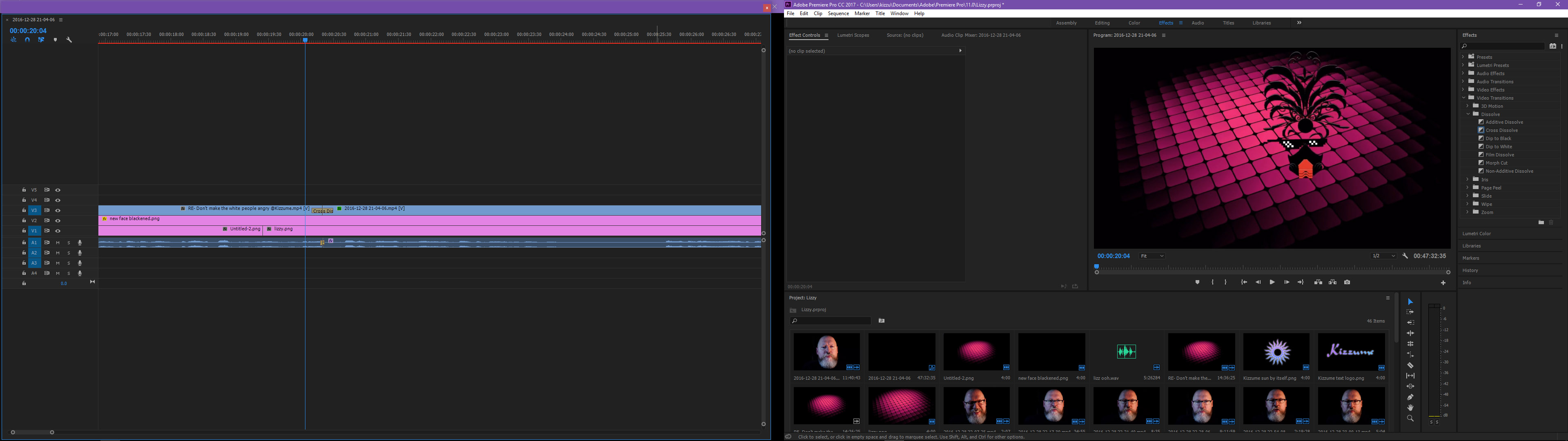
Second image, scrolled to almost the end of the cross-dissolve fade--where it's fading to a black background:
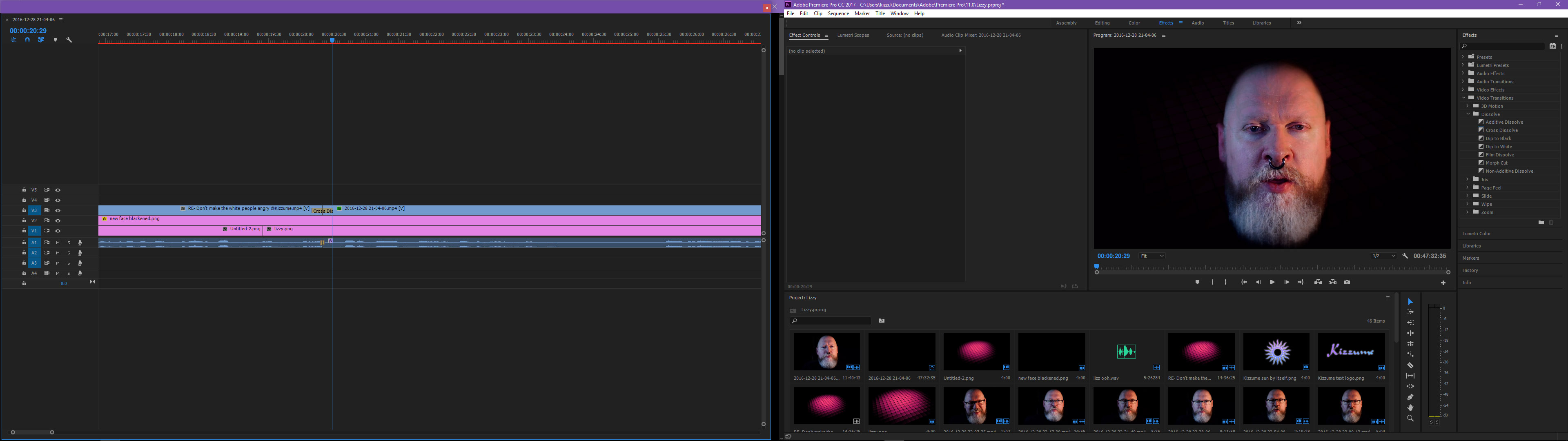
Third image, scrolled past the cross-dissolve fade, where the background is finally restored:
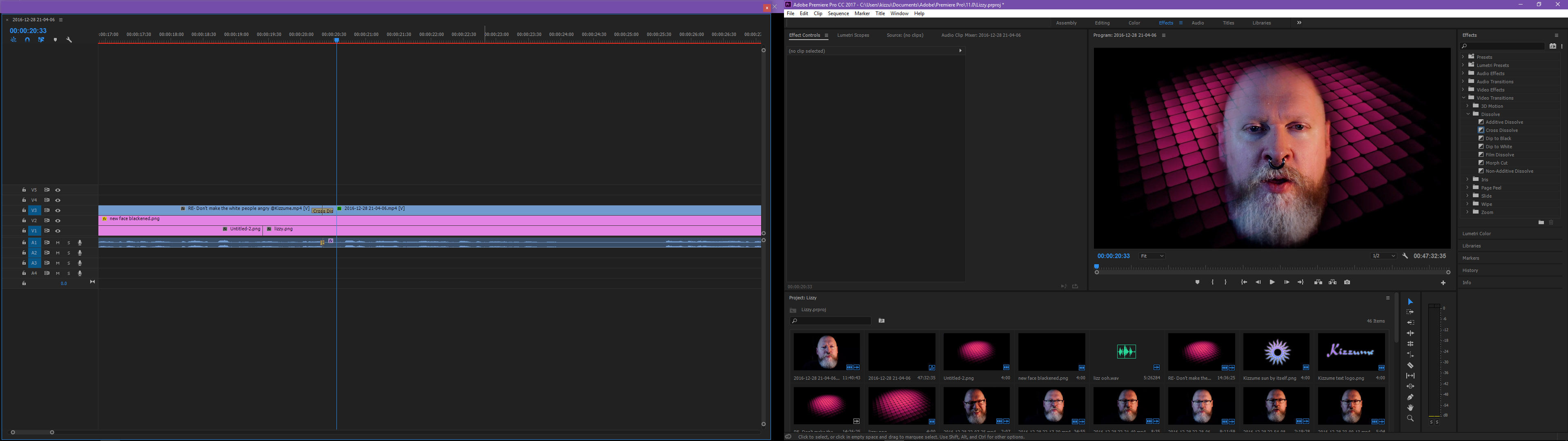
Copy link to clipboard
Copied
Ok, here's a self-contained file: TestingTesting.zip - Google Drive
Note that the background fades to black instead of fading to the actual background.
Copy link to clipboard
Copied
That purple/grid background is not in the zip file. I do have a dissolve working with the guy on the very hard to see background you have and the 'snow covered matchbox'
Copy link to clipboard
Copied
It's not the same video. I created a new video that would be small in size. If I had included the original video, the zip file would have been several gigs. There also was no way to make that video something with all the files included in the same folder without re-doing the video entirely.
The problem is that it fades to black before going to the background that you say is hard to see (must be a monitor/gamma setting that makes it hard for you to see). It shouldn't fade to black, it should fade directly to the image, not fade to black and then suddenly there's the image.
Copy link to clipboard
Copied
Instead of using the cross dissolve use opacity keyframes with the clip overlapping each other for the duration of the transition.
Copy link to clipboard
Copied
That took care of it. Man, that's such a major pain, but it least it works. Thank you very much for that.
To me, the way it's acting with the cross-dissolve is buggy. Do you know what the correct way to word/phrase this bug so I can properly report it?
Copy link to clipboard
Copied
I downloaded your project.
The blend mode screen does no seem to work with the cross dissolve. (I think the transparancy of both dont agree with each other)
if you put the same mask from Gaussian blur on Opacity and uncheck inverted.
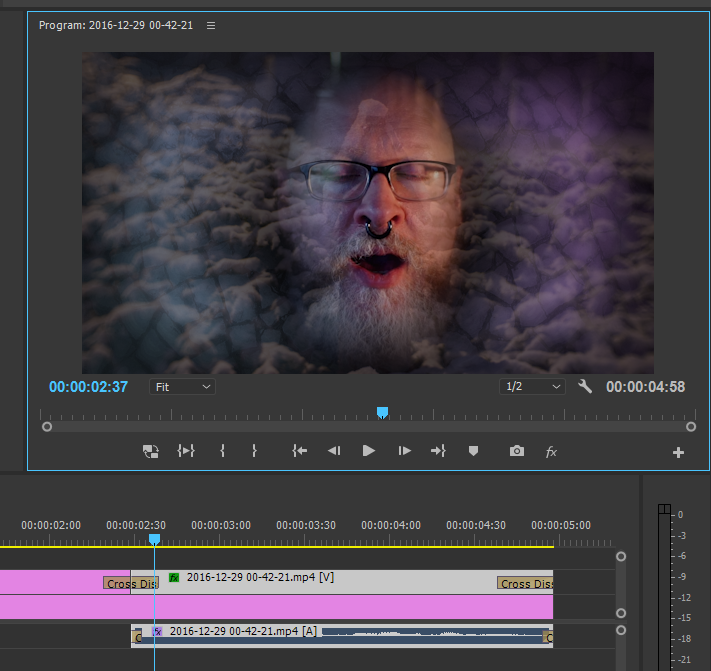
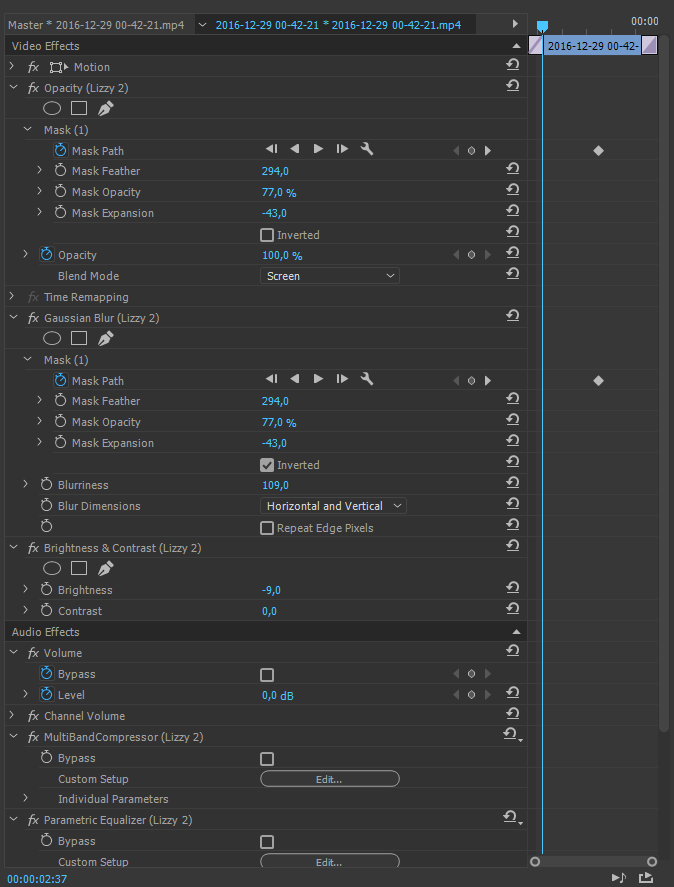
Copy link to clipboard
Copied
Yeah, that's how I normally do the opacity, but still, that's very helpful.
Copy link to clipboard
Copied
Yes, I took out the dissolve and used the opacity frame, as Ann has also suggested...
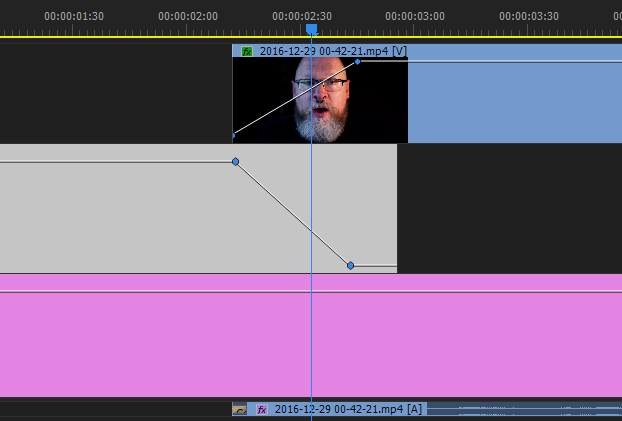
Copy link to clipboard
Copied
How do you get that view on the timeline? That would be very helpful. I usually have to do it via the effects screen.
Copy link to clipboard
Copied
Hover over the horizontal divider lines in the track header, then drag / up and down to resize the track. Then you can ctrl-click the opacity handles to add a keyframes, then adjust as noted.
Copy link to clipboard
Copied
What do you mean ctrl-click the opacity handles? I don't see that...
Copy link to clipboard
Copied
You first need to make the opacity (yellow line) visible (see wrench timeline, show video keyframe),
To set keyframes on the timeline one uses the Pentool,
But instead of using the Pentool you can also use the Selection Tool,
By ctrl+click on that yellow line you can make keyframes.
Copy link to clipboard
Copied
I'm sorry for not responding to this earlier. You've been awesome. Thanks for your help ![]()
Copy link to clipboard
Copied
This lap dissolve answer defeats the speed and functionality of the cross-dissolve effect. It is a clumsy workaround.
I've been working on a 6 camera shoot for the past few days. Cross dissolves were working properly until just an hour ago (when I hit the 39 minute mark) suddenly a new cross dissolve fades out the video before the cut - but will not crossfade and bring up the video after the cut as it should - instead the video after the cross dissolve now pops on right after the transition.
The previous cross dissolves continue to work properly. If I copy and paste a working cross dissolve onto a new cut it also works as it should.
Copy link to clipboard
Copied
Ditto here. I've worked on some projects of short timelines (less than 3 minutes) with 3 simple layers:
V3: Titles
V2: A chroma-keyed subject
V1: A background
At first, adding the default cross dissolve at the ends (in and out points) of titles works fine -- then after making a few edits on V1 and/or V2 clips, the beginning cross dissolve on the titles causes the V2 layer to disappear for the duration of the dissolve at the front of the titles -- though oddly not cross dissovle at the back of the titles. 😕 The V1 layer is not affected. To restore functionality, I've had to replace the starting cross dissolves with opacity keyframes. From now on, I'll probably forsake the deceptive convenience of cross dissolves and just use opacity keyframes, rather than having to go back through the timeline and insert them.
Find more inspiration, events, and resources on the new Adobe Community
Explore Now

