Productions: "Project not found"
Hi, we have a Productions going on here on multiple systems, with a specific problem clip. When I try to Reveal in Project, I get:
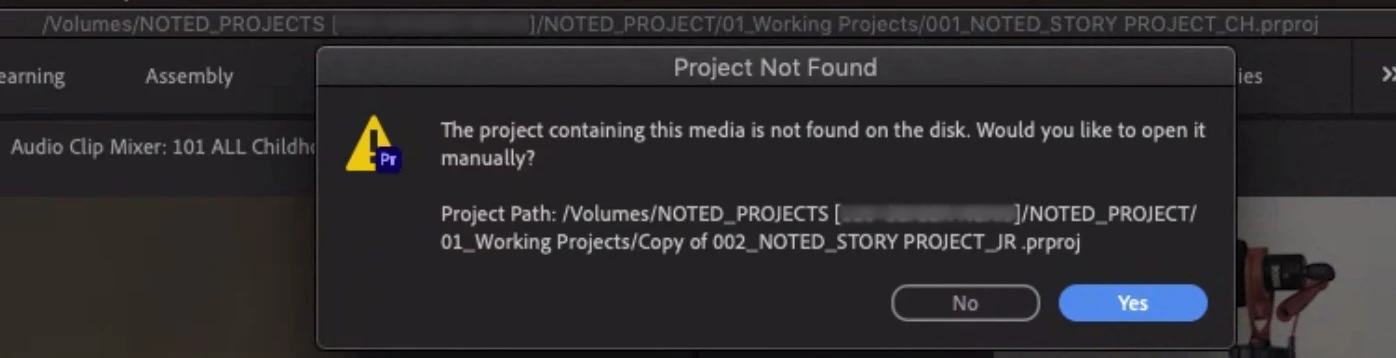
Thing is, this isn't where the media should link from. It's some recovery copy of the wrong user.
How do I reassociate / relink it, if I can't even get to it? Catch 22.
This is a master clip, within a multicam source sequence, within a timeline.
I'm trying to get to the multicam source sequence and to the master clips, because they've been crashing Premiere every 20 minutes and make work impossible...
If I enable "view hidden" in the bin where the sequence lives, I see nothing additional.

