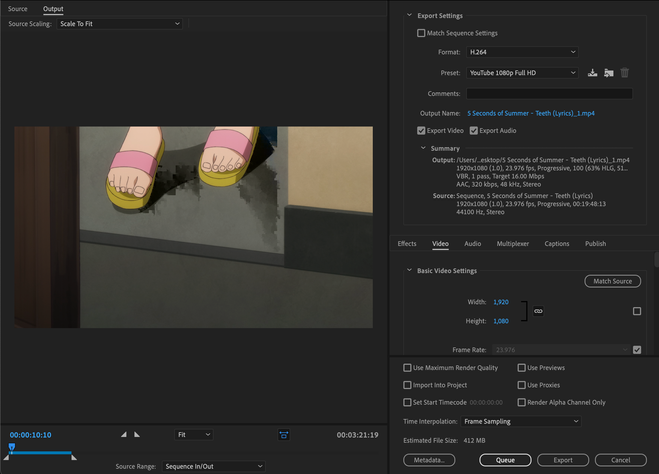- Home
- Premiere Pro
- Discussions
- Project exporting with weird, random pixels/glitch...
- Project exporting with weird, random pixels/glitch...
Project exporting with weird, random pixels/glitches?
Copy link to clipboard
Copied
I'm a video editor for a living and I've never seen this happen before. I'm making an AMV, and whenever I export a frame (screenshot in Premiere) or export the whole video as I normally would, I get these weird, colored block pixels on certain clips and at random points. It's not consistent throughout all of the media though, and only affects maybe 1/4 of my clips, despite them all being the same file type and from the same source. I downloaded the whole series from Crunchyroll (through iTube Studio HD video downloader). Also, this weird pixelation does NOT show up in the Premiere preview window.
This is what the glitching on the affected clips looks like when I export through Premiere:

And this is what it's supposed to look like (taken as a normal screenshot from my Mac in the Premiere preview window)

I know the media is not corrupt, because the raw media is totally fine, it's just after it goes through premiere that this glitching starts to happen. Can someone please tell me what I'm doing wrong?
Export settings:
Sequence Settings
Media Properties:
Copy link to clipboard
Copied
It looks like a cool project caledeangelis! Those anomalies might go away if you try "Software Encoding" in the Video Tab of your Export Settings dialog box. Can you try a test? Let us know.
Good luck. I grew up watching Japanese animation. Anime now is so interesting and intense compared with Speed Racer, Astro Boy, and Kimba (showing my age!). That said, later in life, I got into "3x3 eyes" and loved "Akira," "Cowboy Bebop," and "Ghost in the Shell." I traveled to Japan nine times, mainly in the early 2000s. Good times.
Thanks,
Kevin
Copy link to clipboard
Copied
Hi @cdean18 ,
Sorry for this problem. Can you please try the latest beta build once ? You can download the latest Premiere Pro Beta build from Creative Cloud --> Beta apps --> Premiere Pro (Beta)
https://helpx.adobe.com/x-productkb/global/creative-cloud-public-beta.html
Please try and let us know how it goes in the beta build. If you still see this issue in beta builds, please share your original footage & export settings. We will check it at our end.
Thanks,
Mayjain
Find more inspiration, events, and resources on the new Adobe Community
Explore Now