Project Manager
Copy link to clipboard
Copied
Can anyone throw any light on how to get the media manger in prem CC 2019 to work as I keep getting error messages?
Never had this problem with other editing software. Thanks
[Moderator note: title changed to reflect thread contents.]
Copy link to clipboard
Copied
do you mean adobe media encoder?
and what error messages?
Copy link to clipboard
Copied
No it's the project manager in premiere pro cc 2019 ( all updated) When I try and consolidate the sequences media to another folder, the bar analyses it and then brings up a message box informing me that there was error and please try again. This I do and keep getting the same message. I have tried another sequence and still the same. If you have any ideas why this might be happening please share. Thanks
Copy link to clipboard
Copied
[moved from Adobe Creative Cloud to Premiere Pro]
Copy link to clipboard
Copied
A bit more information about your project might be useful. And how it's assets are currently "placed" in folder on your computer. Especially if this involves any network drives.
Neil
Copy link to clipboard
Copied
The project consists of 40 historical educational videos ( 40 sequences). The fame size is 1025 x 576. They range from 3 - 7 minutes long. The videos consist of, mov, mp4, png, jpeg and psd files with music and VO. The music and VO has been cleaned and mixed in Audition. There are various transitions throughout the videos, etc dissolves and wipes. The Psd files consist of words and pictures with borders and arrows, which have been brought in as separate layers so they can be animated. There are various frame holds during the project and the intro to each video has a watermark which has been slowed down.
All the content comes from various folders from a G drive 4TB and there is 1.3TB remaining on the drive.
The computer I have been using is a Mac 3.33 6 core Intel Xeon, memory 24GB 1333 Mhz DDR3, Graphics card ATI Radeon HD 4870 512 MB
I would like to consolidate each video into a folder. I have been using the project manager and all I seem to get after a long analyse is that 'there has been an error and please try again'.
I have never had a problem with avid consolidating material with this machine but Premiere is not playing ball.
Any advice would be appreciated
Thanks
Copy link to clipboard
Copied
Which option are you using ("Collect Files and Copy to New Location" or "Consolidate and Transcode")?
Copy link to clipboard
Copied
I am using 'Collect files and Copy to New Location'.
Copy link to clipboard
Copied
That should work. I hope we can get someone more techy on this.
Neil
Copy link to clipboard
Copied
can you do it in the operating system ? due to it being copied it should have no effect on your current projects and the location of the current material.
??
Copy link to clipboard
Copied
Thank you for taking the time to help.
I'm sorry but I am not sure what you mean by doing it in the operating system?
I have tried copying to the operating systems hard drive but that hasn't worked either
Copy link to clipboard
Copied
oh nooooo… I should have explained better.
there are ways to use the operating system ( OS ) in mac and windows to do basic functions like copy files, move files and stuff like that.
you DON'T want to move stuff into your operating system folders. That would be bad news.
It seems to me that there's some miscommunication between the adobe program and your drive folders... it can be a matter of 'permissions' or a drive letter is inaccurate or a folder doesn't exist .. something is keeping your process of consolidating and moving your project stuff.
sooooo, lets say you make a new folder in a new location ( different drive or same drive, whatever you prefer re: your peripherals ( drives ))…. the new folder is called maybe " copied project files for education"
to create that you have to go into the OS to tell your computer what to do.
In windows we use something called ' FILE EXPLORER'.... I don't know what OS version you have so I can't even google what you have available that is similar.
So, adobe program is not even OPEN necessarily for this type of stuff to be done. It's done on the OS level.
After you copy all your stuff to a new location ( in OS ) you will have a duplicate of all your stuff...
It could be that you'll fine out what is wrong when you try this... cause you might get a mssg that says, " you don't have permission to do this" orrrr, "that drive does not exist " … or whatever.
![]()
Copy link to clipboard
Copied
this is sample of windows 'file explorer' on a laptop. Is just simple cause I only play with stuff on this. The edit computer is more complicated ( more drives and stuff is spread around more, cache, exports, source materials, etc. )
On this laptop if I wanted to copy ALL the stuff from Adobe PPro projects and Adobe source material I would just select those folders and copy them to a new location.... easy.
You have something like that on mac.
![]()
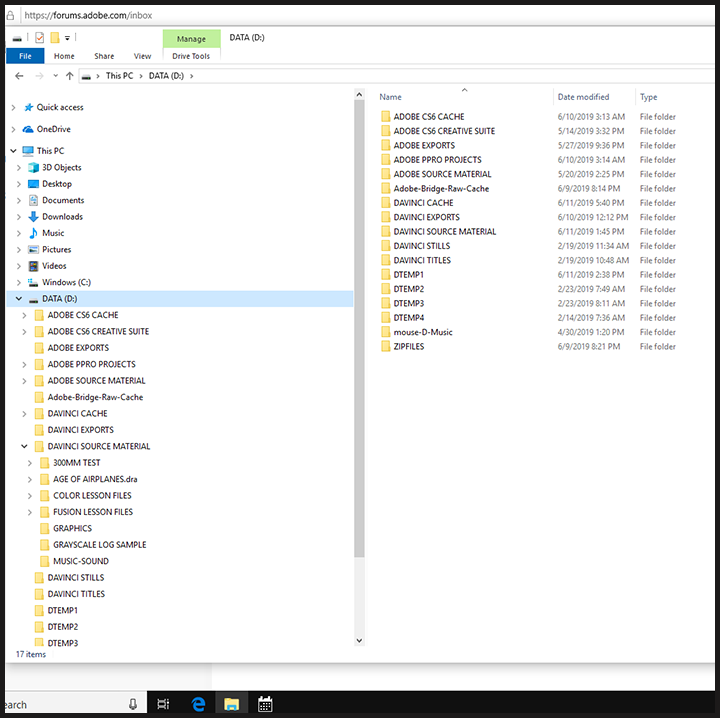
Copy link to clipboard
Copied
another good reason to be familiar with something like the 'File Explorer' ( what you have that is similar on mac ) is that you can see how many bytes ( total ) are in a folder. And you can see how many bytes are available on drives.
So, if you want to copy stuff you can see how many bytes that equals.... and knowing how many bytes are available to where you want to copy to, you can see right away if there is enough room to do it.
![]()
Copy link to clipboard
Copied
===============
After you copy all your stuff to a new location ( in OS ) you will have a duplicate of all your stuff...
==============
sorry , I did it again... what it should say is USING OS , not IN OS
Copy link to clipboard
Copied
Unfortunately, the Project Manager function is not as dependable as it should be.
A key flaw is that it only operates skin deep. If you have any AE compositions dynamically linked to your project, which, in turn, consist of imported assets (for example a PSD or AI artwork file), Project Manager will only copy the AE file, not the associated assets inside that composition. This has resulted in broken link projects which I had considered properly archived.
For this reason, I rarely (never?) use this function any longer. Instead, I do my housekeeping before and while I work on a project, making sure that all assets that live inside the project are copied to a designated folder for that project. However, this may mean duplicate assets in some cases.
Please feel free to add a feature request here: Feature Request/Bug Report Form
Copy link to clipboard
Copied
Branded, I think this issue is more fundamental. Your mssg implies that you were able to consolidate and copy files to a new location, but when you opened those projects you found broken links to your assets ( psd, ai, ae etc. ).. which is creepy... but the poster can't even GET the consolidate and copy function to work at all at this point... which is even MORE creepy.
![]()
is nice to know your experience though... as it will help others who are using the project manager to copy stuff. Thanks !
Copy link to clipboard
Copied
Like many, I also push for a better functioning Project manage/consolidation function.
But like "Branded", in the meantime ... I work my on-disc structure into my project needs. And can get most of the assets of a project simply from there.
Bigger, complex projects with assets from a couple different places on a network server ... those are gonna be a pain.
Neil
Copy link to clipboard
Copied
thanks Neil. That's why I posted the screenshot of my file explorer on laptop. It is easy to see how I split things up into different folder locations so I know where stuff is, and if I need to delete, move, copy, etc. it is easy to do. It's an up front organization for simple stuff on a laptop with one ssd for programs and OS, and a physical spinning drive for everything else... simple.
![]()
Copy link to clipboard
Copied
Branded was nice to mention how there are sometimes broken links when using the consolidate and copy function from project manager. And he put into words what I was unable to do well, the organizing folder and drive structure to do "housekeeping" before and while he works on projects " This is something the poster will either know already or will like hearing about.
Thanks for your support !
![]()
In essence, what you are both saying ( branded and you ) is that sometimes it's nice to do things 'using the OS', like file explorer in windows …
![]()
Copy link to clipboard
Copied
I would like to thank you all contributing towards the problem of consolidating files.
I mentioned that there was 60 videos on one drive but all in all the whole project is around 350 over another couple
of drives.
I will take on board the OS feature and will investigate further into this. Thanks you.
There are no after effects compositions only Mixing in Audition.
Generally the housework of media management is good, I would say the threads are a bout 3 deep in some cases but the majority of the media assets are generally in two initial folders on an external drive.
I have read much about the erratic nature of the 'project settings' in adobe and I agree they really need to pull their finger out. Never had this problem in Avid.
If the OS fails, I think a work around solution would be to copy the media of the sequence into a folder ( using reveal in finder) then import the relevant sequence into a new project, reconnect to the copied media, not idea but keeps everything together.
Thanks again everyone
Copy link to clipboard
Copied
good luck, thanks for update. Let us know if you can, if you figure out why it wasn't working....
moved folder, permission problem, drive not connected, etc....
![]()
Find more inspiration, events, and resources on the new Adobe Community
Explore Now

