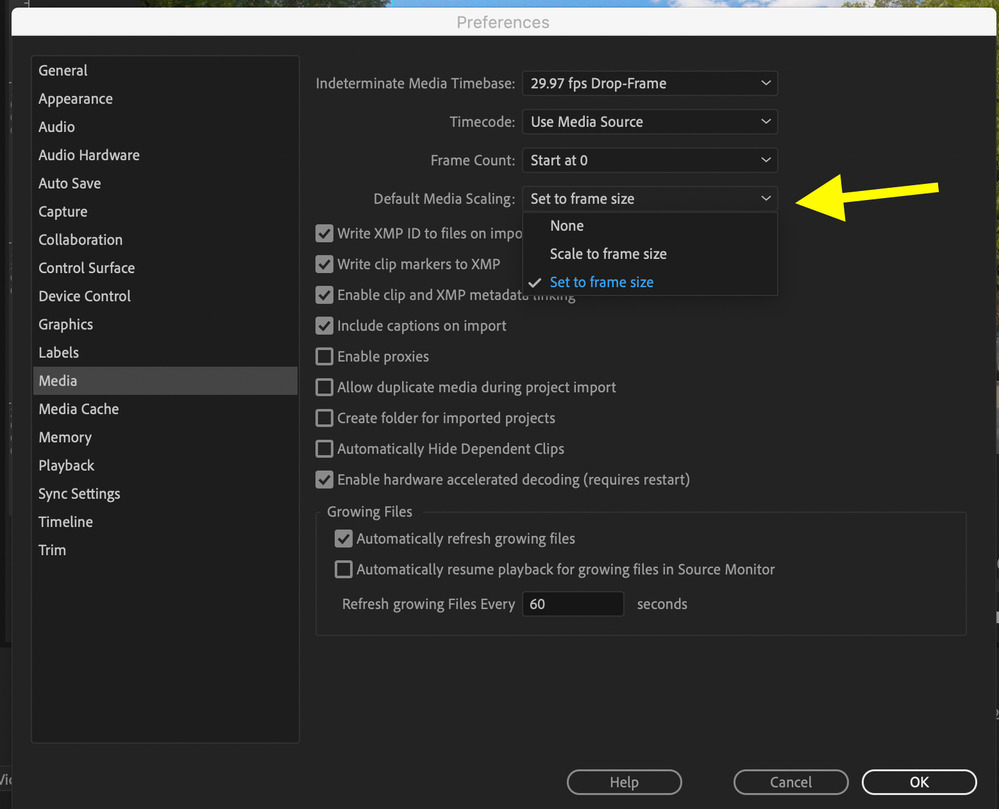Project Scale/Size Question: Images Needing Resizing
Copy link to clipboard
Copied
I'm certain this is something very easy to adjust, but everything eles is working well in my project template that I'm using. The issue I'm having is this:
When I load in an image, it loads in at 100%. Great! The issue is that it is "zoomed" and I end up having to manually change all of my loaded images to a 36% ratio.
I'm nearly certain this is something to do with my sequence's screen size/ratio, but I didn't want to mess anything up. I'm producing videos for an online class, so any suggestions of what my isequence settings should be to eliminate images not looking scaled properly would be helpful. The goal is to have images load in at 100% and actually be scaled to their default, full size (images from iStock, for example).
Copy link to clipboard
Copied
If you are confident your sequence settings are correct, go to Preferences > Media and set Default Media Scaling to Set To Frame Size and click OK.
Now when you edit material to the timeline, Premiere will automatically scale it to fit.
MtD