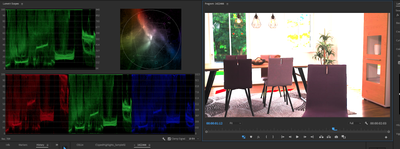Proxy Color Management
Copy link to clipboard
Copied
The new changes in color management and color management default behaviors have broken proxy usage.
Let's take a Sony Slog3/S-gamut3 MXF clip ... go into the Modify/Interpret Footage dialog, and apply an Input LUT, and set the Override Color Space to Rec.709. Getting this result:
Now go to the clip in the bin, Proxy/Create Proxy ... select the QuickTime ProRes proxy ... and when you toggle the new
proxy to 'on', you get this:
I suppose one could futz with creating a new proxy preset and after spending an hour or two, might get one that would work correctly for this clip.
But shouldn't the proxy creation process be able to apply the clip color management options to the proxy?
And what about when we have need to use say a full HDR in HLG for one sequence, but the same clip transformed to Rec.709 in another?
I have a UserVoice request here ... and would love everyone to go upvote it.
Neil
Copy link to clipboard
Copied
I have the same problem.
Copy link to clipboard
Copied
Thanks, Neil.
Find more inspiration, events, and resources on the new Adobe Community
Explore Now