Proxy Project Poor Export Quality
Copy link to clipboard
Copied
I am new to proxy editing, but my understanding is that when exporting from a sequence that uses proxy files that the encoder will automatically work from the
high rez media and therefore the export quality of the file should of a high quality also.
I toggled the sequence anyhow, to the high rez version and have used my usual export presets (which always give me satisfactory quality) but it appears to me that the exported file is giving me artifacts i'm sure are related to the proxy file.
any suggestions please?
Copy link to clipboard
Copied
If you used the proxy feature it should not matter in what mode its in, Premiere will always export the original footage.
Post screenshot of export settings.
and screendump of orignal clip in Mediainfo in treeview.
Copy link to clipboard
Copied
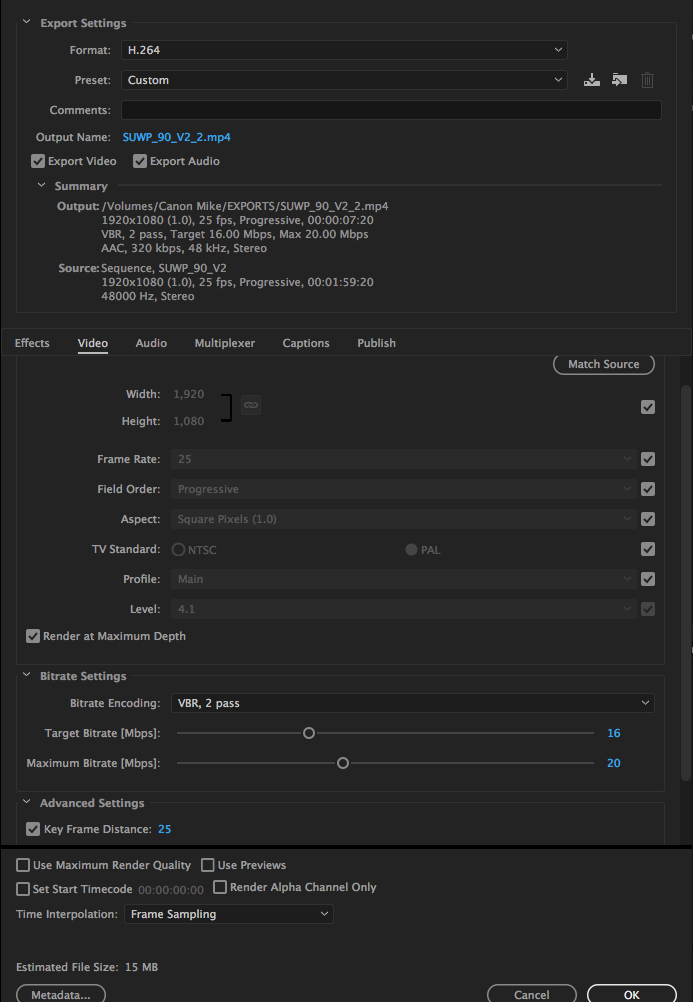
Copy link to clipboard
Copied
Looking through your settings, you've got two things that may not be helping and definitely take more processing time ... Render Max Depth and two-pass render.
Here's one of the clearest explanations of Max Depth I've seen ...
Render at Maximum Depth
This renders content at 32-bit color depth. Very few output formats actually support 32-bit color but processing at this depth can produce better quality for compositing and effects operations before being scaled back to the output format's bit depth. It can reduce or eliminate artifacts and banding in your video but that benefit comes at the cost of an increase in processing time, so only use it when completely necessary.
You may benefit from this option in the following situations:
- Your source media has a higher bit depth than the format you are outputting to
- Your sequence contains heavy compositing or lots of layered effects (particularly 32-bit color effects)
- Your sequence contains very high contrast or very low contrast images (for example subtle gradients)
From the testing I've done, and from others here on the forum ... unless you're coming from a 10-bit source to begin with, or have done a lot of intense color work and/or used blend modes on a number of clips, this option normally doesn't result in any discernible improvement. It does slow down processing. I'd test an export of a short bit with/without, import back into PrPro, and see if you really can see any difference. Probably ... not.
The other is the two-pass rendering, which ... again, is supposed to help with some few little things, and with modern computers, isn't getting you anything on most exports. Except ... extra processing time.
I've done some amount of work with proxies, and I know it's used rather heavily ... and I've not experienced nor heard of anyone with any export issue related to proxy use. There's some parts of this new workflow that haven't been fully featured yet, but exporting is not (as far as we've seen on the forum) an issue.
So yes ... I'd like to see grabs of the artifacts you are getting.
Neil
Copy link to clipboard
Copied
artifacts i'm sure are related to the proxy file.
I'm...less sure. Can you provide evidence to convince?
Copy link to clipboard
Copied
I had the same issue just today;w exporting the project file in encoder I had the same described artifacts. So far I fixed the issue by exporting in premiere and ticking adaptive frame rate, instead of fixed. 🤷:male_sign:
Copy link to clipboard
Copied
I had this issue for a while - make sure to hit 'Render at Maximum Depth' when exporting.
Find more inspiration, events, and resources on the new Adobe Community
Explore Now