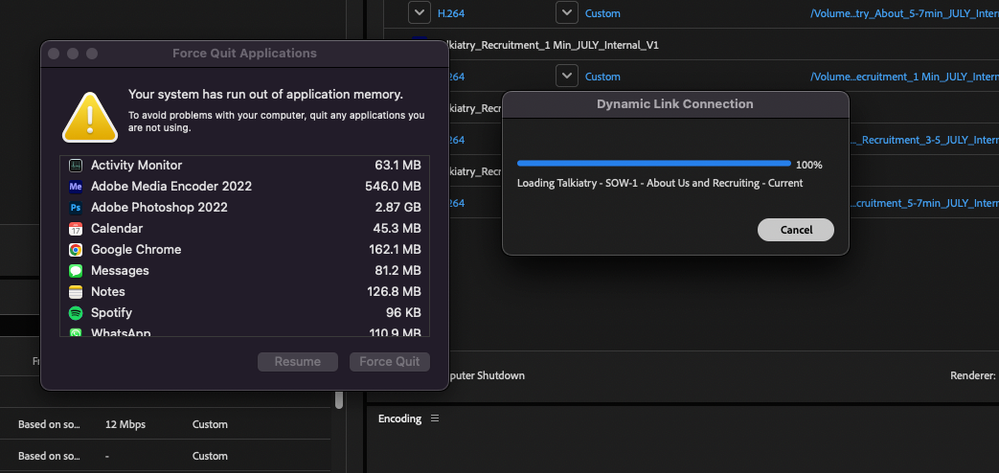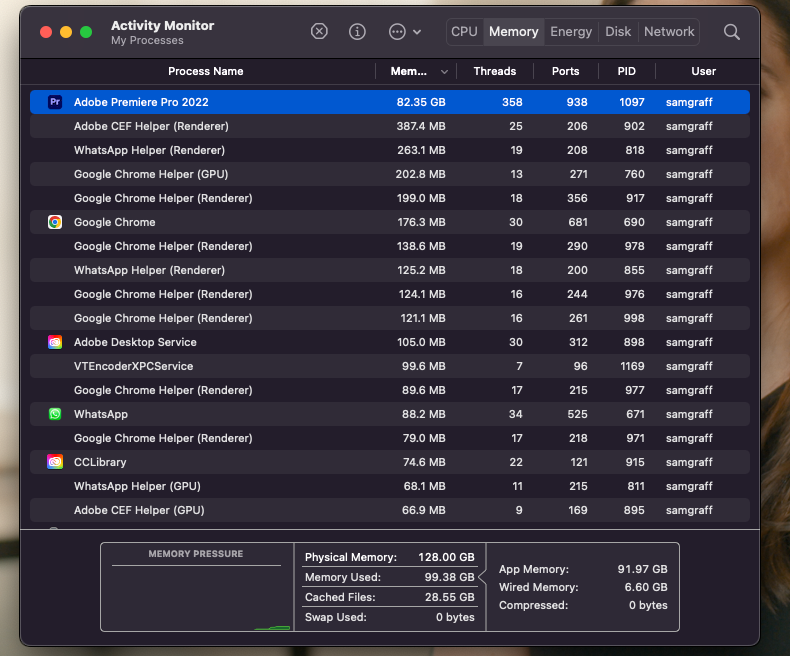- Home
- Premiere Pro
- Discussions
- Re: "PproHeadless" is using OVER 160 GB - "Your sy...
- Re: "PproHeadless" is using OVER 160 GB - "Your sy...
"PproHeadless" is using OVER 160 GB - "Your system has run out of application memory" .. Force Quit
Copy link to clipboard
Copied
My brand new Mac Studio is having issues when I run Premiere Pro and Media Encoder at the same time. Premiere Pro quits on me, and I'm prompted with Force Quit and the message, "Your system has run out of application memory. "To avoid problems with your computer, quit any applications you are not using."
This is odd given my computer specs:
-Mac Studio, M1 Ultra, 20 Cores (16 performance and 4 efficiency) 128GB
I opened activity monitor and saw that "PproHeadless" is open and running twice, and using 107 GB and also 58 GB. What is it??? It's clearly a part of premiere (Applications/Adobe Premiere Pro 2022/Adobe Premiere Pro 2022.app/Contents/PProHeadless.app/Contents/MacOS/PProHeadless), but why is it taking up so much memory?? I never had any issues like this with my 2013 Mac Pro tower, and I was JUST editing the same project on that computer before this one arrived.
What should I do to fix this???
Copy link to clipboard
Copied
I'm rendering through Premiere because Media Encoder kept causing my computer to crash. And now Premiere is using 82GB for some pretty basic exports... how is that even possible? This is definitely a Mac Studio issue. Any ideas on how I can make this run more smoothly / also use Media Encorder ever again (welp)??
Copy link to clipboard
Copied
Hello, guys!
MacBook Pro (16-inch, 2019) / 2,6 GHz 6‑core Intel Core i7 / 16GB 2667 MHz DDR4 / AMD Radeon Pro 5300M 4GB / MacOS Monterey 12.4 / Latest CC Premiere Pro 22.5.0
Have the same problem. I am just doing simple basic cutting fullHD video from gopro8. And Premiere use 68GB of memory! Not rendering, no effects, no even color correction. So, Mac was relunch the system. And it starts again. As much time I work in project as much more ram is used. It was few gb from the start, than 22gb, now 30gb.
Never had this type of problems.
Copy link to clipboard
Copied
What are your memory allocations in PR preferences?
Stan
Copy link to clipboard
Copied
I'm allocating the maximum amount of memory to adobe applications that my computer will allow.
- Installed RAM: 128 GB
- RAM reserved for other applications: 12 GB
- RAM available for Ae, Pr, Pl, Me, Ps, Au: 116 GB
It won't let me increase then RAM allocated to Adobe past that. I feel like that definitely **should** be sufficent, although for some reason it isn't.
Copy link to clipboard
Copied
Copy link to clipboard
Copied
Hi Stan, Hi Samgraff,
Sorry for the memory issue. I do not have a magic bullet for this problem, so I apologize. We can try troubleshooting if you don't mind.
I noticed a few things, though. You're running memory-hungry apps like Chrome, Spotify, and Whatsapp. When you are editing, it would be better to leave these applications closed. When editing, you want to run only the editing application so that all resources are focused on editing tasks. See this FAQ: FAQ: Don't run SPOTIFY or CHROME while editing!
If keeping these memory hogs closed is not enough, try creating a new project and importing the older project into the new one. Importing the older project into the new one can fix any memory leaks introduced in the legacy project. This action often improves projects with memory issues. Please try it.
As a sanity check, I just did an export of a 4K HEVC-based sequence to H.264 via Media Encoder and had no similar issues in Activity Monitor > Memory.
I hope the info helps.
Thanks,
Kevin
Copy link to clipboard
Copied
Hey Kevin (@Kevin-Monahan)
I don't know if you intended for your response to come off as patronizing, but that's certainly how it reads. I understand you didn't have an issue with your "4K HEVC-based sequence to H.264 via Media Encoder" and neither did I with my 9-year-old 12-Core Mac Pro 64GB trashcan (which I never had to close Chrome, Spotify, and other apps on--none of which are nearly as "memory hungry" as Adobe apps--while using the adobe suite). Once again asking my original question - what is"PproHeadless" and why is it somehow crippling a brand new "top of the line" Apple computer?
Running other applications simultaneously was never an issue for me with my previoulsy "maxed out" Mac Pro ***while running THIS same premiere project***. I'm not doing anything that I haven't done before. Why am I suddenly experiencing issues with my upgraded (also "maxed out") 2022 Apple machine? This screams "software issue" to me.
Copy link to clipboard
Copied
Kevin's response didn't seem patronizing to me. It's not always easy to judge someone's level of expertise here and perhaps he underestimated your computer chops. Try Kevin's suggestion and see if they make any difference. None of them will be difficult or timeconsuming to try...If they do, post back and maybe we'll be able to close in on the issue.
My only thought is to increase to RAM allocated to OS and other apps and see if that makes any difference. You've got a huge amount of RAM and can't imagine that you need that much RAM reserved for Adobe apps.
And here's what I found about PPROHeadless using a quick google search. "PProHeadless.exe is the Premiere Pro rendereing engine, running in a "headless" mode. Usually, this is from Adobe Media Encoder rendering out a sequence, or perhaps After Effects if you've inserted a PPro sequence using Dynamic Link."
Copy link to clipboard
Copied
PProHeadless are instances of PR running in the background for other apps, essentially the dynamic link to AME/AE etc.
I'm on Windows 10, PR and AME 22.5.0, and I can't get any PProHeadless. Are they not used on windows anymore?
Sorry; I just don't understand the technical piece here. Your second screenshot shows 3 instances of PProHeadless and the 3 memory amounts there add up to over 200GB.
No, Kevin is amazing and never patronizing. And he's a Mac guy and very devoted to working for us users. I hear your frustration and totally get why this is confusing.
Stan
Copy link to clipboard
Copied
The amount of RAM I allocate to Adobe programs doesn't seem to matter here. Closing other applications doesn't make any difference either. Importing my old project into a new project didn't help. @Kevin-Monahan
Whenver I try to send several sequences out to Adobe Media Encoder, Adobe eats ALL my membory, I get low memory warnings and everything crashes. This shouldn't be happening considering my computer specs.
The only solution to prevent my computer from crashing is that I literally have to export every sequence manually in Premiere (which is a huge waste of my time as a professional editor).
Copy link to clipboard
Copied
As a troubleshooting step, try running Premiere in rosetta (the intel version). Your computer is very new and could be an issue with the new chip... And the new chips supposedly have a completely new way of dealing with RAM.
Let us know if it media encoder functions properly in Rosetta...
Copy link to clipboard
Copied
Hola, I’m facing the same issue. I have a two-year-old MacBook Pro M1 with 16GB of RAM, and it crashes on almost every second export. This is seriously disrupting my workflow. I noticed that this thread hasn’t received any recent updates has the problem been resolved? If so, what was the solution? I’d really appreciate any advice or guidance on this matter.
Thank you!
Copy link to clipboard
Copied
The problem eventually resolved itself. I think a Premiere update was the solution. (Just fyi, all these "Use Rosetta" and "Don't use Spotify" suggestions are totally insane and not helpful). I think my issue was that M1 Mac studio was brand new, and Adobe software wasn't fully supporting it yet. Your issue and the issue I experienced aren't entirely the same, since the specs on our computers are very different and premiere has gone through soooo many updates since I originally posted. I would suggest the following:
- Make sure Premiere is up to date.
- Possibly delete and reinstall premiere
- If that doesn't work, maybe even restore your computer to factory settings, wipe the os entirely, then install premiere and set everything up as if it's a new computer
***and a possible work around would be to only do exports in Premiere, not media encoder... I know all those answers kinda suck. Also, for what it's worth, my Mac studio had a serious hardware issue, and after a ton of visits to the apple store, they eventually replaced my entire logic board for free. So that could have played into this as well, but I doubt it (since the problem did resolve itself.... good luck!)
Copy link to clipboard
Copied
Thanks for the answer. I`ll try that. What can I say. I'm used to it. It is Adobe.
Copy link to clipboard
Copied
dismissing other people's suggestions because they're "not helpful" is... not helpful... Troubleshooting problems from a distance is difficult and offering ideas that may help... can be useful. And these are both pretty simple to try... I have spent a fair amount of time here (and before that on the apple fcp1-7 support board) and I have often hesitated to suggest something that seems obvious and probably not going to be hepful... And everyonceinawhile, it solves someones problem...
Copy link to clipboard
Copied
Please keep in mind that I'm speaking from personal experience as the original poster who actually resolved the issue.
"Use the intel version" is so frustrating from a workflow standpoint... There needs to be a better fix. (And there is, because the solution was an Adobe update).
And "don't use spotify because it takes up ram" fails to address the underlying issue. It also doesn't make any sense, given the computer specs...
I wish @Tim262033672rl9 the best of luck, and I hope my proposed solutions work for him and save him time and effort. I'm "dismissing [your] suggestion as not helpful" in the interest of saving Tim time.
Copy link to clipboard
Copied
I am exploring the import suggestion to clear the file of memory leaks. For me this is new application behavior. Currently using Premiere 24.6.3, this has not previously been an issue on the 24.x software using the same Macbook M3 Pro with 36gb of ram. The dynamic link function with ME and AE appears to have changed in recent updates.
Copy link to clipboard
Copied
Just ran into the same issue. My CPU was stuck at 100% while editing a video in Premier and Exproting in MEncoder. I have an M1 Max with 64GB of ram and my old M1 Pro with 16GB of RAM never had this issue. It seemed to have stemmed to an update to Premier and ME. My Premier is v 25.2.3 and ME is v 25.2. The latest as of june 4th 2025.
Not sure what PproHeadless is but it certainly is an issue. It should have nothing to do with anything else thats going on with my computer since Ive been doing editing solid for the past 4 years 5 days a week. I can only just to conclusions is that either MacOS Sequioa 15.5 or Premier is the issue.
Copy link to clipboard
Copied
are you using the same format media that you've previously used without issues? And using any of the new Premiere features?
Copy link to clipboard
Copied
I'm pretty much doing the same kind of editing I've always done. I'm not using any new features like extend audio or have AI create missing video. I did a force quit of Pro and ME and anything else like I had iTunes Music open in the tray but nothing playing. I closed some Chrome tabs. and even quit creative cloud. Restarted my editing and i dont see the PProHeadless running at all. my CPU% is at 48% which is normal for me. If I open my Macs activity monitor Media Encoder was at 236%!!! not sure how thats even possible with the way percentages work. I thought 100% is 100%. LOL So whatever that Headless thing is I dont see it anymore. I use the same export settings the same audio plugins and pretty much all the same. I'm just glad its not messing with my CPU now. But I'm sure it will come back.
Copy link to clipboard
Copied
Hi! I randomly have this issue, not all the time, but Adobe consistently uses at least 75-90% of my physical memory on my 12th Gen Intel(R) Core(TM) i7-1255U 2.60 GHz laptop. No other programs running, I check my processes and all of it is PProHeadless, even right now without any Adobe programs running, it is still taking up almost all of my memory. I have tried everything. My husband knows more about these things, even he can't figure out why this is happenning.
Get ready! An upgraded Adobe Community experience is coming in January.
Learn more