Copy link to clipboard
Copied
Hi,
I made a small project for school and it consists of rendering noise on a black adjustment layer. On the preview, the noise displays moving around clearly, but after rendering the video with a few different settings, the noise section isn't rendered as expected - it contains it but sort of flashes of it, I suppose. Any solutions?
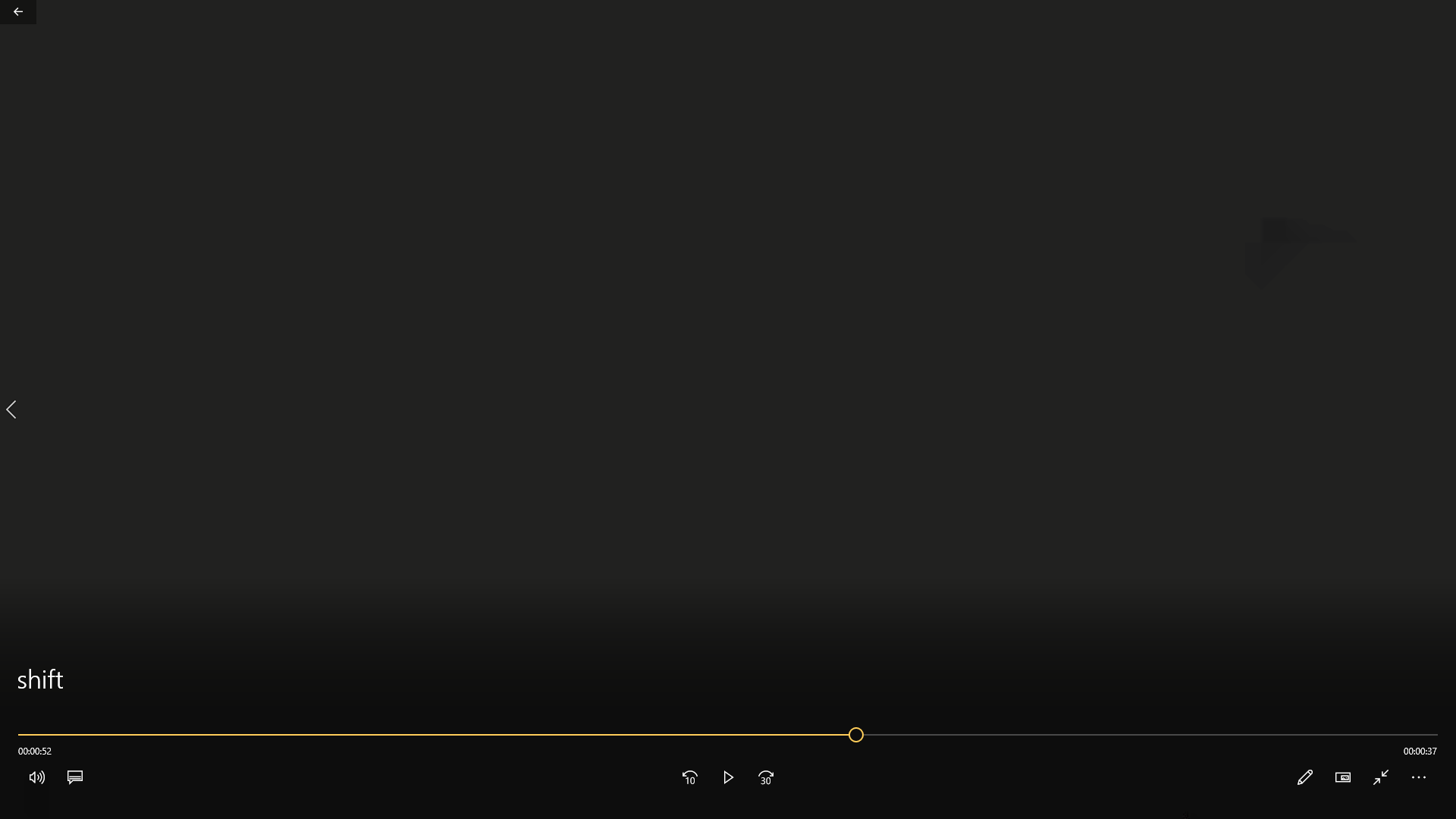
Thanks!
 1 Correct answer
1 Correct answer
I applied the "Noise" effect with Amount set to 100% to a black video and exported to the YouTube 1080p Full HD preset and the noise shows up as it does in the preview.
Can you go into more detail with your project and export settings?
Copy link to clipboard
Copied
If you are rendering at too low of a bitrate, the "crispness" of the noise may not show up.
Copy link to clipboard
Copied
I tried maximising bitrate settings but the same effect came up, thanks though.
Copy link to clipboard
Copied
I applied the "Noise" effect with Amount set to 100% to a black video and exported to the YouTube 1080p Full HD preset and the noise shows up as it does in the preview.
Can you go into more detail with your project and export settings?
Copy link to clipboard
Copied
At first I rendered it with that exact preset, consisting of a target and maximun bitrate of 16 but upon realising it didn't work, I experimented with increasing bitrate settings.
The bit in question still came out weirdly.
I'm playing around with settings and I've just tried rendering the specific section and its turned out fine, so I'll try the whole thing and see if it works and update based on if so. Seems like should now.
Cheers for your help, maybe some settings were just messing up.
Copy link to clipboard
Copied
Hey, so I've re-rendered it and it's came out well. The audio disappeared for that segment, but that's a separate issue that I reckon will be easy to fix.
Thanks!