Copy link to clipboard
Copied
Am I the only one who thinks this would be a useful way to work? Pancake style editing would be easier with this.
When I open a timeline or clip in the 'Timeline (Source Monitor)' it's ganged to the Source Monitor but it should change when I change what's in the Source Monitor (especially if I use the drop down list in the Source Monitor panel menu).
It would enable you to always see the timeline of your source while you edit ('pancake' style) into your main timeline.
Any workarounds that might help?
 1 Correct answer
1 Correct answer
Yes agree absolutely... adobe.com/go/wish to request it
Copy link to clipboard
Copied
Yes agree absolutely... adobe.com/go/wish to request it
Copy link to clipboard
Copied
How might what you're looking to do differ from Gang Sync or Reverse Match Frame?
-Warren
Copy link to clipboard
Copied
Gang sync's up the timelines, I'm talking about having whats in the "Timeline (Source Monitor)" change when you change what's in the Source Monitor. Currently I can set it up like this but when I change what's in the Source Monitor the (Source Monitor) "Timeline" doesn't change. Would be nice.
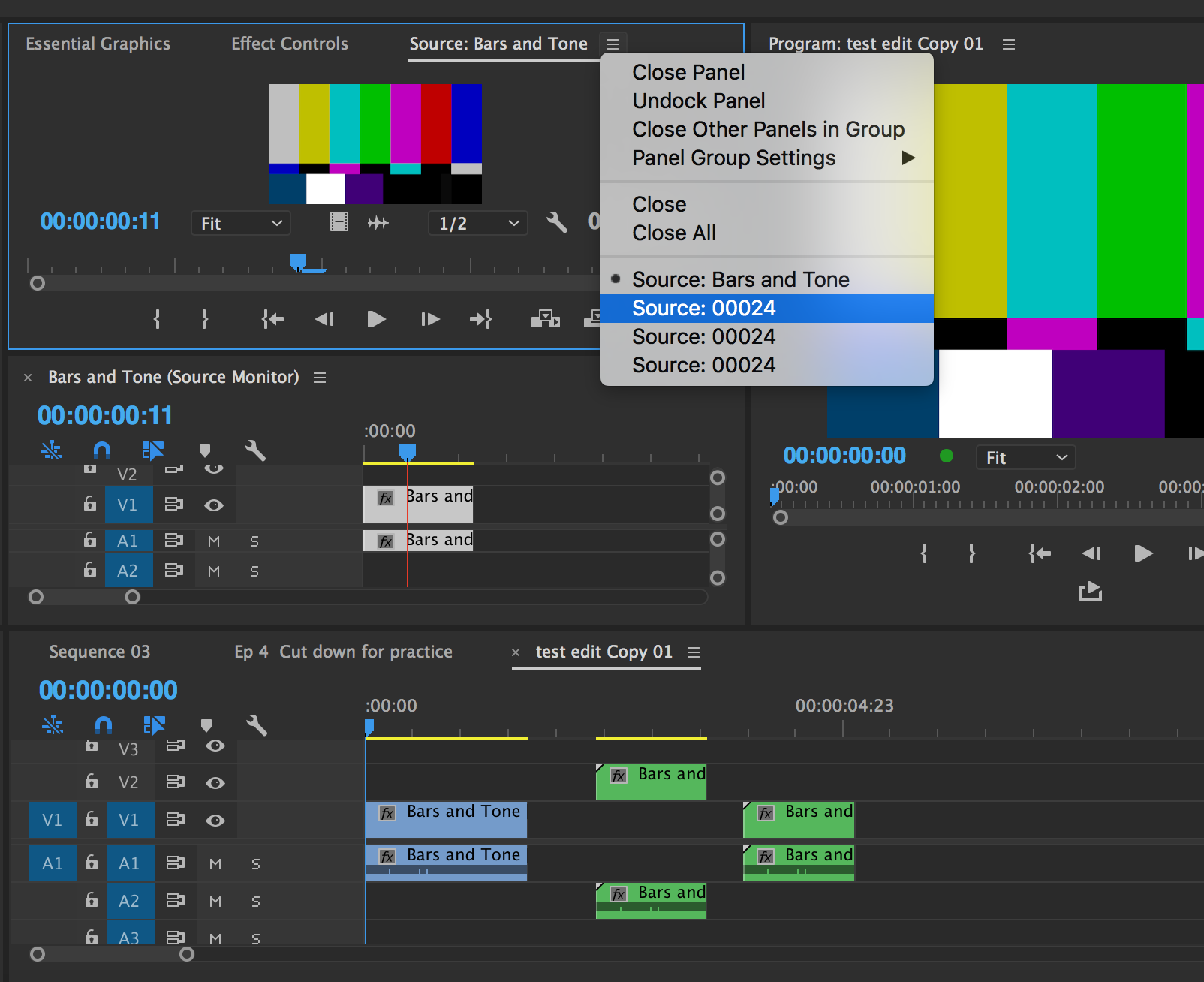
Copy link to clipboard
Copied
What does "pancake style" mean? Never heard of that before.
Copy link to clipboard
Copied
I'm not sure which coined the term, I saw something about it on Premiere Bro.com - the idea of having two timelines open, one on top of the other and editing from one to the other. This would take that a step further. It's kind of a what I'm used to when using Quantel (SAM) qEdit and Pablo. You can always see your source sequence and step through the edits within it etc.