Copy link to clipboard
Copied
Hello everyone.
I was watching a Premiere Tutorial, and I noticed the Instructor Right Clicks on the Clip, or Image, and clicks on Reveal in Finder, Then it shows the Original location of Clip or image. When I Right Click, on my Clip, I don't see Reveal in Finder.
Thanks.
 1 Correct answer
1 Correct answer
If you are on a WIndows computer, the menu item is Reveal in Explore. If you are on a Mac, the menu item is Reveal in Finder.
Each command does the same thing - the operating systems have differnent names for the software that orgainizes the files.
MtD
Copy link to clipboard
Copied
In the timeline:

In the Project Panel:

Post a screen shot of what you are seeing if you can't locate Reveal in Finder.
MtD
Copy link to clipboard
Copied
Is it possible for you to do a screen recording of yourself trying to do this?
Copy link to clipboard
Copied
Here Is the screen-shot
NOTE: Reveal In Explorer is there, But Reveal in Finder Is not there
Thanks
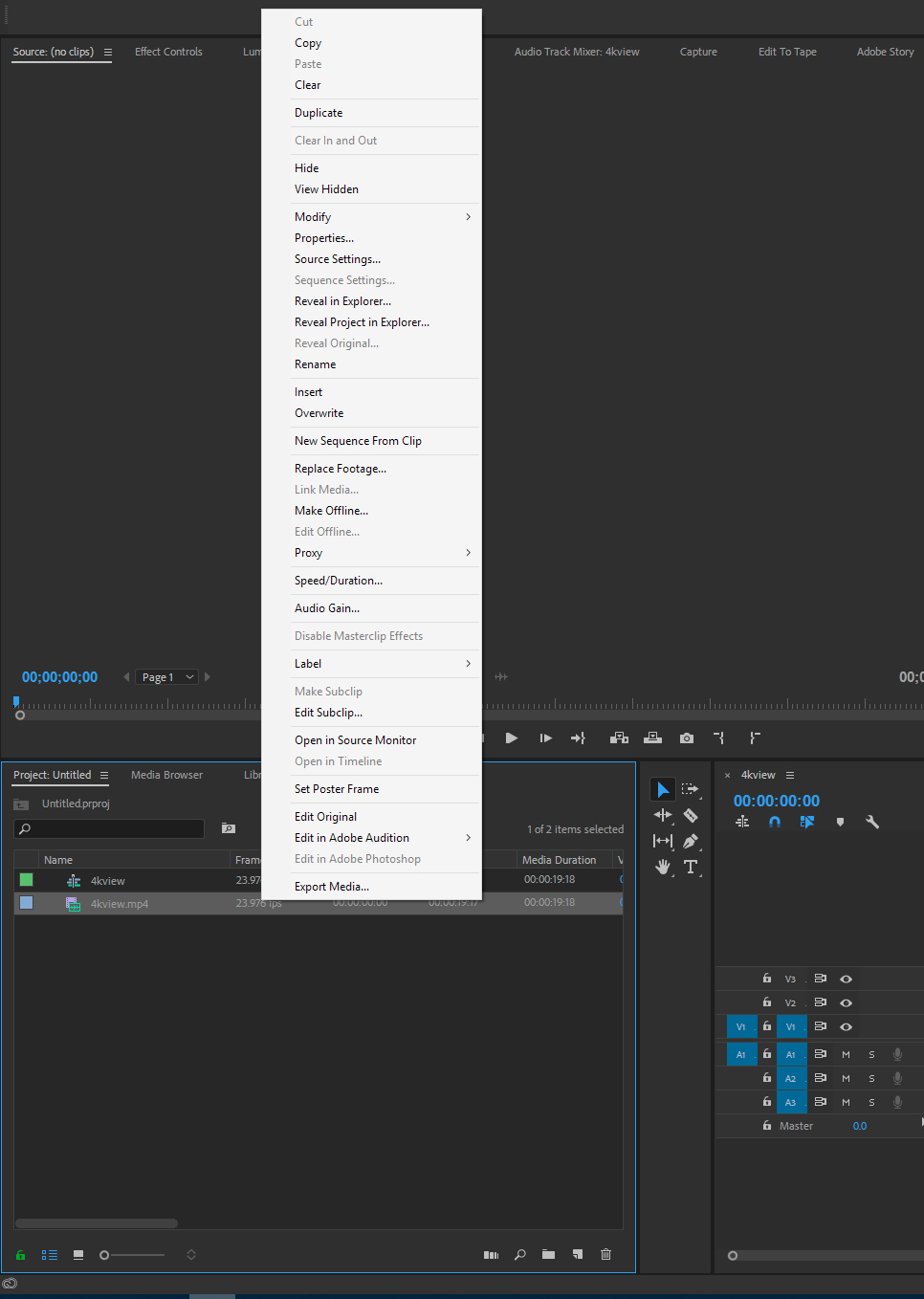
Copy link to clipboard
Copied
If you are on a WIndows computer, the menu item is Reveal in Explore. If you are on a Mac, the menu item is Reveal in Finder.
Each command does the same thing - the operating systems have differnent names for the software that orgainizes the files.
MtD
Copy link to clipboard
Copied
Dear Meg
Thank you very much.
Copy link to clipboard
Copied
How about Reveal in Explorer?

Find more inspiration, events, and resources on the new Adobe Community
Explore Now