SCALE looks bigger than when editing - URGENT!!!
Copy link to clipboard
Copied
Hi, I'm having a huge problem with my export. Whenever I try to export, the outcome is always showing a larger scale than when editing.
The image of all cuts look bigger/closer, and it loses the sharpness + looks very weird.
Can someone please help?? I have to delivery this by the end of today March 7th!!
Its a 3min video and almost all the cuts were shot in 720p 60fps for slow motion and a few in 1080p 24fps. The sequence I created in 720p 23.976fps and then I interpreted every single footage to 23.976 before putting in the sequence.
EDITING ON PREMIERE

OUTPUT

EXPORTED SETTINGS
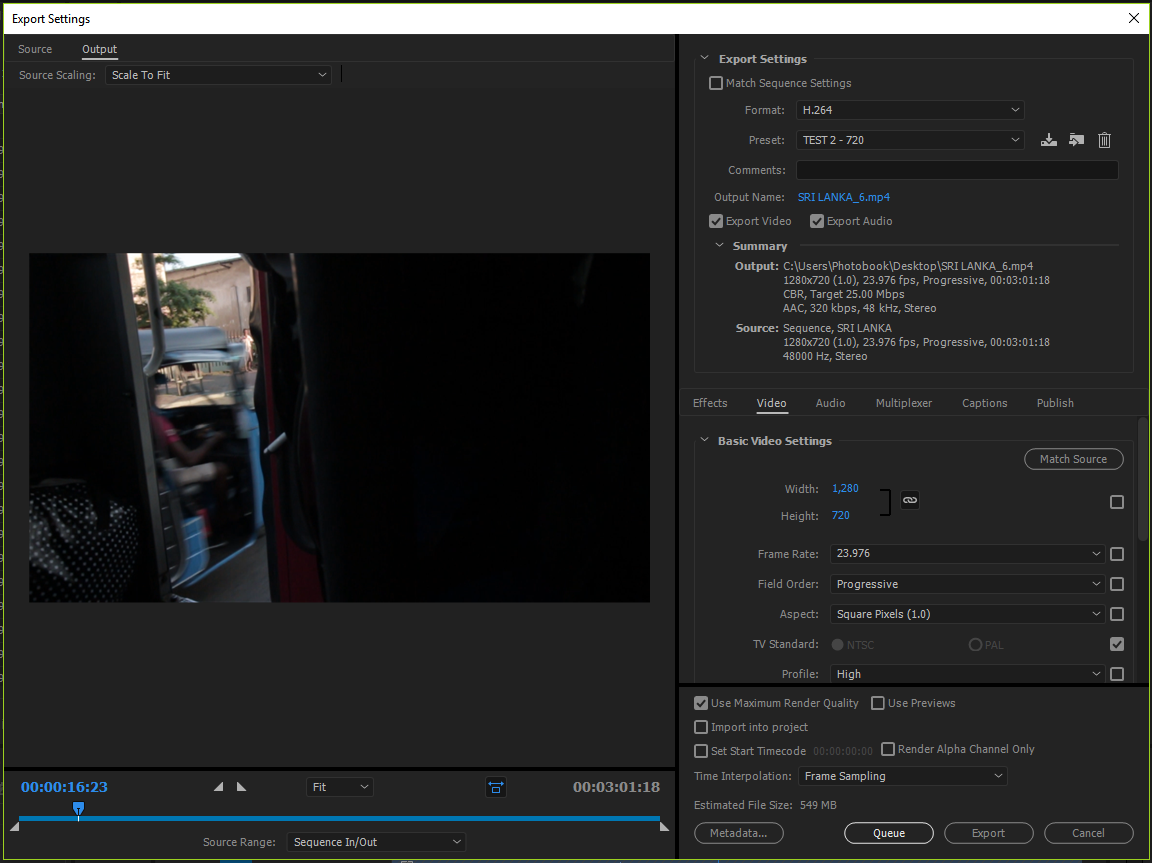
Would appreciate a lot if someone knows what im doing wrong. I couldn't find it on internet and it's driving me crazy!
Thank you!
Copy link to clipboard
Copied
The two images you have posted for comparison look pretty much the same to my eye. What specifically are you noticing about them that is different?
Copy link to clipboard
Copied
The one I exported looks a bit zoomed in, losing its sharpness too.
But now I watched the exported version with the player smaller and not maximized, and it looks its playing fine.
Should the reason be that the resolution of my computer is higher than the resolution of the video itself so when i maximize the player for watching it gets a bit cropped in and it loses quality? Does that exist?
Copy link to clipboard
Copied
Generally yes, a video source of lower resolution than the native resolution of your screen will look softer/pixellated when expanded to fill that screen, when viewed at the same distance.
It should not get cropped though. If parts of your video are getting cut off, something is going wrong.
In your screenshot of the export settings you don't show the output bitrate. Bitrate is (very) basically the quality slider for your video, so try bumping that up and see if it helps.
If you have After Effects, you can use the Detail-preserving Upscale effect to scale up your 720p footage to 1080p, and still retain a decent amount of the original quality. Then, you can output your video at 1080p. Keep that bit rate up though.
Copy link to clipboard
Copied
Thank you very much for the fast reply, and sorry my delay now..i was very busy trying to get this video done.
I tried to do as much as I figured out about the crop issue, but I dont think I could fix it that much..But as I commented above, maybe I'm too involved to have a clear judgment. Here is the video, so maybe you can tell me if you notice any crop issue or if it looks fine:
9 DAYS IN SRI LANKA - A BUSABOUT APPLICATION - YouTube
Thanks again!!
Copy link to clipboard
Copied
The letterboxing you have in your YouTube video (the black bars above and below), is likely cutting/cropping out your shot. Unless this is an intentional technical or creative decision, it's something you will want to avoid.
If you have shot in 16:9 and exported 16:9, then you shouldn't have those bars in your output.
Copy link to clipboard
Copied
Short answer, HOPEFULLY! I had a similar problem with photos layered onto a nested timeline. It would look fine on the nested timeline, but would look too big on the main timeline.
If you use a mac, control click the asset on the timeline that appears too large upon export, then "select scale to frame size". In Windows, right click the asset on the timeline and "select scale to frame size".
Hope this works for you. I have spent two days on this problem and began having heart palpatations!!!
Copy link to clipboard
Copied
If you edit a 720p clip in a 720p Sequence and export as 720p, it pretty much has to come out correct (output matches input). I've never seen any different results. Ever. Make sure the Program window is set to FIT so that you are not seeing a scaled preview image.
For the 1080 clips used in the 720p Sequence, right-click and select Set to Frame Size so they scale to 720p.
What player do you use to review finished clips? Try watching them in Premiere - there is a checkbox in export to Import to Project - watch the clip as soon as the export is complete.
Your frame grabs are not good for judging scale since most of the image is black. Don't you have a full-frame image?
Thanks
Jeff
Copy link to clipboard
Copied
Hey, thank you very much for the reply!
I was using Windows Media Player to watch it.
I already submitted the video, and it feels a bit cropped yet. But didn't have much time to look further into that.
Here it's so you can have a look and maybe tell me something else:
Copy link to clipboard
Copied
Thank you so much for replying. Actually this worked with the 1080p cuts on the 720p timeline...but there were only 4 cuts like that among 120 cuts.
I already had to submit the video, still feel a bit cropped but im not sure if I feel that because im too involved in it. Here it's, so maybe you can tell me if you can notice that: